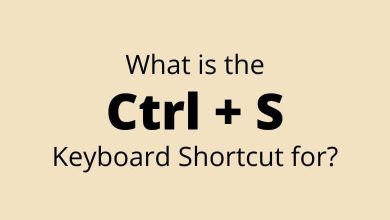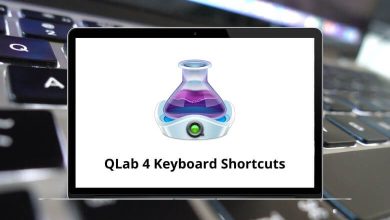What is the Ctrl + A Keyboard Shortcut for?
Mostly Ctrl A keyboard shortcuts are used to Select all text, Files, Images & Objects. Check out below all the applications that use Ctrl A keyboard shortcuts and their action.
General Shortcuts
Table of Contents
Ardour – Select everything
Audacity – Select > All
AVImark – Select All
Deepin Linux – Select all
EasyWorship – Select all text in the text editor
E-Sword – Select all
Exact Audio Copy – Select all
Firefox – Select all
Foxit PDF Reader 2.0 – Select All
GNOME – Select all text or items in a list
GoldWave – Selects the entire sound
HyperSnap 8 – Select all shapes
Maxthon – Select all
Microsoft Internet Explorer 11 – Select all items on the current webpage
Mozilla Thunderbird – Select all
Opera – Select all
Quicken 2018 – Go to the Account List
Roll20 – Select everything on the current layer
Ubuntu – Select all text
Vuze – Select all torrents
Waze Map Editor – Select Entire Street – mnemonic Select All
Windows 11 – Select all items in a document or window
Windows XP – Select all
Wunderlist – Select all To-dos
Imaging Shortcuts
Adobe After Effects 2021 – Select all
Adobe Animate CC (Windows) – Select All
Adobe Dimension CC (Windows) – Select All
Adobe Illustrator – Select all
Adobe Lightroom Classic – Select all photos
Adobe Photoshop CC – Select all pins
Adobe Premiere Pro (Windows) – Select All
Adobe XD (Windows) – Select All
Affinity Photo – Select All
Affinity Photo – Mask All
ArtRage Studio Pro – Select All
Aseprite 1.2.27 (Windows) – Select all
Aspire 10 – Select All vectors
AutoCAD – Select all objects
Autodesk 3ds Max 2021 – Select All
Autodesk Maya 2019 – Switches between Attribute Editor or Channel Box–displays the Attribute Editor if neither is shown
Autodesk Mudbox 2022 – Select All
Autodesk SketchBook (Windows) – Select All
Autodesk SketchBook Pro 8.7 (Windows) – Select All
Blender – Apply menu (such as freeze transforms)
Canva (Windows) – Select all
Capture One 20 – Select all
Clip Studio Paint Pro – Select All
Corel Painter – All
CorelDRAW 2020 – Select All Anchors
CorelDRAW 2020 – Select all objects
CorelDRAW Graphics Suite 2018 – Select all
Creo Parametric 8 – Activate
Daz Studio 4.15 – Select all
DesignSpark Mechanical 5.0 – Select all of the same types as selected
DraftSight 2019 – Select all non-frozen entities in the current Viewport
Easel – Select all
GIMP – Select all
Glimpse 0.1.2 – Select all
Global Mapper 21 – SELECT ALL LAYERS in the Overlay Control Center
Gravit Designer – Select all
Harmony 20 – Select all
HitFilm – Select all
Imagine (Image and Animation Viewer) – Select All
Inkscape – select all nodes in subpath(s)
Inkscape – select all text
InVision Studio 1.28.2 – Select All
IrfanView – Select/unselect all
Krita 3.0 – Select all
Krita 4.2.2 – Select all
LDCad – Select all
LibreCAD – Select all
LightWave 3D – Select all object
Mari 4.6 – Select All
Marmoset Hexels – Select All
Marmoset Toolbag 4 – Select all
MediBang Paint Pro 27.0 – Add
Meshmixer – Select all
Microsoft Paint – Select the entire canvas
Modo 12.1 – Align selected (aligns view to the current selection)
Moho 13 – Select all
Navisworks Freedom 2020 – Displays the Append dialog box.
Nuke – Select all
OpenToonz 1.4 – Select all
Paint 3D – Selects all 3D items in your workspace; repeat the command to toggle to select all 2D items
Paint Tool SAI – Select all
Paint.NET – Select all
PaintShop Pro 2018 – Select all
Pencil2D 0.6.6 – Select all
PhotoDirector 10 – Select all photos in the browser panel
PhotoScape – Select all frames
Pinnacle Studio 22 – Select all
Pixlr Editor (Web) – Select all
PowerDirector 17 – Select all
ProgeCAD – Select All
PureRef – Select All
QGIS 3.10 – Select All Features
Siemens NX – Select all
Simplify3D – Select all
SnagIt 13 – Select All
Sweet Home 3D – Select all
Tahoma2D 1.1 – Select all
Tinkercad – Select all objects
vecta.io – Select all shapes
Windows Movie Maker – Select all clips
Wings 3D – Select | All