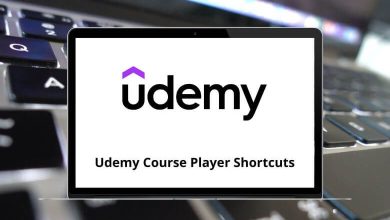50 WordPad Shortcut keys
WordPad shortcut keys are simply a combination of a few keyboard keys to help you perform certain tasks easily. There is no need to switch between the keyboard and mouse repeatedly. Windows users need not worry about installation as it is already built-in on their devices.
Download WordPad Shortcut keys PDF
WordPad is a software that is used regularly by everyone. Hence, you must be interested in learning WordPad shortcuts. Below is the full list of WordPad shortcut keys. Download the WordPad shortcuts in PDF format.
Most used WordPad Shortcut keys
| Action | WordPad Shortcut keys |
|---|---|
| Create a New document | Ctrl + N |
| Open an Existing document | Ctrl + O |
| Save | Ctrl + S |
| Save As | F12 |
| Ctrl + P | |
| Close | Alt + F4 |
| Undo | Ctrl + Z |
| Redo | Ctrl + Y |
| Select the entire document | Ctrl + A |
| Copy | Ctrl + C |
| Cut | Ctrl + X |
| Paste | Ctrl + V |
| Make selected text bold | Ctrl + B |
| Italicize selected text | Ctrl + I |
| Underline selected text | Ctrl + U |
| Make selected text subscript | Ctrl + + |
| Make selected text superscript | Ctrl + Shift + + |
| Align text left | Ctrl + L |
| Align text center | Ctrl + E |
| Align text right | Ctrl + R |
| Justify text | Ctrl + J |
| Set single-line spacing | Ctrl + 1 |
| Set double-line spacing | Ctrl + 2 |
| Set line spacing to 1.5 | Ctrl + 5 |
| Increase the font size | Ctrl + Shift + > |
| Decrease the font size | Ctrl + Shift + < |
| Change characters to all capitals | Ctrl + Shift + A |
| Change the bullet style | Ctrl + Shift + L |
| Insert a Microsoft Paint drawing | Ctrl + D |
| Find the text | Ctrl + F |
| Find the next instance of the text in the Find dialogue box | F3 |
| Replace the text | Ctrl + H |
| Move the cursor one word to the left | Ctrl + Left Arrow key |
| Move the cursor one word to the right | Ctrl + Right Arrow key |
| Move the cursor to the line above | Ctrl + Up Arrow key |
| Move the cursor to the line below | Ctrl + Down Arrow key |
| Move to the beginning of the document | Ctrl + Home |
| Move to the end of the document | Ctrl + End |
| Move up one page | Ctrl + Page Up |
| Move down one page | Ctrl + Page Down |
| Delete the next word | Ctrl + Delete |
| Show the current shortcut menu | Shift + F10 |
| Open WordPad Help | F1 |
| Display key tips | F10 |
To save a WordPad document, you use the WordPad shortcut Ctrl + S, as seen above, rather than navigating through different menus with the help of a mouse. WordPad is a simple text editor that is more powerful when compared to Notepad. Look for Notepad++ shortcuts.
READ NEXT: