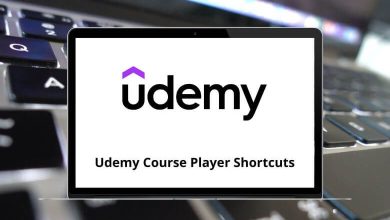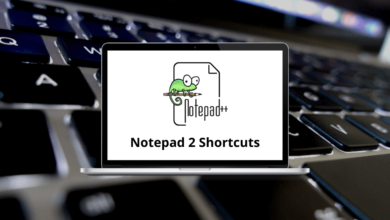This tutorial introduces you to Autodesk Mudbox Shortcuts for Windows and Mac users. It can be used by people with little experience as well as those with more professional experience.
List of Autodesk Mudbox Shortcuts
These shortcuts will help you effectively produce 3D sculptures, high-quality 3D geometry, and textures in Mudbox. Download Autodesk Mudbox Shortcuts for Windows & Mac users in PDF form.
File Mudbox Shortcuts
| Action |
Mudbox Shortcuts Windows |
Mudbox Shortcuts Mac |
| Create a new scene |
Ctrl + N |
Command + N |
| Open a scene |
Ctrl + O |
Command + O |
| Save current scene |
Ctrl + S |
Command + S |
| Save Scene As |
Ctrl + Shift + S |
Command + Shift + S |
| Export an image of the current 3D View |
Alt + E |
Option + E |
| Re-import a paint layer (image) of the 3D View |
Alt + R |
Option + R |
| Exit |
Ctrl + Q |
Command + Q |
| Mudbox Help |
F1 |
F1 |
| Action |
Mudbox Shortcuts Windows |
Mudbox Shortcuts Mac |
| Undo |
Ctrl + Z |
Command + Z |
| Redo |
Shift + Z |
Shift + Z |
| Delete |
Delete |
Delete |
| Lock Mesh |
Shift + F |
Shift + F |
| Unlock Mesh |
Ctrl + Shift + F |
Command + Shift + F |
| Freeze Selected |
Shift + M |
Shift + M |
| Invert Freeze |
Shift + I |
Shift + I |
| Unfreeze All |
Shift + U |
Shift + U |
Display Shortcuts
| Action |
Windows Shortcuts |
Mac Shorcuts |
| Hide Selected |
H |
H |
| Hide All Curves |
Ctrl + H |
Command + H |
| Show Selected |
Ctrl + U |
Command + U |
| Show All |
U |
U |
| Flat Lighting |
Shift + L |
Shift + L |
| Wireframe |
W |
W |
| Show Both Sides |
Shift + B |
Shift + B |
| Full Screen |
Ctrl + T |
Command + T |
| Expert Mode |
T |
T |
Curve Shortcuts
| Action |
Mudbox Shortcut keys Windows |
Mudbox Shortcut keys Mac |
| Create a curve |
Ctrl + C |
Command + C |
| End a Curve |
Enter |
Enter |
| Hide All Curves |
Ctrl + H |
Command + H |
| Show All |
U |
U |
Image Browser Shortcuts
| Action |
Mudbox Shortcut keys Windows |
Mudbox Shortcut keys Mac |
| Brighten or darken HDR image |
+ |
+ |
| Reset HDR image |
0 |
0 |
| Zoom in on an image |
Ctrl + + |
Command + + |
| Zoom out on an image |
Ctrl + – |
Command + – |
| Next image |
Spacebar |
Spacebar |
| Previous image |
Backspace |
Backspace |
Selection Shortcuts
| Action |
Mudbox Shortcut keys Windows |
Mudbox Shortcut keys Mac |
| Select All |
Ctrl + A |
Command + A |
| Deselect All |
Ctrl + D |
Command + D |
| Invert Face Selection |
Ctrl + Shift + I |
Command + Shift + I |
| Grow Selection |
Ctrl + ] |
Command + ] |
| Select Level |
Shift + A |
Shift + A |
| Select Face |
Shift + S |
Shift + S |
Paint Layer Shortcuts
| Action |
Mudbox Shortcut keys Windows |
Mudbox Shortcut keys Mac |
| Show/Hide Texture File |
Up Arrow key |
Up Arrow key |
| Hide all texture tiles |
Ctrl + Down Arrow key |
Command + Down Arrow key |
| Show all texture tiles |
Ctrl + Up Arrow key |
Command + Up Arrow key |
| Composite paint strokes |
‘ |
‘ |
| Open Adjust Color window |
Ctrl + M |
Command + M |
Subdivision and Symmetry Shortcuts
| Action |
Mudbox Shortcuts Windows |
Mudbox Shortcuts Mac |
| Add Subdivision Level |
Shift + D |
Shift + D |
| Step Level Up |
Page Up key |
Page Up key |
| Step Level Down |
Page Down Key |
Page Down Key |
| Set Topological Axis |
Ctrl + V |
Command + V |
Sculpt and Paint Tool Shortcuts
| Action |
Windows Shortcuts |
Mac Shortcuts |
| Adjust color |
Ctrl + M |
Command + M |
| Increase brush size in steps |
] |
] |
| Decrease brush size in steps |
[ |
[ |
| Increase brush strength in steps |
‘ |
‘ |
| Decrease brush strength in steps |
; |
; |
| Invert Function |
Ctrl |
Command |
| Activate the Smooth |
Shift |
Shift |
| Toggle Falloff |
Ctrl + \ |
Command + \ |
| Mirror X |
Shift + Alt + X |
Shift + Option + X |
| Mirror Y |
Shift + Alt + Y |
Shift + Option + Y |
| Mirror Z |
Shift + Alt + Z |
Shift + Option + Z |
| Sample color in the 3D View |
I |
I |
| Mirror Tangent |
Shift + Alt + T |
Shift + Option + T |
| Mirror Off |
Shift + Alt + O |
Shift + Option + O |
| Flatten to UV Space, Unflatten from UV Space |
Alt + T |
Option + T |
All the above shortcuts will help you optimize your work in Mudbox. Looking for an alternative to Mudbox? You can learn about Blender Shortcuts for Windows users.
READ NEXT: