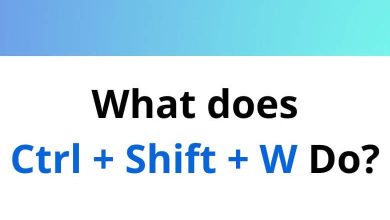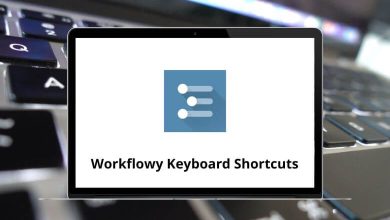Are you wondering whether Firefox shortcuts help you operate much faster than using a mouse? Yes, it is correct. Web browsing is a time-consuming process, and whatever time is saved in it equals time earned.
Download Mozilla Firefox Shortcuts PDF
Table of Contents
Not everyone will prefer using Firefox keyboard shortcuts, but if you are comfortable with them, your tasks will become a lot more efficient. The list of Firefox shortcuts for Windows and Mac below can increase your work pace. Download the Firefox Shortcuts PDF.
Firefox Features Shortcuts
| Action | Firefox Shortcuts Windows | Firefox Shortcuts Mac |
|---|---|---|
| Open or close the download window | Ctrl + J | Command + J |
| Show or hide browsing history | Ctrl + H | Command + H |
| Open file | Ctrl + O | Command + O |
| Open Location | Ctrl + L | Command + L |
| File menu | Alt + F | Option + F |
| Edit menu | Alt + E | Option + E |
| View menu | Alt + V | Option + V |
| History menu | Alt + S | Option + S |
| Bookmark menu | Alt + B | Option + B |
| Tools menu | Alt + T | Option + T |
| Help menu | Alt + H | Option + H |
| Show or hide Add-On Bar | Ctrl + / | Command + / |
| Open screenshots | Ctrl + Shift + S | Command + Shift + S |
| Clear private data | Ctrl + Shift + Delete | Command + Shift + Delete |
Similar Programs: Brave Browser Shortcuts
Bookmarks Shortcuts
| Action | Firefox Shortcuts Windows | Firefox Shortcuts Mac |
|---|---|---|
| Show or hide the bookmark sidebar | Ctrl + B | Command + B |
| Organize bookmarks | Ctrl + Shift + B | Command + Shift + B |
| Add Bookmark | Ctrl + D | Command + D |
| Bookmark all tabs | Ctrl + Shift + D | Command + Shift + D |
| Action | Firefox Shortcuts Windows | Firefox Shortcuts Mac |
|---|---|---|
| Jump to homepage | Alt + Home | Option + Home |
| One page backward | Alt + Left Arrow key | Option + Left Arrow key |
| One page forward | Alt + Right Arrow key | Option + Right Arrow key |
| Open a new tab in the same window | Ctrl + T | Command + T |
| Jump to the next browser tab | Ctrl + Tab | Command + Tab |
| Jump to the previous browser tab | Ctrl + Shift + Tab | Command + Shift + Tab |
| Jump to browser tab 1…8 | Ctrl + 1…8 | Command + 1…8 |
| Close the current browser tab | Ctrl + W | Command + W |
| Undo close the current browser tab | Ctrl + Shift + T | Command + Shift + T |
Similar Programs: Safari Keyboard Shortcuts
Search Shortcuts
| Action | Firefox Shortcuts Windows | Firefox Shortcuts Mac |
|---|---|---|
| Open a quick find window | Ctrl + F | Command + F |
| Find the next occurrence of the search term | Ctrl + G | Command + G |
| Find the previous occurrence of the search term | Ctrl + Shift + G | Command + Shift + G |
| Close search window | Esc | Esc |
Inside Webpages Shortcuts
| Action | Firefox Shortcuts Windows | Firefox Shortcuts Mac |
|---|---|---|
| Scroll webpages up one line | Down Arrow key | Down Arrow key |
| Scroll webpages down one line | Up Arrow key | Up Arrow key |
| Scroll webpages up one page | Page Down key | Page Down key |
| Scroll webpages down one page | Page Up key | Page Up key |
| Jump to the beginning of the webpage | Home | Home |
| Jump to the end of the webpage | End | End |
| Jump to the next link | Tab | Tab |
| Jump to the previous link | Shift + Tab | Shift + Tab |
| Open the selected link in the current tab | Enter | Return |
| Open the selected link in a new foreground tab | Ctrl + Shift + Enter | Command + Shift + Return |
| Open the selected link in a new background tab | Ctrl + Enter | Command + Return |
| Open the selected link in the new window | Shift + Enter | Shift + Return |
| Download selected link | Alt + Enter | Option + Return |
| Increase text size | Ctrl + + | Command + + |
| Decrease text size | Ctrl + – | Command + – |
| Default text size | Ctrl + 0 | Command + 0 |
| Reload page | F5 | F5 |
| Reload page | Ctrl + R | Command + R |
| Reload the page with cache override | Ctrl + F5 | Command + F5 |
| Reload the page with cache override | Ctrl + R | Command + R |
| Stop loading page | Esc | Esc |
| Turn caret mode on or off | F7 | F7 |
| Select all | Ctrl + A | Command + A |
| Copy | Ctrl + C | Command + C |
| Save page as | Ctrl + S | Command + S |
| Ctrl + P | Command + P | |
| Print preview | Alt + F + V | Option + F + V |
| Show page source | Ctrl + U | Command + U |
Similar Programs: Opera Keyboard Shortcuts
Forms Shortcuts
| Action | Firefox Shortcut keys Windows | Firefox Shortcut keys Mac |
|---|---|---|
| Jump to the next form element | Tab | Tab |
| Jump to the previous form element | Shift + Tab | Shift + Tab |
| Activate or deactivate radio buttons | Spacebar | Spacebar |
| Select from a drop-down menu | Alt + Down Arrow key | Option + Down Arrow key |
| Copy | Ctrl + C | Command + C |
| Paste | Ctrl + V | Command + V |
| Cut | Ctrl + X | Command + X |
Similar Programs: Chrome Shortcut keys
Windows Shortcuts
| Action | Firefox Shortcut keys Windows | Firefox Shortcut keys Mac |
|---|---|---|
| Opens a new browser window | Ctrl + N | Command + N |
| Opens a new browser window | Alt + F + N | Option + F + N |
| Close browser window | Ctrl + Shift + W | Command + Shift + W |
| Close browser window | Alt + F4 | Option + F4 |
| Opens the title bar menu | Alt + Spacebar | Option + Spacebar |
| Restore Window | Alt + Spacebar + Enter | Option + Spacebar + Return |
| Maximize Window | Alt + Spacebar + X | Option + Spacebar + X |
| Minimize Window | Alt + Spacebar + N | Option + Spacebar + N |
| Turn full page view on or off | F11 | F11 |
Others Shortcuts
| Action | Firefox Shortcuts Windows | Firefox Shortcuts Mac |
|---|---|---|
| Jump to address bar | Alt + D | Option + D |
| Open or close the webpage Inspector | Ctrl + Shift + I | Command + Shift + I |
| Open Java Error Console | Ctrl + Shift + J | Command + Shift + J |
| Help | F1 | F1 |
Surely an internet-savvy person would understand the benefits this list of Firefox shortcuts can provide. Even at times, mouse-clicking can be annoying. Choosing the web browser is a very important step, as alternatives like Chrome and Safari are available.
READ NEXT: