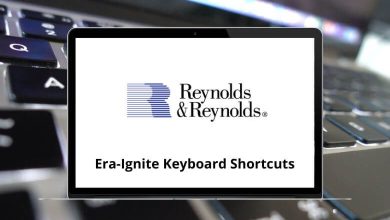LibreCAD Shortcuts help you deliver precise 2D designs, diagrams, and blueprints for architects, engineers, and hobbyists. Keyboard shortcuts shorten the time taken to perform tasks on computer programs. Built on the Qt platform, LibreCAD is compatible with multiple platforms.
Download LibreCAD Shortcuts PDF
Table of Contents
Utilizing LibreCAD Shortcuts will help bring your ideas to life more efficiently. Learning and mastering keyboard shortcuts is essential to maximize any software’s potential. For this reason, we have prepared a comprehensive list of LibreCAD shortcuts below to facilitate quicker task completion. Download the LibreCAD Shortcuts list in PDF format.
Most Used Librecad Shortcuts
| Action | Librecad Commands |
|---|---|
| Create new file | Ctrl + N |
| Open a file | Ctrl + O |
| Save your drawing | Ctrl + S |
| Go back to the previous action | Esc |
| Select all | Ctrl + A |
| Deselect all | Ctrl + K |
| Set the focus to the input line of the command line | Spacebar |
Similar Programs: Onshape Keyboard Shortcuts
Draw Shortcuts
| Action | Librecad Shortcuts |
|---|---|
| Draw Point | po |
| Draw Line | li |
| Draw Polyline | pl |
| Draw Line Parallel | pa |
| Draw Arc 3P | ar |
| Draw Circle | ci |
| Draw Line Rectangle | rect |
| Draw M Text | mtxt |
| Draw Text | txt |
| Draw Hatch | ha |
| Draw Line Free | fhl |
| Draw Spline | spl |
| Draw Spline Points | stp |
| Draw Line Orthogonal | ortho |
| Draw Line Vertical | ver |
| Draw Line Horizontal | hor |
| Draw Ellipse Inscribed | ei |
| Draw Line Bisector | bi |
| Draw Line Tangent1 | tanpc |
| Draw Line Polygon Cor Cor | poly2 |
| Draw a Line Parallel Through | pp |
| Draw Circle 2P | c2 |
| Draw Circle 3P | c3 |
| Draw Circle Tan 3 | ct3 |
Modify Shortcuts
| Action | Librecad Commands |
|---|---|
| Modify Trim | tm |
| Modify Trim 2 | t2 |
| Modify Move | mv |
| Modify Bevel | ch |
| Modify Mirror | mi |
| Modify Rotate | ro |
| Modify Scale | sz |
| Modify Stretch | ss |
| Modify Delete | er |
| Blocks Explode | xp |
| Modify Cut | di |
| Modify Entity | mp |
| Modify Round | fi |
| Modify Attributes | ma |
Similar Programs: BricsCAD Keyboard Shortcuts
Snap Shortcuts
| Action | Librecad Commands |
|---|---|
| Snap Free | os |
| Snap Grid | sg |
| Snap Endpoint | se |
| Snap Intersection | si |
| Snap Center | sc |
| Snap Middle | sm |
| Snap On Entity | np |
| Snap Dist | sd |
| Restrict Nothing | rn |
| Restrict Orthogonally | rr |
| Restrict Horizontal | rh |
| Restrict Vertical | rv |
| Set Relative Zero | rz |
Edit Shortcuts
| Action | Librecad Shortcuts |
|---|---|
| Edit Undo | u |
| Edit Redo | r |
| Edit Kill All Actions | k |
Similar Programs: ArchiCAD Keyboard Shortcuts
View Shortcuts
| Action | Librecad Shortcuts |
|---|---|
| Zoom Redraw | zr |
| Zoom Window | zw |
| Zoom Auto | za |
| Zoom Pan | zp |
| Zoom Previous | zv |
Dimension Shortcuts
| Action | Librecad Commands |
|---|---|
| Dim Aligned | da |
| Dim Linear | dr |
| Dim Linear Hor | dh |
| Dim Linear Ver | dv |
| Dim Leader | ld |
The best alternative to LibreCAD is FreeCAD. If this software doesn’t suit you, don’t worry; we have more options, such as SketchUp, SolidWorks, Autodesk AutoCAD, etc. You can choose the replacement that suits you best. Once you have worked with AutoCAD, you will find LibreCAD relatively easy to work with. Look at SketchUp Shortcuts and SolidWorks Shortcuts.
READ NEXT:
- Tableau Keyboard Shortcuts
- Kingsoft Spreadsheet Keyboard Shortcuts
- KiCAD Keyboard Shortcuts
- KMPlayer Keyboard Shortcuts