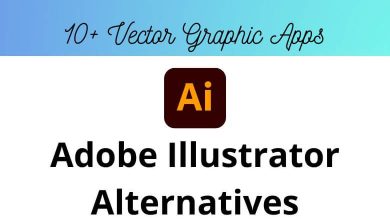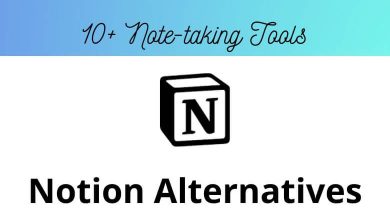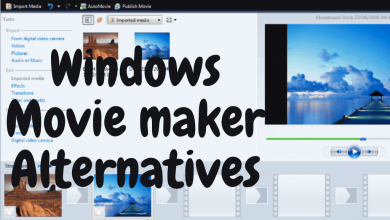What are the best Microsoft Word alternatives?
Microsoft Word is often referred to as a component of Microsoft 365 (Office), yet it is also available as a separate application. It serves as Microsoft’s word-processing software. The DOC format it employs, while proprietary, is recognized as a de-facto standard with an open specification.
Though its prominence dates to 2007 and beyond, Microsoft Word continues to be a prominent word processor within the realm of office and productivity tools. Download Microsoft Word Shortcuts for Windows & MacOS.
Table of Contents
Brace yourself – there’s a whopping selection of 12+ substitutes for Microsoft Word, available across a spectrum of platforms: Windows, Mac, Linux, Online/Web-based, and yes, even the trusty iPhone.
LibreOffice Writer
![]() In the world of word processing, alternatives to Microsoft Word have emerged as dynamic options for users seeking versatility and innovation. One such standout is LibreOffice Writer, a robust and feature-rich application that offers a compelling alternative to the Microsoft giant. Download LibreOffice Writer Shortcuts PDF now. Let’s dive into the world of LibreOffice Writer and explore the noteworthy features that make it a contender worth considering.
In the world of word processing, alternatives to Microsoft Word have emerged as dynamic options for users seeking versatility and innovation. One such standout is LibreOffice Writer, a robust and feature-rich application that offers a compelling alternative to the Microsoft giant. Download LibreOffice Writer Shortcuts PDF now. Let’s dive into the world of LibreOffice Writer and explore the noteworthy features that make it a contender worth considering.
Key Features of LibreOffice Writer:
-
- Cross-Platform Compatibility: Accessible on Windows, macOS, and Linux.
- Free and Open-Source: Cost-free and community-driven.
- Intuitive Interface: User-friendly menus and toolbars.
- Advanced Formatting: Precise text, paragraph, page styling.
- Rich Template Gallery: Professional templates available.
- Compatibility with Microsoft Formats: Seamlessly works with Word files.
- PDF Creation and Editing: Export and edit PDFs.
- Collaboration Support: “Track Changes” and real-time editing.
- Extensive Language Support: Multilingual capabilities.
- Bibliography and Citation Tools: Manage references effortlessly.
- AutoComplete and Spell Check: Writing assistance tools.
- Customizable AutoCorrect: Personalized text corrections.
Google Docs
![]() In the ever-evolving landscape of word processing, alternatives to Microsoft Word continue to make waves. Google Docs stands tall as a dynamic and collaborative option, offering users a seamless platform for creating, editing, and sharing documents. Download Google Docs Shortcuts PDF now. Let’s delve into the world of Google Docs and explore the standout features that make it a compelling Microsoft Word alternative.
In the ever-evolving landscape of word processing, alternatives to Microsoft Word continue to make waves. Google Docs stands tall as a dynamic and collaborative option, offering users a seamless platform for creating, editing, and sharing documents. Download Google Docs Shortcuts PDF now. Let’s delve into the world of Google Docs and explore the standout features that make it a compelling Microsoft Word alternative.
Key Features of Google Docs:
-
- Cloud-Based Convenience: Access your documents from any device with an internet connection.
- Real-Time Collaboration: Collaborate with others in real-time, seeing changes as they happen.
- Synchronization: Automatic saving and syncing ensure your work is always up-to-date.
- Intuitive Interface: A user-friendly interface with familiar tools for easy navigation.
- Version History: Easily track changes and revert to previous versions.
- Powerful Editing Tools: Comprehensive tools for text formatting, styling, and layouts.
- Built-in Templates: A range of templates for resumes, reports, and more.
- Voice Typing: Dictate text directly into your document using voice commands.
- Integration with Google Drive: Seamlessly store and organize documents.
- Offline Access: Work without an internet connection and sync changes when online.
- Commenting and Suggestions: Provide feedback and suggestions for collaborative editing.
- Third-Party Add-Ons: Enhance functionality with various add-ons available.
- Integration with Google Workspace: Collaborate seamlessly with other Google tools.
- Explore and Research Tools: Access research and citation tools directly within Docs.
- Table of Contents and Headers: Easily organize and navigate lengthy documents.
- Sharing and Privacy Options: Control who can access and edit documents.
WPS Writer
![]() As the demand for alternatives to Microsoft Word continues to rise, WPS Writer emerges as a robust contender, offering users a versatile and powerful word-processing solution. Download WPS Writer Shortcuts PDF now. Let’s explore the world of WPS Writer and uncover the standout features that position it as a noteworthy alternative in the realm of word processing.
As the demand for alternatives to Microsoft Word continues to rise, WPS Writer emerges as a robust contender, offering users a versatile and powerful word-processing solution. Download WPS Writer Shortcuts PDF now. Let’s explore the world of WPS Writer and uncover the standout features that position it as a noteworthy alternative in the realm of word processing.
Key Features of WPS Writer:
-
- Microsoft Office Compatibility: Seamlessly opens and edits Word documents.
- User-Friendly Interface: Familiar layout for easy navigation.
- Advanced Formatting Tools: Comprehensive text, paragraph, and page styling.
- PDF Conversion: Easily convert documents to PDF format.
- Cloud Integration: Sync and access documents across devices.
- Collaboration Tools: Review and track changes with collaborative editing.
- Rich Template Library: Diverse templates for various document types.
- Tabbed Document Viewing: Efficiently switch between multiple documents.
- Built-in PDF Editing: Edit PDF documents directly within WPS Writer.
- Language Support: Multilingual capabilities for global users.
- Document Encryption: Protect sensitive documents with password encryption.
- AutoCorrect and Spell Check: Enhance writing accuracy and efficiency.
- Table of Contents and References: Organize and manage document structure.
- Free Version: Offers a robust feature set at no cost.
- Paid Version Upgrades: Access advanced features and premium support.
- Cross-Platform Compatibility: Available on Windows, macOS, Linux, and mobile
Apple Pages
![]() In the realm of Microsoft Word alternatives, Apple’s Pages stand out as a sleek and feature-rich option, designed to cater to the creative and productive needs of Mac and iOS users. Download Apple Pages Shortcuts PDF now. Let’s delve into the world of Pages and explore the standout features that make it an attractive choice for those seeking an alternative to the traditional word processing landscape.
In the realm of Microsoft Word alternatives, Apple’s Pages stand out as a sleek and feature-rich option, designed to cater to the creative and productive needs of Mac and iOS users. Download Apple Pages Shortcuts PDF now. Let’s delve into the world of Pages and explore the standout features that make it an attractive choice for those seeking an alternative to the traditional word processing landscape.
Key Features of Pages:
-
- Apple Ecosystem Integration: Seamlessly integrates with other Apple devices and services.
- User-Friendly Interface: Intuitive design for efficient document creation.
- Advanced Typography: Robust tools for precise font and text styling.
- Customizable Templates: A range of templates for various document types.
- Collaborative Editing: Real-time collaboration for team projects.
- Media-Rich Documents: Easily insert images, videos, audio, and more.
- Interactive Charts and Graphs: Create visually appealing data representations.
- Document Locking: Protect documents with password encryption.
- AutoSave and Version History: Automatic saving and tracking of changes.
- Cross-Platform Compatibility: Access and edit documents on iCloud.com.
- Export to Multiple Formats: Export documents as Word, PDF, ePub, and more.
- Drawing and Annotation Tools: Add illustrations and annotations to documents.
- Table of Contents and Headers: Organize and structure lengthy documents.
- Instant Alpha: Remove backgrounds from images for cleaner visuals.
- Offline Access: Work without an internet connection and sync later.
- Free Web Version: Access and edit documents on iCloud.com for free.
Apache OpenOffice Writer
![]() In the world of Microsoft Word alternatives, Apache OpenOffice Writer emerges as a powerful contender, offering users a feature-packed and open-source solution for all their word processing needs. Download Apache OpenOffice Writer Shortcuts PDF now. Let’s dive into the realm of Apache OpenOffice Writer and explore the standout features that make it a compelling choice for those seeking alternatives to traditional word-processing software.
In the world of Microsoft Word alternatives, Apache OpenOffice Writer emerges as a powerful contender, offering users a feature-packed and open-source solution for all their word processing needs. Download Apache OpenOffice Writer Shortcuts PDF now. Let’s dive into the realm of Apache OpenOffice Writer and explore the standout features that make it a compelling choice for those seeking alternatives to traditional word-processing software.
Key Features of Apache OpenOffice Writer:
-
- Free and Open-Source: Cost-free and community-driven development.
- Cross-Platform Compatibility: Available on Windows, macOS, and Linux.
- User-Friendly Interface: Familiar design for easy adaptation.
- Document Formatting: Comprehensive tools for text styling and layout.
- PDF Export: Convert documents to PDF format seamlessly.
- Rich Template Library: Templates for various document types.
- Compatibility with Microsoft Formats: Edit and save Word documents effortlessly.
- Collaborative Editing: Real-time collaboration for shared projects.
- Mail Merge: Streamline mass document creation with personalized content.
- AutoCorrect and Spell Check: Enhance writing accuracy.
- Table of Contents and Indexing: Organize and navigate lengthy documents.
- Bibliography and Citation Tools: Manage references for research projects.
- Version Control: Easily track changes and revisions.
- Language Support: Multilingual capabilities for diverse users.
- Accessibility Features: Cater to users with disabilities.
- Extensions and Add-Ons: Enhance functionality with community-contributed tools.
- Customizable Interface: Adapt the workspace to suit your preferences.
ONLYOFFICE
![]() In the quest for Microsoft Word alternatives, ONLYOFFICE emerges as an all-in-one solution designed to enhance collaborative document creation and management. Download ONLYOFFICE Shortcuts PDF now. Let’s explore the world of ONLYOFFICE and delve into the notable features that make it a standout choice for those seeking an alternative to conventional word-processing software.
In the quest for Microsoft Word alternatives, ONLYOFFICE emerges as an all-in-one solution designed to enhance collaborative document creation and management. Download ONLYOFFICE Shortcuts PDF now. Let’s explore the world of ONLYOFFICE and delve into the notable features that make it a standout choice for those seeking an alternative to conventional word-processing software.
Key Features of ONLYOFFICE:
-
- Collaborative Workspace: Real-time collaboration for seamless teamwork.
- Cloud and Self-Hosted Options: Choose between cloud and on-premises deployment.
- Document Co-Editing: Multiple users can edit the same document simultaneously.
- Integrated Collaboration Tools: Built-in chat, comments, and review options.
- Version Control: Easily track changes and revert to previous versions.
- Document Access Permissions: Control who can view and edit documents.
- Secure Data Encryption: Protect sensitive information with encryption.
- Cross-Platform Compatibility: Access and edit documents from various devices.
- Multi-Format Compatibility: Work with various document formats seamlessly.
- Advanced Formatting Tools: Tools for text styling and document layout.
- Document Templates: Pre-designed templates for different document types.
- Graphs and Charts: Create data visualizations for reports and presentations.
- Document Automation: Automate routine document tasks.
- Integration with Third-Party Services: Enhance functionality with integrations.
- Multi-Language Support: Available in numerous languages.
- Offline Document Editing: Work without an internet connection and sync later.
- Custom Branding: Customize the interface with your organization’s branding.
AbiWord
![]() As the search for Microsoft Word alternatives continues, AbiWord emerges as a lightweight and capable word-processing solution. Download AbiWord Shortcuts PDF now. In this article, we’ll explore AbiWord’s features that position it as an attractive choice for users seeking an efficient and straightforward alternative to traditional word processors.
As the search for Microsoft Word alternatives continues, AbiWord emerges as a lightweight and capable word-processing solution. Download AbiWord Shortcuts PDF now. In this article, we’ll explore AbiWord’s features that position it as an attractive choice for users seeking an efficient and straightforward alternative to traditional word processors.
Key Features of AbiWord:
-
- Lightweight Design: Fast and efficient performance on various systems.
- Cross-Platform Compatibility: Available for Windows, macOS, and Linux.
- Intuitive User Interface: User-friendly design for easy navigation.
- Document Formatting: Comprehensive tools for text styling and layout.
- Extensive Language Support: Multilingual capabilities for global users.
- Multiple Document Formats: Read and write various document file types.
- Collaborative Editing: Basic collaborative features for shared projects.
- Spell Check and Thesaurus: Enhance writing accuracy and vocabulary.
- Table Creation and Formatting: Create and style tables within documents.
- Import and Export Options: Seamlessly exchange documents with other software.
- AutoCorrect Features: Automatically fix common typing errors.
- Plugins and Extensions: Extend functionality through community-contributed tools.
- Document Printing: Print documents directly from AbiWord.
- Stable and Reliable: Established software with a history of development.
- Open-Source: Community-driven development and customization.
- Accessibility Features: Cater to users with disabilities.
- Templates: Basic templates for various document types.
Scrivener
![]() In the realm of Microsoft Word alternatives, Scrivener stands as a versatile and powerful option for writers seeking a robust platform that goes beyond traditional word processing. Download Scrivener Shortcuts PDF now. Let’s explore the world of Scrivener and dive into its features that make it a compelling choice for authors, researchers, and creative minds.
In the realm of Microsoft Word alternatives, Scrivener stands as a versatile and powerful option for writers seeking a robust platform that goes beyond traditional word processing. Download Scrivener Shortcuts PDF now. Let’s explore the world of Scrivener and dive into its features that make it a compelling choice for authors, researchers, and creative minds.
Key Features of Scrivener:
-
- Project Organization: Manage complex writing projects with folders and subdocuments.
- Distraction-Free Mode: Focus on writing without distractions.
- Corkboard View: Visualize and organize content with virtual index cards.
- Document Notes and References: Attach research and notes to documents.
- Research Integration: Import and organize reference materials within the project.
- Outline and Structure: Plan and visualize your content’s structure.
- Version Comparison: Compare and merge different versions of your work.
- Customizable Metadata: Add labels, keywords, and custom fields.
- Multiple Views: Switch between writing, research, and outline views.
- Full-Screen Writing: Immerse yourself in the writing process.
- Export Formats: Export projects to various formats, including Word.
- Snapshots: Create and manage snapshots of your work for revision.
- Customizable Formatting: Set preferences for text styling and formatting.
- Scrivenings Mode: View and edit multiple documents as a single text.
- Compile Options: Tailor document compilation for various outputs.
- Scriptwriting Tools: Dedicated features for scriptwriters.
- Windows and macOS Compatibility: Available for both major platforms.
- Backup and Sync: Secure your work with automatic backups.
- Community and Support: Active user community and extensive documentation.
Hemingway Editor
![]() In the realm of Microsoft Word alternatives, the Hemingway Editor offers a unique approach to enhancing your writing. Let’s explore the features of this writing tool that make it a valuable companion for authors, bloggers, and anyone aiming for clearer and more concise communication.
In the realm of Microsoft Word alternatives, the Hemingway Editor offers a unique approach to enhancing your writing. Let’s explore the features of this writing tool that make it a valuable companion for authors, bloggers, and anyone aiming for clearer and more concise communication.
Key Features of Hemingway Editor:
-
- Simplify Complex Sentences: Identify and revise intricate sentence structures.
- Highlight Adverbs: Detect and reduce the excessive use of adverbs.
- Passive Voice Detection: Identify passive voice constructions for active writing.
- Readability Analysis: Provide readability scores for assessing text complexity.
- Color-Coded Suggestions: Visual cues for improvements within your text.
- Word Choice Recommendations: Suggest alternative words for clearer expression.
- Formatting Tips: Advice on using bold, italics, and headings effectively.
- Sentence Length Analysis: Highlight long sentences for readability improvement.
- Ease of Use: Intuitive interface for a straightforward editing process.
- Desktop and Web Versions: Flexibility to use on your preferred platform.
- Export to Word and HTML: Seamlessly transfer edited content to various formats.
- Real-Time Editing: Instantly view suggested changes as you type.
- Revision Tracking: Easily monitor and accept/reject suggested edits.
- Offline Access: No internet connection is required for the desktop version.
- Customizable Writing Style: Adjust settings based on writing preferences.
- Immediate Feedback: Real-time analysis helps improve writing habits.
- Educational Tool: Valuable for writers looking to enhance their skills.
- Grammar and Style Check: Identify grammatical errors and style inconsistencies.
WordPad
![]() In the world of Microsoft Word alternatives, WordPad offers a simple and familiar platform for basic word processing needs. Download WordPad Shortcuts PDF now. Let’s delve into WordPad’s features, catering to users who seek straightforward document creation without the complexities of advanced tools.
In the world of Microsoft Word alternatives, WordPad offers a simple and familiar platform for basic word processing needs. Download WordPad Shortcuts PDF now. Let’s delve into WordPad’s features, catering to users who seek straightforward document creation without the complexities of advanced tools.
Key Features of WordPad:
-
- Ease of Use: Intuitive interface for easy adaptation.
- Basic Formatting: Essential text styling tools for simple documents.
- Rich Text Format (RTF): Create documents with basic formatting.
- Page Layout: Set margins, alignment, and page breaks.
- Basic Editing Tools: Cut, copy, paste, and undo functionalities.
- Font Options: Choose from a variety of fonts and sizes.
- Image Insertion: Add images to your documents.
- Spell Check: Detect and correct spelling errors.
- Simple Table Creation: Design tables for basic data organization.
- Printing: Print documents directly from WordPad.
- Multiple Language Support: Available in various languages.
- Windows Compatibility: Integrated into Windows operating systems.
- Clipboard Integration: Easily copy and paste content.
- Quick Access Toolbar: Provides shortcuts to common functions.
- Save and Open Documents: Basic file management capabilities.
- File Formats: Supports basic text file formats.
- Offline Document Creation: Work without an internet connection.
Zoho Writer
![]() As the search for Microsoft Word alternatives continues, Zoho Writer emerges as a versatile and collaborative platform that empowers users to create and edit documents seamlessly. Download Zoho Writer Shortcuts PDF now. Let’s delve into Zoho Writer’s features that position it as a compelling choice for individuals, businesses, and teams looking for a powerful word-processing solution.
As the search for Microsoft Word alternatives continues, Zoho Writer emerges as a versatile and collaborative platform that empowers users to create and edit documents seamlessly. Download Zoho Writer Shortcuts PDF now. Let’s delve into Zoho Writer’s features that position it as a compelling choice for individuals, businesses, and teams looking for a powerful word-processing solution.
Key Features of Zoho Writer:
-
- Cloud-Based Convenience: Access and edit documents from anywhere with internet access.
- Real-Time Collaboration: Simultaneous editing and commenting for teams.
- Version History: Track changes, revisions, and restore previous versions.
- Chat and Comment Integration: Discuss edits and suggestions within documents.
- Cross-Platform Compatibility: Access and edit documents on various devices.
- Offline Access: Work offline, with automatic syncing when online.
- Document Sharing: Securely share documents with controlled access.
- Template Gallery: Wide range of templates for different document types.
- Advanced Formatting Tools: Robust styling and layout options for professional documents.
- Mail Merge: Personalize mass documents with variable data.
- Bibliography and Citation Tools: Manage references and citations within the document.
- Integrated Dictionary: Instant definitions and synonyms while writing.
- Table of Contents and Headers: Organize and structure lengthy documents.
- Export Formats: Export documents as Word, PDF, and more.
- Integrated with Zoho Suite: Seamless integration with other Zoho apps.
- Document Automation: Automate routine document creation tasks.
- Document Analytics: Insights into document engagement and readership.
- Language Support: Available in multiple languages for global users.
- Secure Data Encryption: Protect sensitive information with advanced security.
- Collaborative Review Process: Streamline document review with built-in tools.
Word Online
![]() In the realm of Microsoft Word alternatives, Word Online offers a versatile and accessible solution for users seeking a cloud-powered platform for document creation and collaboration. Download Word Online Shortcuts PDF now. Let’s explore the features of Word Online that make it a compelling choice for individuals and teams looking to harness the power of the cloud for their word-processing needs.
In the realm of Microsoft Word alternatives, Word Online offers a versatile and accessible solution for users seeking a cloud-powered platform for document creation and collaboration. Download Word Online Shortcuts PDF now. Let’s explore the features of Word Online that make it a compelling choice for individuals and teams looking to harness the power of the cloud for their word-processing needs.
Key Features of Word Online:
-
- Cloud-Based Convenience: Access and edit documents from any device with internet access.
- Real-Time Collaboration: Simultaneous editing and commenting for seamless teamwork.
- Cross-Platform Compatibility: Access and edit documents on various devices and operating systems.
- Version History: Track changes, revisions, and restore previous document states.
- Offline Access: Work offline, with automatic syncing when you reconnect.
- Document Sharing: Securely share documents with controlled access and permissions.
- Integrated with Microsoft 365: Seamless integration with other Microsoft 365 apps.
- Basic Formatting Tools: Text styling, font selection, and alignment options.
- Rich Template Library: Templates for various document types, from resumes to flyers.
- Image Insertion: Easily add images to enhance your documents.
- Table Creation and Formatting: Design tables for data organization.
- Spell Check and Grammar: Detect errors and enhance writing accuracy.
- AutoSave: Automatically save changes as you work, minimizing the risk of data loss.
- Export Formats: Save documents as Word files, PDFs, and more.
- OneDrive Integration: Store and access documents from OneDrive cloud storage.
- Read Aloud Feature: Listen to your document being read aloud.
- Accessibility Features: Enhancements for users with disabilities.
- Collaborative Review Process: Streamline document review and feedback.
- Language Support: Available in multiple languages for global users.
- Security Measures: Microsoft’s robust security protocols ensure data protection.
Quip
![]() As the search for Microsoft Word alternatives continues, Quip emerges as a modern and collaborative solution that empowers users to create, edit, and collaborate on documents seamlessly, all while adapting to the demands of mobile work environments. Download Quip Shortcuts PDF now. Let’s dive into Quip’s features that position it as a compelling choice for individuals and teams seeking an innovative approach to word processing.
As the search for Microsoft Word alternatives continues, Quip emerges as a modern and collaborative solution that empowers users to create, edit, and collaborate on documents seamlessly, all while adapting to the demands of mobile work environments. Download Quip Shortcuts PDF now. Let’s dive into Quip’s features that position it as a compelling choice for individuals and teams seeking an innovative approach to word processing.
Key Features of Quip:
-
- Cloud-Based Convenience: Access and edit documents from anywhere, anytime.
- Real-Time Collaboration: Simultaneous editing and commenting for efficient teamwork.
- Document Version History: Track changes, revisions, and restore previous states.
- Cross-Platform Compatibility: Access and edit documents on various devices and operating systems.
- Mobile-Friendly Interface: Optimal performance and layout on mobile devices.
- Chat and Comment Integration: Discuss edits and ideas directly within documents.
- Document Sharing: Securely share documents with controlled access and permissions.
- Collaborative Workspaces: Create shared spaces for teams to collaborate on projects.
- Integrated Chat: Instant messaging for seamless communication while working.
- Task Management: Integrate task lists and to-do items within documents.
- Document Templates: Ready-to-use templates for different document types.
- Image and Media Insertion: Enhance documents with visuals and multimedia.
- Offline Access: Work offline and sync changes once you’re back online.
- Export Formats: Export documents as Word files, PDFs, and more.
- Live Apps Integration: Embed live data from external sources within documents.
- Integrations: Seamless integration with other apps and services.
- Advanced Search: Quickly find documents and content within your workspace.
- Language Support: Available in multiple languages for global users.
- Secure Data Encryption: Advanced security measures to protect sensitive information.
- Document Analytics: Insights into document engagement and readership.
- Collaborative Review Process: Streamline document review and feedback.
Conclusion
In the dynamic world of word processing, the hunt for Microsoft Word alternatives has revealed a rich array of options. From collaboration-driven tools to specialized editors, and cloud-enabled platforms to simplicity-focused solutions, the choices cater to every writing need.
Whether it’s lightweight options like WordPad or feature-packed alternatives like ONLYOFFICE, the diversity empowers users to align tools with their unique requirements. As we bid farewell to traditional norms, we embrace the transformative potential of these alternatives, reshaping our approach to document creation and teamwork. The future of writing is an expansive horizon of possibilities.
READ NEXT: