5 Best Alternatives to Windows Movie Maker in 2023
Various alternatives are available in place of Windows Movie Maker. Windows Movie Maker was once the popular free video editor. But after many years, Windows Movie Maker was laid to rest. So people started to search for various alternative to Windows Movie Maker.
Best Alternatives to Windows Movie Maker
Table of Contents
Window Movie Maker can be used by people with no knowledge and experience of movie-making. The more advanced users may find this Movie Maker very limiting for advanced users.
Shotcut
Shotcut is one of the best alternatives for Windows Movie Maker. It is an editor which is easy to understand and simple to use. They also support different file formats for Video and Audios. You can drag and drop the videos, cut or trim the videos, and even add basic filters.

You can download this software for free and not only for Windows but also for MAC. The only feature that shotcut does not provide and Windows Movie Maker provides is the transition effect.
VSDC Free Video Editor
VSDC Free Video Editor is the more evolved alternative and is a little complicated than the Windows Movie Maker. You can say that this editor is a more polished version of the Windows Movie Maker. Click here to Download VSDC Free Video Editor.

This editor has a lot of options that add a professional look to your video. With this software, you can work with multiple files, trim, split, arrange, add subtitles, and add video or audio effects. It lacks because it crashes while working. But it is one of the best-used alternatives.
Avidemux
Avidemux is another one of the best alternatives for Windows Movie Maker. It is a very straightforward editor, and anyone can use this editor who does not have editing knowledge.
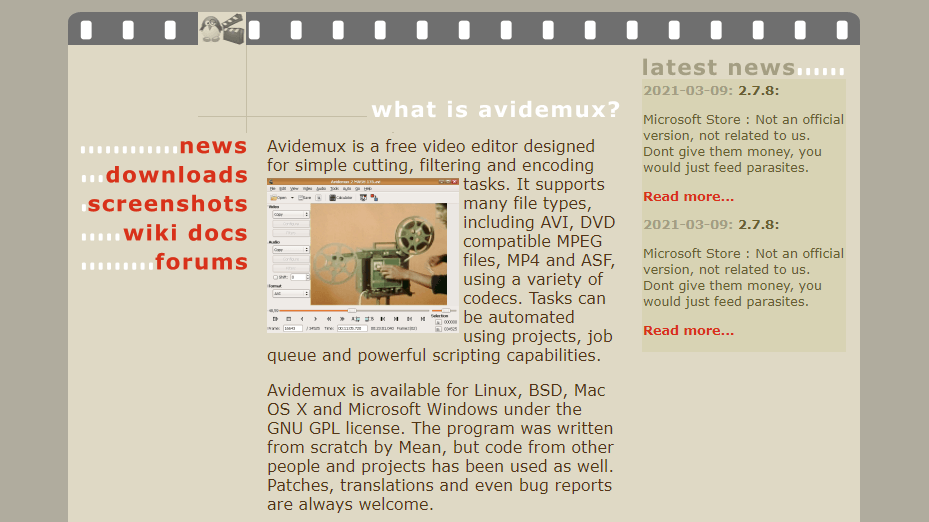
It is available free of cost not only for Windows but also for MAC and other users. It is very old and ugly in look, but it works with the same frequency as Windows Movie Maker.
VideoPad Video Editor
This editor is for the users who used Windows Movie Maker for Windows XP. Although it is available free of cost, some of its features work only when you buy it.
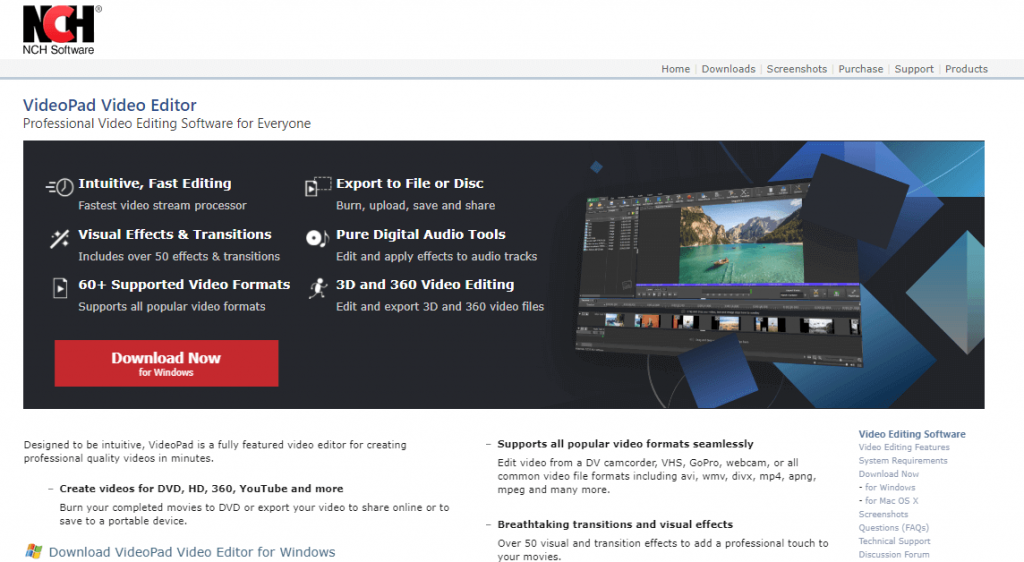
Like Windows Movie Maker, you can add subtitles, add audio and video effects, add transition effects, trim and edit videos, customize tracks, and many more.
Filmora Video Editor
You can edit your videos to a professional level with a FILMORA VIDEO EDITOR. This is one of the best alternatives for Windows Movie Maker. Its best feature is to easily export the file to iPhone, Blackberry, and most Android devices. Click here to Download Filmora.
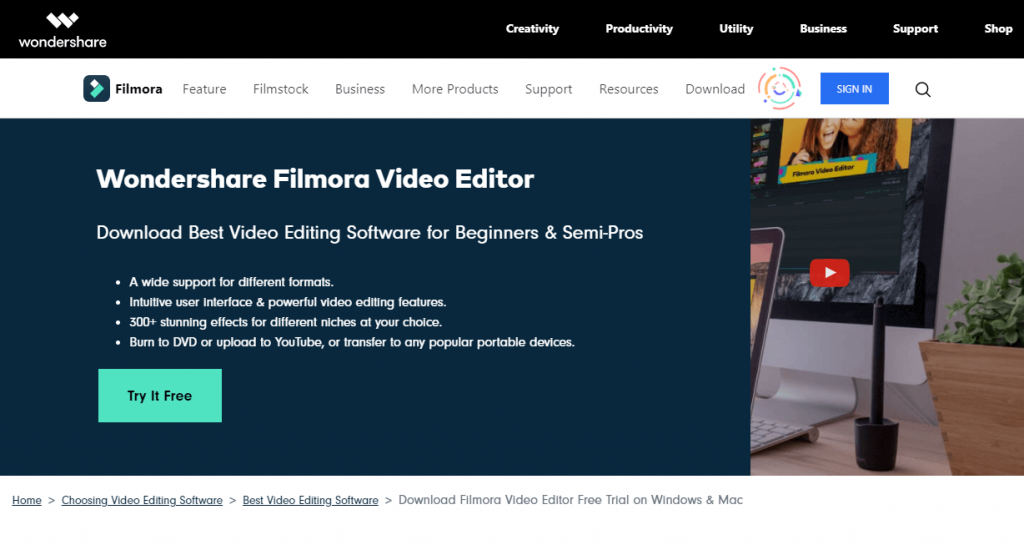
You can freely add effects including transitions, intro, title, green screen, PIP, overlay and 300+ more to your videos. You can even trim, crop, edit and combine videos.
Conclusion
Windows Movie Maker work without any problem on Windows 10. The one problem with Window Movie Maker is that it provides only basic edits. It struggles to do advanced editing.
READ NEXT:





