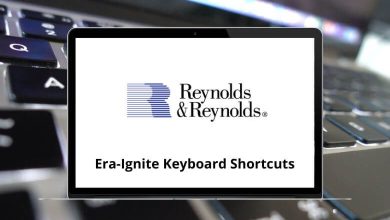45 Zoho Writer Keyboard Shortcuts
Zoho Writer Shortcuts aims to streamline your writing process, allowing you to focus solely on your content creation. When considering top-notch online word processing tools, three names stand out: Microsoft Word, Google Docs, and Zoho Writer. Zoho Writer is part of the Zoho WorkDrive suite, offering comprehensive text drafting capabilities.
Download Zoho Writer Shortcuts PDF
Table of Contents
Mastering Zoho Writer Shortcuts can significantly enhance your productivity over time. If you’re keen on learning these shortcuts, we’ve compiled a list below. Additionally, you can download the Zoho Writer Shortcuts in PDF format.
Most used Zoho Writer Shortcuts
| Action | Zoho Writer Shortcuts Windows | Zoho Writer Shortcuts Mac |
|---|---|---|
| To Create a New Document | Ctrl + N | Command + N |
| To Save Document | Ctrl + S | Command + S |
| Save as | Ctrl + Alt + S | Command + Option + S |
| Open Left Panel | Ctrl + Alt + O | Command + Option + O |
| Select Whole Document Content | Ctrl + A | Command + A |
| Copy | Ctrl + C | Command + C |
| Paste | Ctrl + V | Command + V |
| Cut | Ctrl + X | Command + X |
| Delete one character to the left | Backspace | Backspace |
| Delete one character to the right | Delete | Delete |
| Redo Last Action | Ctrl + Y | Command + Y |
| Undo Last Action | Ctrl + Z | Command + Z |
| Move to the end of the document | Ctrl + End | Command + End |
| To give a page break in the document | Ctrl + Enter | Command + Return |
Similar Programs: MS Word Shortcut keys
| Action | Writer Shortcuts Windows | Writer Shortcuts Mac |
|---|---|---|
| Go to the Beginning of the line from the current cursor position | Home | Home |
| Go to the End of the line from the current cursor position | End | End |
| Move to the top of the document | Ctrl + Home | Command + Home |
| Move to the end of the document | Ctrl + End | Command + End |
| Up One Screen | Page Up key | Page Up key |
| Down One Screen | Page Down key | Page Down key |
Similar Programs: Google Docs Keyboard Shortcuts
Format Shortcuts
| Action | Zoho Writer Shortcuts Windows | Zoho Writer Shortcuts Mac |
|---|---|---|
| Apply Heading 1 | Ctrl + Alt + 1 | Command + Option + 1 |
| Apply Heading 2 | Ctrl + Alt + 2 | Command + Option + 2 |
| Apply Heading 3 | Ctrl + Alt + 3 | Command + Option + 3 |
| Apply Heading 4 | Ctrl + Alt + 4 | Command + Option + 4 |
| Apply Heading 5 | Ctrl + Alt + 5 | Command + Option + 5 |
| Apply Heading 6 | Ctrl + Alt + 6 | Command + Option + 6 |
| Subscript | Ctrl + Alt + B | Command + Option + B |
| Superscript | Ctrl + Alt + P | Command + Option + P |
| Left | Ctrl + L | Command + L |
| Center | Ctrl + E | Command + E |
| Right | Ctrl + R | Command + R |
| Justify | Ctrl + J | Command + J |
| Bold the Text | Ctrl + B | Command + B |
| Italic the Text | Ctrl + I | Command + I |
| Underline the Text | Ctrl + U | Command + U |
| Apply Normal Text | Ctrl + Alt + 0 | Command + Option + 0 |
| Select text from the end of the line to the beginning of the line | Shift + Home | Shift + Home |
| Select text from the beginning of the line to the end of the line | Shift + End | Shift + End |
| Create Hyperlink | Ctrl + K | Command + K |
| Give a Page Break in the document | Ctrl + Enter | Command + Return |
| Insert Equations | Ctrl + Q | Command + Q |
| Create an Endnote or Footnote in the Document | Ctrl + Alt + D | Command + Option + D |
| Create Comment | Ctrl + Alt + M | Command + Option + M |
| Find and Replace | Ctrl + F | Command + F |
| Find the Word Count of the document | Ctrl + Shift + C | Command + Shift + C |
| Use Thesaurus | Shift + F7 | Shift + F7 |
Considering a switch? Alternatives to Zoho Writer include Google Docs and Microsoft Word, each offering its own set of shortcuts and functionalities. However, I find the modern interface and advanced editing tools of Zoho Writer quite tempting.
READ NEXT:
- Clip Studio Paint Keyboard Shortcuts
- Plex Keyboard Shortcuts
- HipChat Keyboard Shortcuts
- Vi Keyboard Shortcuts