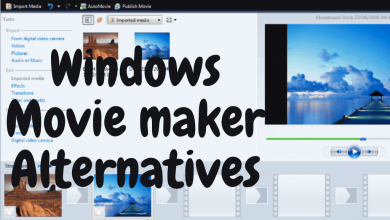What are the best Adobe Premiere Pro alternatives?
Adobe Premiere Pro is one of the most popular video editing software on the market. However, the high cost of its subscription and the complex interface can be challenging for beginners. Additionally, some users might not want to use Adobe software due to privacy concerns or ethical reasons. Fortunately, there are many Adobe Premiere Pro alternatives available that offer similar features at a lower cost or for free.
Best Adobe Premiere Pro alternatives
Table of Contents
There are several alternatives to Adobe Premiere Pro that you can consider, depending on your needs and budget. Here are some of the most popular ones:
Final Cut Pro
Final Cut Pro is a professional video editing software that has become increasingly popular over the years due to its powerful features and ease of use. It was first released in 1999 and has since been updated with new features and improvements to keep up with the latest technology. Final Cut Pro is widely used by professionals in the film and television industry, as well as by amateur video editors.
Final Cut Pro Features:
- User-friendly interface: Final Cut Pro has a user-friendly interface that makes it easy to use for both beginners and professionals.
- Multicam editing: This feature allows you to edit footage from multiple cameras at the same time, making it easier to create a more dynamic video.
- Magnetic timeline: This feature allows you to easily move and rearrange clips on the timeline without affecting the rest of your video.
- Color grading: Final Cut Pro comes with powerful color grading tools that allow you to enhance your footage and create a specific mood or look.
- Audio editing: Final Cut Pro has advanced audio editing tools that allow you to adjust the volume, add effects, and even synchronize audio with video.
- Motion graphics: Final Cut Pro includes a range of motion graphics templates that you can use to add titles, transitions, and other visual effects to your video.
- 360-degree video editing: Final Cut Pro supports editing 360-degree videos, allowing you to create immersive content for VR headsets and social media platforms.
- Integration with other Apple products: Final Cut Pro is optimized for use with other Apple products, such as the Mac Pro and the MacBook Pro, making it a seamless part of your creative workflow.
- Library and media organization: Final Cut Pro has a powerful library and media organization system that allows you to easily manage your video files and projects.
- Collaboration: Final Cut Pro allows multiple users to collaborate on the same project, making it easier to work with a team and share files.
| Feature | Adobe Premiere Pro | Final Cut Pro X |
| Platform | Windows and macOS | macOS only |
| Interface | Customizable and flexible | Sleek and intuitive |
| Media Management | Supports a wide range of file formats | Supports a wide range of file formats |
| Color Correction | Advanced color grading tools | Powerful color correction tools |
| Audio Editing | Supports multichannel audio editing | Supports multichannel audio editing |
| Motion Graphics | Integrated with After Effects for motion graphics creation | Built-in motion graphics templates |
| Collaboration | Seamless team collaboration with multiple editors | Built-in collaboration features |
| Exporting | Supports a wide range of export formats | Optimized for exporting to Apple devices |
| Pricing | Monthly subscription model | One-time purchase model |
Note: This is a general comparison and some features may vary depending on the specific version of the software.
Kdenlive
Kdenlive is a popular open-source video editing software that offers an extensive range of features for video editing enthusiasts. It is available for Windows, Linux, and macOS platforms and has a simple and user-friendly interface that makes it easy to use for beginners as well as advanced users. In this article, we will discuss the various features of Kdenlive that make it a great tool for video editing.
Kdenlive Features:
- Multiple Tracks: Kdenlive allows you to work with multiple video and audio tracks simultaneously, making it easier to edit complex video projects.
- Customizable Interface: You can customize the Kdenlive interface according to your preferences, including the placement of the tools, the size of the timeline, and the color scheme.
- Effects and Transitions: Kdenlive offers a wide range of video and audio effects and transitions that can be applied to your clips to enhance their visual and auditory appeal.
- Keyframe Animation: You can use keyframe animation to create smooth and seamless transitions between different clips or to apply effects and filters to specific sections of a clip.
- Audio Editing: Kdenlive allows you to edit audio tracks separately from video tracks, giving you greater control over the sound of your videos.
- Color Grading: You can use Kdenlive’s color grading tools to adjust the color and tone of your clips, giving them a professional look.
- Title Editor: Kdenlive comes with a built-in title editor that allows you to create custom titles and text overlays for your videos.
- Proxy Editing: You can use Kdenlive’s proxy editing feature to create lower-resolution versions of your videos, which can be edited more quickly and easily.
- Exporting: Kdenlive allows you to export your videos in a variety of formats, including HD, 4K, and even 8K resolutions.
| Feature | Adobe Premiere Pro | Kdenlive |
| Operating System | Windows and macOS | Windows, macOS, and Linux |
| User Interface | Professional and complex | Simple and intuitive |
| Timeline Editing | Robust and versatile | Basic and limited |
| Audio Editing | Advanced tools and effects | Basic tools and effects |
| Video Effects | Wide range of effects | Limited selection |
| Color Correction | Extensive color grading tools | Basic color correction |
| Keyframe Animation | Supports advanced animations | Limited animation capabilities |
| Export Formats | Broad range of output options | Limited output options |
| Pricing | Monthly subscription model | Slower rendering times |
| Performance | Fast and efficient | Free and open-source |
Note: This is a general comparison and some features may vary depending on the specific version of the software.
DaVinci Resolve
DaVinci Resolve is a popular video editing software that is widely used by professionals in the film and television industry. It is known for its powerful features and user-friendly interface. In this article, we will discuss some of the key features of DaVinci Resolve.
DaVinci Resolve Features:
- Multi-Platform Compatibility: DaVinci Resolve is available on Windows, Mac, and Linux, which means it can be used on virtually any computer.
- Non-Linear Editing: DaVinci Resolve uses a non-linear editing system, which allows you to make changes to your video at any point in the editing process without having to start over.
- Color Correction: DaVinci Resolve is widely known for its advanced color correction capabilities, allowing you to adjust the color, saturation, and brightness of your footage with precision.
- Audio Editing: With DaVinci Resolve, you can edit audio files directly within the software, including adjusting levels, applying effects, and more.
- Visual Effects: DaVinci Resolve has an extensive library of visual effects and animations that you can use to enhance your videos.
- Collaboration: DaVinci Resolve is designed for collaboration, making it easy to work on projects with a team of editors and other professionals.
- 3D Editing: DaVinci Resolve includes 3D editing tools, allowing you to create complex visual effects and animations.
- Fairlight Audio: DaVinci Resolve’s Fairlight audio features allow you to mix, edit, and master audio files with precision.
- Media Management: DaVinci Resolve includes powerful media management tools that make it easy to organize and locate your video footage and audio files.
- Exporting: DaVinci Resolve supports a wide range of file formats for exporting your finished video, including H.264, ProRes, and more.
Shotcut
Video editing has become more popular than ever before, and Shotcut is a free, open-source video editing software that is quickly gaining popularity among users. Shotcut offers a wide range of features and tools that allow users to create and edit videos with ease. In this article, we will explore some of the key features of Shotcut and how they can help you create high-quality videos.
Shotcut Features:
- Cross-Platform Support: Shotcut is a cross-platform video editing software that works on Windows, macOS, and Linux operating systems. This means that regardless of the platform you use, you can use Shotcut to edit your videos.
- Intuitive User Interface: The user interface of Shotcut is simple and easy to navigate. The interface is designed to make video editing easy for both beginners and professionals. The menus and buttons are well-organized, making it easy for users to find the tools they need to edit their videos.
- Video Effects and Filters: Shotcut offers a wide range of video effects and filters that allow users to enhance their videos. Some of the effects and filters available in Shotcut include color grading, blur, chroma key, and lens correction.
- Audio Editing: In addition to video editing, Shotcut also allows users to edit audio. Users can import audio files, edit them, and add them to their videos. Shotcut also offers audio filters such as volume, gain, and equalizer.
- Support for Different Video Formats: Shotcut supports a wide range of video formats, including AVI, MPEG, MP4, MOV, and more. This makes it easy for users to edit videos that they have recorded on different devices.
- Multi-Track Timeline: Shotcut’s multi-track timeline allows users to work on multiple video and audio tracks simultaneously. This feature makes it easy for users to create complex videos with multiple layers of audio and video.
- Video Encoding and Export: Once users have finished editing their videos, they can export them in different formats and resolutions. Shotcut allows users to export their videos in HD, Full HD, and 4K resolutions. Users can also choose from a range of video codecs and containers, including H.264, HEVC, and MP4.
- Customizable Interface: Shotcut allows users to customize the interface to suit their needs. Users can rearrange the panels and windows to create a layout that works best for them.
MAGIX Vegas Pro
MAGIX Vegas Pro is a professional video editing software that is widely used by filmmakers, video editors, and content creators. With its powerful features and intuitive user interface, it has become one of the most popular video editing tools in the industry.
MAGIX Vegas Pro Features:
- Powerful Video Editing Tools: MAGIX Vegas Pro offers a wide range of video editing tools that allow you to create professional-quality videos. These tools include video stabilization, motion tracking, color correction, and special effects.
- Multi-camera Editing: The software also offers multi-camera editing, which allows you to edit footage from multiple cameras simultaneously. This feature is especially useful for editing live events and concerts.
- High-Quality Audio Editing: MAGIX Vegas Pro comes with advanced audio editing tools, including noise reduction, equalization, and audio restoration. You can also use the software to create surround sound effects for your videos.
- GPU Acceleration: The software is optimized for GPU acceleration, which means that it can handle large video files and complex editing tasks with ease. This makes it ideal for editing 4K and 8K footage.
- Collaboration Tools: MAGIX Vegas Pro offers collaboration tools that allow you to work with other editors and team members. You can share projects, media files, and timelines, and track changes made by other users.
- Customizable Interface: The software has a customizable interface that allows you to create a workspace that suits your workflow. You can also save multiple layouts and switch between them as needed.
- Advanced Color Grading: MAGIX Vegas Pro offers advanced color grading tools that allow you to adjust the color, contrast, and saturation of your footage. You can also use the software to create custom color presets and apply them to your videos.
- Support for a Wide Range of Formats: The software supports a wide range of video and audio formats, including 4K, 8K, and HDR. This makes it easy to import and export your projects in the format that you need.
- Scripting and Automation: MAGIX Vegas Pro allows you to automate repetitive tasks and create custom scripts using the scripting API. This can save you time and help you streamline your workflow.
- Extensive Plugin Support: The software has extensive plugin support, which means that you can add new features and functionality to the software as needed. This allows you to customize the software to meet your specific needs.
Lightworks
Lightworks is a professional video editing software that has been used in the creation of many feature films, television shows, and commercials. It is a powerful tool for video editing, and it has a wide range of features that make it popular among professionals in the industry. In this article, we will explore some of the key features of Lightworks.
Lightworks Features:
- Cross-platform compatibility: Lightworks is available for Windows, Mac, and Linux, which means that it can be used on a wide range of devices.
- Non-linear editing: Lightworks uses a non-linear editing system, which means that users can edit their video footage in any order they choose. This makes it easier to make changes to a video without having to start from scratch.
- Real-time effects: Lightworks has a range of real-time effects that can be applied to video footage. This means that users can see the effects of their edits in real-time, which makes the editing process faster and more efficient.
- Multi-camera editing: Lightworks has a feature that allows users to edit footage from multiple cameras at the same time. This makes it easier to create a cohesive video that includes footage from multiple angles.
- Audio editing: Lightworks has a range of audio editing tools that allow users to edit their audio tracks with ease. This includes features like volume adjustments, equalization, and compression.
- Timeline editing: Lightworks has a powerful timeline editing system that allows users to edit their video footage with precision. This makes it easier to create a polished video that flows well.
- Multi-format support: Lightworks supports a wide range of video formats, including HD, SD, 4K, and even 8K. This makes it easy to work with footage from a variety of sources.
- Export options: Lightworks has a range of export options, which means that users can export their video in a variety of formats. This includes formats like H.264, MPEG-4, and QuickTime.
- Project sharing: Lightworks has a feature that allows users to share their projects with other users. This makes it easy to collaborate on a project with colleagues or clients.
Final Cut Pro X
Final Cut Pro X is a powerful video editing software designed for Mac users. It offers a range of features that enable professionals to create high-quality video content with ease. We will discuss the top features of Final Cut Pro X that make it a popular choice among video editors.
Final Cut Pro X Features:
- Magnetic Timeline: The Magnetic Timeline is one of the standout features of Final Cut Pro X. It allows editors to easily add, rearrange, and trim clips without causing any disruptions to the overall timeline. The Magnetic Timeline makes it easy to work with complex projects, as editors can easily move clips around without worrying about gaps or overlaps.
- Multicam Editing: Final Cut Pro X offers multicam editing, which allows editors to sync up to 64 angles of video and audio. This feature is particularly useful for live events or interviews where multiple cameras are used. Editors can easily switch between angles, trim clips, and adjust audio levels in real-time.
- Color Grading: Final Cut Pro X offers a range of tools for color grading, including color wheels, color curves, and LUTs. Editors can adjust the color temperature, saturation, and contrast of their footage to achieve the desired look. Final Cut Pro X also supports HDR content, making it a great choice for high-end video projects.
- Audio Editing: Final Cut Pro X includes a range of audio editing tools, including EQ, compression, and noise reduction. Editors can also use the built-in audio analyzer to identify and remove background noise. Final Cut Pro X also supports surround sound, making it a great choice for immersive audio projects.
- Motion Graphics: Final Cut Pro X includes a range of built-in motion graphics templates, including lower thirds, titles, and transitions. Editors can easily customize these templates to match their brand or project style. Final Cut Pro X also supports third-party plugins, allowing editors to expand their motion graphics capabilities.
- Advanced Exporting: Final Cut Pro X includes a range of advanced exporting options, including support for HEVC, HDR, and 360-degree video. Editors can also choose from a range of presets for various platforms, including YouTube, Vimeo, and Facebook. Final Cut Pro X also supports custom export settings, giving editors complete control over the output of their projects.
- Collaboration: Final Cut Pro X includes features for collaboration, allowing multiple editors to work on the same project at the same time. Editors can share libraries, projects, and media files, making it easy to collaborate remotely. Final Cut Pro X also includes built-in tools for version control, making it easy to keep track of changes made by different editors.
Avidemux
Avidemux is a free and open-source video editing software that enables users to edit, encode, and filter videos easily. The software supports various file formats and has a user-friendly interface that makes video editing a breeze. We will discuss the features of Avidemux in detail.
Avidemux Features:
- Cross-platform compatibility: Avidemux is compatible with various operating systems, including Windows, macOS, and Linux. This makes it accessible to a wide range of users.
- Video Editing: Avidemux enables users to edit their videos by cutting, filtering, and encoding them. The software allows users to apply filters such as Deinterlacing, Denoise, and Sharpen to their videos.
- File Format Support: Avidemux supports various file formats such as AVI, MPEG, MP4, and ASF, among others. This makes it easy for users to work with different file formats without having to worry about compatibility issues.
- Batch Processing: Avidemux allows users to process multiple videos at once. This feature is beneficial for users who have to process large batches of videos as it saves time and effort.
- Subtitle Support: Avidemux supports various subtitle file formats such as SRT, SSA, and ASS. This makes it easy for users to add subtitles to their videos.
- Audio Editing: Avidemux allows users to edit their audio by adjusting the volume and applying filters such as Amplify and Normalize.
- Scripting Support: Avidemux supports scripting, which allows users to automate repetitive tasks. This feature is beneficial for users who have to process large batches of videos regularly.
- Video Conversion: Avidemux enables users to convert their videos from one format to another. This feature is beneficial for users who need to convert their videos to a specific format.
- User-friendly Interface: Avidemux has a user-friendly interface that makes it easy for users to navigate through the software. The software has a simple and intuitive design that makes video editing a breeze.
Conclusion
Adobe Premiere Pro is an excellent video editing software, but it is not the only option available. There are many Adobe Premiere Pro alternatives that offer similar features and are more affordable or even free.
DaVinci Resolve, Final Cut Pro X, Filmora, HitFilm Express, and Lightworks are some of the best Adobe Premiere Pro alternatives. Each software has its strengths and weaknesses, so it’s essential to choose the software that best fits your needs and budget.
READ NEXT: