5 Best Alternative to Adobe Photoshop in 2023
Adobe Photoshop is one of the most widely used and popular image editing software on the market. It is a professional tool that offers a wide range of features for photo editing, retouching, and digital painting.
Best Alternatives to Adobe Photoshop
Table of Contents
However, with a relatively high price point, many users are looking for alternatives that offer similar features and capabilities. In this article, we will take a look at some of the most popular alternatives to Adobe Photoshop.
GIMP
GIMP is a free, open-source image editing software that offers many of the same features as Adobe Photoshop. It supports a wide range of image formats, including PSD (Photoshop’s native file format), and has a large user community that creates and shares plugins, brushes, and more.
![]()
GIMP has a relatively steep learning curve, but once mastered it can be a powerful tool for photo editing, digital painting, and image manipulation. Download our cheat sheet of GIMP shortcuts and never forget a shortcut again!
Corel Painter
Corel Painter is a professional digital art software that offers a similar experience to traditional media. It is designed for artists and provides a variety of natural media brushes, canvas textures, and more.

It also supports PSD files and has features for photo retouching and editing. Corel Painter is a paid software and has a relatively high price point, but it provides a comprehensive solution for digital artists. Unlock the full potential of Corel Painter with these must-know shortcuts.
Krita
Krita is a free, open-source digital painting and illustration software. It is designed for artists and has a wide range of brushes, textures, and tools for digital painting.

Krita also supports PSD files and has basic image editing features. Krita is a great choice for artists and illustrators who are looking for a free alternative to Photoshop. Get started with Krita now and try out these shortcuts for yourself.
Affinity Photo
Affinity Photo is a professional image editing software for Mac users. It offers many of the same features as Adobe Photoshop, including support for PSD files and a wide range of image editing tools.
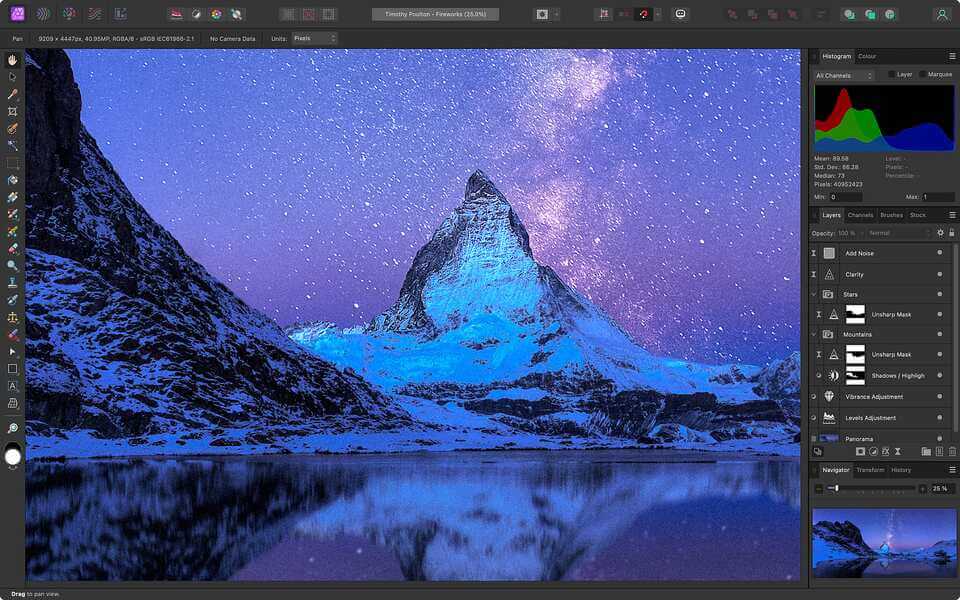
Affinity Photo also has a relatively low price point compared to Adobe Photoshop and is designed to be user-friendly. Download our cheat sheet of Affinity Photo shortcuts and improve your workflow instantly.
PaintShop Pro
PaintShop Pro is a budget-friendly image editing software that offers many of the same features as Adobe Photoshop. It supports a wide range of image formats, including PSD files, and has a variety of image editing tools, including layers, brushes, and filters.

PaintShop Pro has a relatively low price point compared to Adobe Photoshop and is a good choice for users who are looking for an affordable alternative. Master PaintShop Pro with these essential shortcuts.
Inkscape
Inkscape is a free, open-source vector graphics software that also offers image editing features. It supports a wide range of image formats and has tools for vector illustration, image manipulation, and more.

Inkscape is a great choice for users who are looking for a free alternative to Adobe Photoshop and also need vector graphics capabilities. Download our cheat sheet of Inkscape shortcuts and improve your vector graphics design skills.
Price Comparison
Here is a price comparison of the alternatives to Adobe Photoshop:
| Software | Price |
| GIMP | Free |
| Corel Painter | $429 |
| Krita | Free |
| Affinity Photo | $49.99 |
| PaintShop Pro | $79.99 |
| Inkscape | Free |
Note: Prices may vary and are subject to change. It’s always a good idea to check the software’s official website for the most up-to-date pricing information.
Conclusion
In conclusion, there are several alternatives to Adobe Photoshop that offer similar features and capabilities. Whether you’re a professional artist, a casual user, or on a budget, there is an image editing software that will meet your needs.
If you’re looking for a free alternative, GIMP or Krita may be a good choice. If you’re looking for a paid alternative, Corel Painter, Affinity Photo, or PaintShop Pro may be a good choice. Ultimately, the best alternative will depend on your specific needs and requirements.
READ NEXT:





