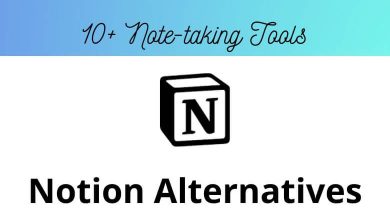Best Audio Players Apps in 2024
Ever wondered what makes music come alive? The answer lies in the unsung heroes of the audio world – audio players. These devices are designed to transport you into a realm where every note, every beat, and every melody resonates with your soul.
List of Audio Players Apps
Table of Contents
Whether you’re an avid music lover, a movie buff, or a podcast enthusiast, the right audio player can unlock a world of auditory bliss. Get ready to embark on a journey where every sound becomes a masterpiece, and every moment celebrates pure audio euphoria.
VLC Media Player
VLC Media Player is a free and open-source portable multimedia player that can play most multimedia files and DVDs, Audio CDs, VCDs, and various streaming protocols. It is known for its ability to handle a wide range of multimedia formats without the need for additional codecs or plugins. Additionally, VLC Media Player offers numerous VLC shortcuts to enhance user experience and efficiency.
Top VLC Media Player Features –
- Wide Format Support
- Cross-Platform Compatibility
- Free and Open Source
- Media Conversion and Streaming
- Customizable Interface
- Subtitle Support
- Playback Control
- Audio and Video Filters
- Screen Recording
- Snapshot Feature
- Hardware Decoding
- Network Browsing
- Audio and Video Synchronization
- Multi-Track Audio
Spotify
Spotify is a digital music streaming service that provides access to millions of songs, podcasts, and videos from artists worldwide. It allows users to stream their favorite music, discover new artists, create and share playlists, and listen to curated radio stations based on their preferences. Additionally, users can take advantage of Spotify Shortcuts to quickly access their favorite features and content.
Top Spotify Features –
- Playlists
- Spotify Connect
- Collaborative Playlists
- Podcasts
- Lyrics
- Spotify Wrapped
- Equalizer
- Social Features
- Spotify Premium
- Spotify Codes
NewPipe
NewPipe is an open-source, lightweight app that allows you to stream and download videos from various platforms, including YouTube, SoundCloud, and more. It offers features like background playback, an ad-free experience, and the ability to download videos in different resolutions and formats. Additionally, NewPipe provides various NewPipe shortcuts to enhance user navigation and functionality.
Top NewPipe Features –
- Ad-Free Experience
- Background Play
- Download Videos and Audio
- No Google Services Required
- Lightweight and Fast
- Pop-Up Player
- Subscriptions and Playlists
- Customizable Interface
- Privacy-Focused
- Open Source
Kodi
Kodi is a free and open-source media player software application. It is designed to be a home theater PC (HTPC) application, allowing users to play and view various multimedia content such as movies, TV shows, music, pictures, and other digital media files from local and network storage media as well as the internet. Additionally, Kodi provides various Kodi shortcuts to enhance user navigation and efficiency.
Top Kodi Features –
- Extensive Add-On Support
- Multi-Platform Compatibility
- Media Management
- Customization
- Live TV and PVR/DVR
- UPnP/DLNA Compatibility
- Remote Control Options
- Community and Support
- Library and Database Management
- High-Quality Video Playback
- Audio Playback
- Cross-Platform Syncing
MPC-HC
MPC-HC (Media Player Classic – Home Cinema) is a free and open-source media player for Windows. It is designed to play a wide range of audio and video formats, including AVI, MKV, MP4, FLV, and more. It is known for its lightweight and efficient performance, advanced playback features, and support for various video filters and codecs. Additionally, MPC-HC provides various MPC-HC shortcuts to enhance user experience and efficiency.
Top MPC-HC Features –
- Lightweight and Fast
- Wide Format Support
- Customizable Interface
- High-Quality Video and Audio Playback
- Subtitle Support
- Advanced Playback Options
- Customizable Filters and Codecs
- Portable Version
- Integration with Remote Controls
- Open Source
- Screen Capture
- DVD and Blu-ray Playback
- Minimalist Design
- Advanced Configuration Options
- Integration with Streaming Services
Foobar2000
foobar2000 is a free audio player software for Windows, designed for audio management and playback. It is known for its highly customizable interface, support for a wide range of audio formats, and advanced features like gapless playback, ReplayGain, and audio conversion. Additionally, foobar2000 provides various foobar2000 shortcuts to enhance user navigation and efficiency.
Top Foobar2000 Features –
- Lightweight and Fast
- Customizable User Interface
- Advanced Tagging Capabilities
- Extensive Format Support
- High-Quality Audio Output
- Powerful Library Management
- Extensibility through Plugins
- Advanced Playback Controls
- Comprehensive File Operations
- CD Ripping and Burning
- Portable Mode
- Open Component Architecture
MPV
MPV is a free and open-source media player that is designed to be lightweight and highly customizable. It is primarily used for playing various multimedia files, including video and audio formats. MPV is known for its simplicity, high performance, support for a wide range of video and audio codecs, and MPV shortcuts that enhance user efficiency.
Top MPV Features –
- Wide Format Support
- High-Quality Video Output
- Smooth Playback
- Minimalistic Design
- Customizable UI
- Subtitle Support
- Playback Control
- Lightweight
- Optimized Performance
- Customizable Configuration
- Scripting and Extensions
- Cross-Platform Support
- Integration
- High-Quality Audio Output
- Audio Filters and Effects
- Streaming Support
- Network Playback
- Hotkeys and Shortcuts
- Documentation and Community Support
- Regular Updates
- Secure Playback
- Playlist Management
- Bookmarking
- Metadata Handling
- Gesture Controls
Jellyfin
Jellyfin is an open-source media server software that allows you to organize, manage, and stream your digital media content, such as movies, TV shows, music, and photos, to various devices within your home network or over the internet. It is a free and self-hosted alternative to commercial media server solutions like Plex or Emby. Additionally, Jellyfin shortcuts can enhance your experience by providing quick access to various features and functions.
Top Jellyfin Features –
- Open Source and Free
- Cross-Platform Support
- Wide Range of Client Apps
- Media Organization
- Live TV and DVR
- Multiple User Profiles
- Parental Controls
- Transcoding and Direct Play
- Metadata Management
- Plugins and Extensions
- Subtitle Support
- Remote Access
- User-Friendly Interface
- Frequent Updates
- Customizable Playback Options
- Library Sharing
Last.fm
Last.fm is a music website and desktop application that tracks the music you listen to and provides personalized recommendations based on your listening history. It allows you to create a detailed profile of your musical tastes, discover new artists similar to your preferences, and connect with other users who share your musical interests. Additionally, Last.fm shortcuts can help you navigate the platform more efficiently and enhance your overall user experience.
Top Last.fm Features –
- Music Scrobbling
- Personalized Recommendations
- Music Discovery
- Detailed Music Stats
- Social Features
- Integration with Other Services
- Artist and Album Information
- Customizable User Experience
- Offline Scrobbling
- Community Events and Concert Listings
AIMP
AIMP is a free and lightweight audio player for Windows. It is designed to play various audio formats, including MP3, FLAC, OGG, WAV, and others. AIMP is known for its customizable interface, audio codecs and plugin support, and advanced features like an audio converter, CD ripper, and tag editor. AIMP Shortcuts make it easy to navigate and control your music.
Top AIMP Features –
- Audio Formats Support
- Gapless Playback
- Audio Converter
- Equalizer and Sound Effects
- Playlist Management
- Lyrics and Tag Editor
- Skinnable Interface
- Audio Visualization
- Keyboard Multimedia Keys Support
- Lightweight and Efficient
- Online Radio Support
- Plugins and Add-ons
- Portable Version Available
Plex
Plex is a powerful media server software that allows you to organize and stream your personal media collection to various devices within your home network or over the internet, including movies, TV shows, music, and photos. Plex Shortcuts enhances the user experience by providing quick and easy access to various features and functions.
Top Plex Features –
- Media Organization
- Multiple Device Support
- Remote Access
- Transcoding
- Live TV and DVR
- Metadata Fetching
- Customizable User Experience
- Shared Libraries
- Parental Controls
- Third-Party Plugins and Channels
- Hardware Transcoding Support
- Multi-User Support
PotPlayer
PotPlayer is a popular multimedia player for Windows that is known for its versatility and ability to play a wide range of video and audio formats. It supports various codecs and can handle high-definition videos seamlessly. PotPlayer is designed to provide a smooth and efficient playback experience, offering features such as video filters, audio enhancements, and subtitle support. PotPlayer Shortcuts make navigating and controlling playback easier, enhancing the overall user experience.
Top PotPlayer Features –
- Comprehensive Codec Support
- Customizable Skins and User Interface
- Subtitle Support
- Audio and Video Filters
- Playlist Management
- Hardware Acceleration
- 3D Video Support
- External Audio and Video Renderer Support
- Capture and Recording
- Online resource support
SMPlayer
SMPlayer is a free and open-source multimedia player that can play various audio and video formats. It is a cross-platform application, available for Windows, Linux, and macOS. SMPlayer is known for its simplicity, ease of use, and a wide range of features that enhance the media playback experience. SMPlayer Shortcuts make it easy to navigate and control playback, further improving the user experience.
Top SMPlayer Features –
- Wide Format Support
- Built-in Codecs
- YouTube Support
- Subtitle Support
- Advanced Playback Controls
- Comprehensive Video and Audio Filters
- Skins and Themes
- Multilingual Interface
- Resume Playback
- Configurable Hotkeys
- Playlist Support
- Network Stream Playback
- Audio Track Switching
- DVD and Blu-ray Support
- Customizable Interface
- Screenshot Capture
IINA
IINA is a free and open-source media player for macOS, designed to be modern and user-friendly. It is primarily used for playing various types of multimedia files, including videos, movies, music, and more. IINA supports a wide range of popular media formats and offers features such as hardware acceleration, subtitle support, playlists, and video filters. IINA Shortcuts make it easy to navigate and control playback, enhancing the overall user experience.
Top IINA Features –
- Modern User Interface
- Wide Format Support
- Subtitle Support
- Online Video Playback
- Customization Options
- Plugins and Extensions
- Audio and Video Filters
- Playlist Management
- Advanced Playback Controls
- Hardware Acceleration
MX Player
MX Player is a popular media player app for Android devices that is widely used for playing various types of audio and video files. It supports a wide range of multimedia formats, including popular ones like MP4, AVI, MKV, and FLV, as well as less common formats. MX Player is known for its smooth playback, customizable interface, and additional features like multi-audio support, subtitle support, and hardware acceleration. MX Player Shortcuts enhance the user experience by providing quick and easy access to various functions and controls.
Top MX Player Features –
- Wide Format Support
- Hardware Acceleration
- Multi-core Decoding
- Subtitle Support
- Child Lock
- Pinch to Zoom
- Gesture Controls
- Network Streaming
- Audio Playback
- User-Friendly Interface
- Background Play
- Playback Speed Control
- Custom Codec Support
- Equalizer
- File Sharing
MPC-BE
MPC-BE (Media Player Classic – Black Edition) is a free and open-source multimedia player for Windows. It is used for playing various types of audio and video files, including those with uncommon or obsolete codecs. MPC-BE is a fork of the original Media Player Classic project, with additional features and improvements. MPC-BE Shortcuts enhance the user experience by providing quick and easy access to various functions and controls.
Top MPC-BE Features –
- Wide Format Support
- User-Friendly Interface
- High-Quality Playback
- Audio Features
- Advanced Subtitle Options
- Playback Features
- Screen Capture
- Integration and Compatibility
- Streaming and Online Media
- Resource Efficient
- Open Source and Free
KMPlayer
KMPlayer is a versatile multimedia player software that is primarily used for playing various types of audio and video files on a computer. It supports a wide range of multimedia formats, including popular ones like MP4, AVI, MKV, FLV, and many more, making it a convenient choice for users who need to play different types of media files. KMPlayer Shortcuts enhance the user experience by providing quick and easy access to various functions and controls.
Top KMPlayer Features –
- Wide Format Support
- High-Quality Video Playback
- Subtitle Support
- Customizable Interface
- Advanced Audio Features
- Screen Capture
- Playback Controls
- 3D and VR Video Playback
- Streaming Capabilities
- Codec Support
- Bookmark and Chapter Support
- Playlist Management
- Multi-Language Support
- Hardware Acceleration
- External Device Support
MPlayer
MPlayer is a free and open-source multimedia player that is designed to play a wide range of audio and video formats. It is widely used for playing back media files on various platforms, including Linux, Windows, and macOS. MPlayer is known for its versatility, robustness, and support for a vast array of codecs and container formats. MPlayer Shortcuts enhance the user experience by providing quick and easy access to various functions and controls.
Top MPlayer Features –
- Wide Format Support
- Customizable Playback
- Subtitle Support
- Hardware Acceleration
- Cross-Platform Compatibility
- Command-Line Interface
- Streaming Support
- Video Filters and Effects
- Audio Equalizer
- Extensive Codecs
- DVD and Blu-ray Playback
- Screenshot Capture
- Skin and Interface Customization
- Flexible Configuration
As we wrap up our exploration of the best audio player apps, it’s clear that there is a perfect option for everyone, whether you’re an audiophile seeking high-fidelity sound or a casual listener looking for user-friendly features. These audio players enhance our music experiences, offering a variety of functionalities that cater to diverse preferences and needs.
From advanced equalizers and lossless audio support to seamless integration with streaming services, the world of audio players has something for every music lover. As technology continues to evolve, we can only anticipate even more innovative features and improvements in these apps.
Thank you for joining us on this journey through the best audio player apps. We hope this guide has helped you find the perfect app to elevate your listening experience.
READ NEXT: