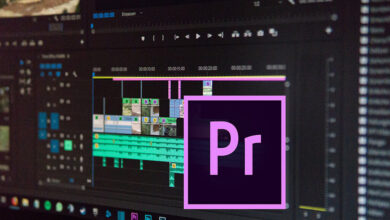25 KMPlayer Keyboard Shortcuts
KMPlayer is a popular and versatile media player capable of handling numerous types of container formats such as 3GP, VCD, AVI, QuickTime, etc. Just as it supports various formats, KMPlayer shortcuts also provide much-needed support. KMPlayer ensures stunningly clear video and audio playback.
Download KMPlayer Shortcuts PDF
Table of Contents
KMPlayer Shortcuts facilitate faster and more effective usage of the player. To fully appreciate their importance, practicing these shortcuts and becoming accustomed to them is necessary. Below is a comprehensive list of KMPlayer Shortcuts for you to try out. Additionally, a downloadable PDF format of KMPlayer Shortcuts is available.
Most used KMPlayer Shortcuts
| Action | KMPlayer Shortcut keys |
|---|---|
| Open File(s) | Ctrl + O |
| Open URL | Ctrl + U |
| Open Folder | Ctrl + F |
| Open File(s) for TV-Out | Ctrl + J |
| Open URL Extracted from IE | Ctrl + I |
| Open Recent File | Ctrl + R |
| Reopen after changing settings | Ctrl + P |
| Previous | Page Up key |
| Play | Spacebar |
| Stop | Ctrl + Z |
| Next | Page Down key |
| Control Box | Alt + G |
| Playlist | Alt + E |
| Mute | M |
| Fullscreen | 5 |
| Exit | Alt + F4 |
| Open WDM (TV) Device | Ctrl + M |
| Open WDM (TV) as Default Device | Ctrl + W |
| Open DVD Standard Device | Ctrl + D |
| Open DVD File | Ctrl + V |
| Open Video CD | Ctrl + K |
| Playback info (on OSC) | Tab |
| Playback Message | Shift + Tab |
| Advanced Playback Info | Ctrl + Tab |
| Advanced Filter Info | Ctrl + ‘ |
The VLC Media Player serves as an alternative to KMPlayer. Additionally, there are other substitutes for KMPlayer, including PotPlayer, MPV, AIMP, SMPlayer, etc. You can explore the shortcuts for each of these listed on our website: VLC Media Player Shortcuts, PotPlayer Shortcuts, and SMPlayer Shortcuts.
READ NEXT:
- Python Shortcut keys
- Tableau Keyboard Shortcuts
- Kingsoft Spreadsheet Keyboard Shortcuts
- KiCAD Keyboard Shortcuts