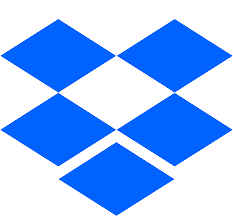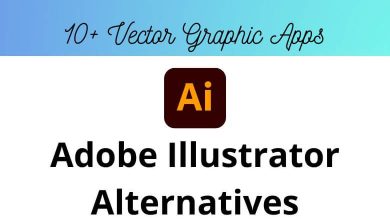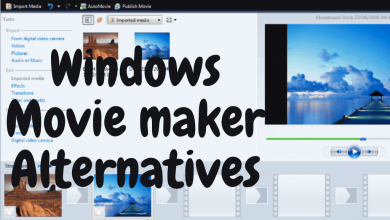11 Best Free Cloud Storage Services for Backup
Unlimited Online Storage Space & Share Files Online
In the last decade, cloud services have gained so much importance in the software industry – that now most big tech company has their cloud service. So no matter whether it’s a big or small business, everyone requires cloud storage to store data as Data is the next power weapon.
So, now let us understand,
What is Cloud Storage?
Table of Contents
Cloud storage is a computing model data storage in which digital data is stored in logical pools, which is said to be on, “the Cloud”. The cloud computing providers manage & operate the data storage as a service. It delivers the data on-demand with just-in-time capacity and low cost. It eliminates the need to buy and manage your own data storage infrastructure.
Free cloud storage is a secure and simple cloud storage service that provides fast, Low cost, highly durable storage for your data and files.
Best Free Cloud Storage Services
| Best Cloud Storage Services | Free Storage Space |
| Google Drive | 15 GB |
| Dropbox | 2 GB |
| MEGA | 20 GB |
| BOX | 10 GB |
| DEGOO | 100 GB |
| OneDrive | 5 GB |
| SYNC | 5 GB |
| Amazon Photos | 5 GB |
| TeraBox | 1 TB |
| Jumpshare | 2 GB |
| INTERNXT | 2 GB |
Here, is the list of hand-picked top 11 free cloud storage apps and tools available with popular features and download links.
1. Google Drive:
Google Drive helps to boost teamwork and productivity. Cloud storage is becoming increasingly popular because of its great functionality. Google Drive is one of the products that provides file storage and synchronization of the service. Google drive is developed by Google.
Google Drive allows users to store data and files on their servers, synchronize files across devices, and share files. Google drive permits collaborative editing of presentations, documents, spreadsheets, drawings, forms, and more as it encompasses google docs, Google sheets, and google slides which are part of the office suite. Google Drive saves the files created and edited to the office suite.
Features of Google Drive:
- Google Drive offers a standard 15 GB of storage space for free to all users.
- It helps in team collaboration with others on documents, spreadsheets, presentations, and drawings. Around 50 people can work on the same documents anywhere simultaneously, using any device.
- You can share files and folders with people outside the organization by adding email ids.
- Google drive has advanced search features to search for files and folders using their title or content.
- You can use the mobile app to scan straight to your drive.
- You can star the folder or file for quick access and speed up the process of finding them. You can view almost any type of file including videos, PDFs, Microsoft Office files, and many other image files.
Read More: Google Drive Shortcuts You Should Know
2. Dropbox:
Dropbox is a cloud storage-based productivity tool that helps individuals and teams to save and store files, documents, and pictures across the cloud which can be shared with anyone when needed. It is known as an online backup service.
If you want to store important files in more than one place we can use Dropbox. It’s a free cloud storage service. To use Dropbox you need to just download the app on your preferred device. Create an account and start sharing the content. If you sync local storage with a Dropbox account, you can access your data even offline.
Features of Dropbox:
- It provides free storage of up to 2 GB and 100 GB on various plans.
- All files are securely stored on the cloud and only authentic people can access them using their names and passwords.
- It stores your data and files remotely on the cloud.
- It helps to share files with others and you can access or work on files from anywhere using your phone or tablet and share them with others too.
- If you don’t have a device you can still log into Dropbox and access your files from any device using the internet.
- One of the best benefits of Dropbox is that you can save material online and then review it offline.
- Dropbox helps to restore and recover files that were deleted within the last 30 days.
Read More: Dropbox Shortcuts You Should Know
3. MEGA:
MEGA is cloud storage that is offered by Mega limited company. Mega is a superb cloud storage provider with an affordable business plan and plays a market-leading role across the globe. It provides a slick and smooth experience. Mega has everything that secures end-to-end encrypted storage and communication service which is user control. It is simple and convenient to use.
Features of MEGA:
- It helps in the reliable storage of files from 15 GB to 16 TB.
- Its outstanding feature is its end-to-end encryption.
- To share folders and files, one can create a shareable link.
- It offers multiple layers of security for privacy.
- It has a secure chat facility so that you can message other team members.
- There is no limitation on the size of files.
- Users can back up any type of file.
- One can listen to music directly from the storage space.
4. BOX:
It is a cloud storage service that offers security, unparalleled space, and durability in the cloud. It is a hard drive where all the devices get connected easily. Many fortune 500 companies use Box. You can upload files docs, photos, videos, etc. to the service from your phone.
It is a free drive cloud storage available on Windows, macOS, and mobile platforms. It can invite users via email or with a link. As it has enterprise-grade security, Working with App integration has become more safe and secure using box cloud storage.
Features of BOX:
- 10 GB of free online storage space is provided.
- Click on the search bar whenever you need to locate a file.
- 250 MB is available to upload a file for free users.
- It enables to track who accesses what files and folders are shared by the user.
- It helps in effective Collaboration as you can upload files and folders and use a shared link to collaborate actively with people inside and outside the organization.
- File-sharing can be secured by setting permission.
5. DEGOO:
Say Hello to Degoo! Degoo is straightforward cloud storage that emphasizes photos and videos and has over 100 million users worldwide. Degoo is a fantastic alternative to google photos, that offers a smooth platform for all smartphone photographers without making it sluggish.
The utmost reason to check out Degoo is that it is generous with a 100 GB free plan. One can store photos and videos free forever with Degoo cloud storage. Surprisingly, its security is good and can be stored in everything with zero-knowledge encryption.
Features of DEGOO:
- Degoo offers 100GB online storage free.
- Alternate ways to earn free storage space.
- Degoo lets the user restore files from a cloud drive to any computer.
- Completely private and secure, only you have access to your photos.
- Unlimited file size without any file reduction.
- Purchase mobile data directly in the app for internet access everywhere.
- To receive any files, no need for a Degoo account.
- The platform is very easy to navigate and user-friendly.
6. OneDrive:
Microsoft OneDrive is a cloud storage service that enables registered users to keep photos and files backup up, synced, protected, and accessible on all their devices. The OneDrive app lets you view and share OneDrive files, documents, photos, and videos with friends and family. You can use the app to automatically backup your phone’s photos and videos. Good start with 5 GB of free cloud storage or upgrade to a Microsoft 365 subscription to get 1 TB of storage.
Features of OneDrive:
- One drive offers 5 GB of free storage.
- View photos on your phone, computer, and online.
- Scan documents, business cards, receipts, whiteboards, and more.
- With the intelligence of the Microsoft Graph application programming interface finding content has been simplified.
- It helps in data loss prevention (DLP), it Restores docs with version history on all files.
- Important files are protected with identity verification through personal vaults.
- Set password-protected or expiring sharing links.
- Notification pop up when a shared document is edited.
7. SYNC:
Just on check! Ever worried when you’re far away from your favorite place and found yourself in the urge of using a file or a computer???
Here it is. “SYNC.” It allows users to easily access, backup, and share all their documents, images, audio, and movies across computer devices and mobiles. The interface is clean and smart and absorbs millions of users currently worldwide.
This cloud storage offers easy online information protection and recovers the data adequately. Anytime you delete a file or a folder. SYNC places those items in the Deleted items folder. You can perform your file structure with auto 2-way backup.
Features of SYNC:
- The user gets 5GB of cloud storage service.
- It ensures custom branding and unlimited storage on to the subscription purchased.
- It respects one’s privacy for peace of mind and performs easy file restore arrangements.
- It works with all the apps you love the most.
- Manage permissions to keep the prioritized work protected all the time.
- Control access with a passcode, expiration, uploads capability notifications, etc.
- Offline access to files makes it convenient to get the work done immediately.
8. Amazon Photos:
Amazon photos provide online storage and are considered as best giant cloud storage for your treasured images. Photos and videos are safely kept in the cloud even if the devices are lost or destroyed. Use this free app to backup, share, and organize all the photos.
Users can also create a file to share the link with the public by anyone who uses it. Files can be uploaded using the desktop client software or the web version. It offers filtering tools helping to find out the snaps to be sent to family and friends. You can also order physical prints of one’s favorite pictures.
Features of Amazon Photos:
- It offers unlimited free storage.
- Easily accessible through mobile and desktop applications.
- Shareable with non-users i.e who don’t have an amazon account.
- Provides an option for multiple user sharing.
- Automatically creates curated slideshows for favorite memories.
- It offers full-resolution photo storage and 5 GB of video storage for prime members.
- Safekeeping store, print and share the photos from the app.
9. TeraBox:
TeraBox is a free and centralized cloud storage tool for documents backup, file sharing, and video storage. You get 1 TB of secure cloud storage, transfer files across your devices, and are shareable with family and friends. With TeraBox you get huge cloud storage and multiple devices can be synced. One can search the files easily by name and classification. Multiple protection methods are verified for account security.
Features of TeraBox:
- 1024 GB of free cloud storage to backup all your files.
- Upload multiple types of files to TeraBox.
- Quickly access recent and important files.
- Intelligent classified album for storage.
- Sharing the files privately.
- Safely store the files with any devices.
- Share the documents with permissions by knowing the special code to get the link.
Jumpshare cloud storage is to help shape the world that concerns privacy. This cloud storage has everything you need to share files better! It is an incredibly fast and secure file sharing, image annotation, and collaboration of an app that works in real-time.
Get a shareable link as soon as you start uploading or sharing files via email directly. It’s the fastest way to share docs, photos, videos, and everything else you work with. Most of the files can be uploaded in it with a total of 2GB. The upload limit per file is 250 MB and the screen recording is captured for 30 seconds.
Features of Jumpshare:
- Share an unlimited number of files per month.
- Quickly access important files by marking them as a favorite.
- Get instant notifications when recipients view or download files.
- Any file you share can be viewed online.
- It consists of 1 TB storage.
- Use inbox to allow users with your unique link to send you large files without signing up.
- It urges priority support.
- View history of real-time uploads and real-time file view
11. INTERNXT:
“MAKE THE SWITCH TO A BETTER CLOUD STORAGE – INTERNXT”.
Internxt Drive is cloud storage for individuals and team members to store data with absolute privacy. It undergoes free, simple, secure, and private file & photo encrypted cloud storage service. It provides upfront uncompromising security and can be accessed globally.
It enables storing of files with whole security. It is blinked as more secure because it offers zero-knowledge encryption which means only one can access the files and none. You can upload files; make new folders, search and share information, and so on. With the encryption model, only you can hold the key to your data.
Features of Internxt:
- This cloud storage offers 10GB of storage.
- Privacy and security at their finest.
- It offers users handy offline access i.e you don’t need to rely on WI-FI or the internet all day long.
- It is available on desktop, mobile, or tablets as one can conveniently access files on any device.
- It offers auto upload for iOS and Android devices.
- Data and files are fragmented into pieces to store them across multiple server locations in different countries.
- Invite members to your workspace.
- Creates sync folder on PC after downloading.
Importance of Cloud Storage:
Big tech companies are investing a lot in the cloud industry because it has the potential to change the complete mechanism of communication and storage. Cloud storage is gaining importance as it benefits companies in the following ways.
- Cost-efficient:
Instead of storing data on local computers, you can use cloud storage for storing data online. It is far more affordable. It enables us to rent storage space at a far lower cost as compared to purchasing expensive hardware. It eliminates the cost of buying and managing your own data storage infrastructure. Cloud storage enables us to access the data on-demand with just in time capacity and costs.
- Enterprise-grade security:
It provides maximum data security as cloud storage provider abides by the laws of (GDPR) general data protection regulation and many other data privacy laws and regulations. As and when you store and share data in the cloud your files are continuously monitored and encrypted to protect against cybersecurity threats.
- Scalability:
Cloud storage providers enable you to scale your data storage capacity up and down depending on your needs and requirements. As the data storage availability is almost limitless, no matter how much data you have you will never run out of storage space. It helps to choose your data package depending on your needs. It has made companies reduce the cost of backups and archives.
- Availability:
Data stored in the cloud can be accessed at any time from anywhere and by anyone with authorized credentials. By using cloud storage services you can access your data on any device and anywhere. Cloud storage helps in centralizing the data and better information management. It gives the user tremendous flexibility to work remotely.
- Collaboration:
Collaboration of data helps to work in real-time instead of passing documents from one colleague to another the entire team can collaborate on a single document at once and access the data and ensure that nothing is lost as data is stored in the cloud.
As cloud storage services are convenient to use, it’s affordable and helps you to share large files easily with anyone. So, then why waste valuable storage on your phone or PC when you can use free cloud storage to store documents, data, and media in the cloud and share them across any device.
So, these were the list of best cloud storage providers available but you should always consider the following factors before choosing your cloud storage providers.
- Storage capacity
- Security
- Speed and encryption
- Backup features
- Collaboration features
- Multiple device support
Hence, there could be no better option than saving your data on cloud storage if you want to increase productivity and reduce cost. As these cloud storage helps to share content in real-time, it helps companies to reduce data storage costs and simplify their workflow, it easily sends large files and improves the productivity and efficiency of the workflow.
READ NEXT: