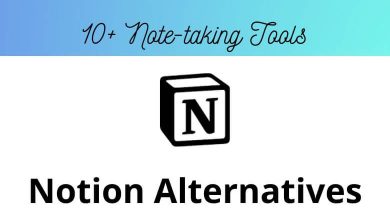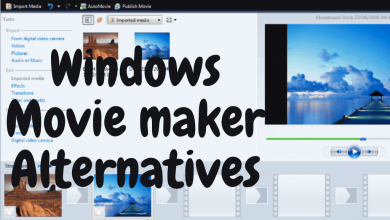What is Adobe InDesign? | What is it used for?
Adobe InDesign is a desktop publishing and typesetting software application produced by Adobe Systems. InDesign is part of the Adobe Creative Cloud suite of applications, which also includes Photoshop, Illustrator, and Acrobat.
Features of Adobe Indesign:
Table of Contents
Here are some of the key features of InDesign:
- Page layout and design: InDesign allows you to create custom page layouts, including support for different page sizes, margins, columns, and more. You can also add elements such as graphics, text, and multimedia to your pages.
- Typography: InDesign offers advanced typography tools, including the ability to apply character and paragraph styles, kerning, tracking, and more.
- Graphics and images: You can import and edit graphics and images in InDesign, including support for a wide range of file formats. You can also use features such as cropping, masking, and layer effects to enhance your graphics.
- Interactive documents: InDesign supports the creation of interactive documents, including the ability to add hyperlinks, buttons, and forms. You can also create interactive PDFs and export your documents to other formats such as HTML and EPUB.
- Collaboration and sharing: InDesign allows you to collaborate with others on documents, including the ability to track changes and leave comments. You can also export your documents to a variety of formats for sharing or printing.
- Integration with other Adobe apps: InDesign is part of the Adobe Creative Cloud suite of applications, which means it can be easily integrated with other Adobe applications such as Photoshop and Illustrator. You can also use InDesign with Adobe Acrobat to create PDFs.
Adobe InDesign Shortcuts for Windows & macOS
Here are the top 10 InDesign shortcuts that can help you work more efficiently:
- Ctrl/Cmd + N: Create a new document.
- Ctrl/Cmd + O: Open an existing document.
- Ctrl/Cmd + S: Save the current document.
- Ctrl/Cmd + Shift + S: Save the current document with a new name.
- Ctrl/Cmd + W: Close the current document.
- Ctrl/Cmd + P: Print the current document.
- Ctrl/Cmd + Z: Undo the last action.
- Ctrl/Cmd + Shift + Z: Redo the last undone action.
- Ctrl/Cmd + X: Cut the selected text or object.
- Ctrl/Cmd + C: Copy the selected text or object.
Note: The “Ctrl” key is used on Windows computers, while the “Cmd” key is used on macOS.
Download Adobe InDesign Shortcuts for Windows
Download Adobe InDesign Shortcuts for macOS
What is Adobe InDesign used for?
Adobe InDesign is a desktop publishing and typesetting software application used to create and design professional-grade documents such as magazines, brochures, and books. It can also be used to create marketing materials such as flyers, posters, and digital documents.
InDesign is used by graphic designers, publishers, and other professionals in a variety of industries, including advertising, marketing, publishing, and printing.
InDesign is particularly useful for creating complex documents with a high level of formatting, such as those that include a large amount of text, graphics, and images. It also offers tools for creating interactive documents, such as hyperlinks, buttons, and forms.