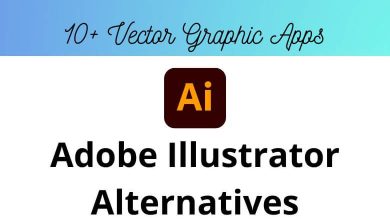Google Drive vs Dropbox: Two major online file storage
Which Cloud Storage Option Is Best for You?
Google Drive vs Dropbox – In today’s time, storing information in the drive has become the mainstream. Why so? Because storing information in the drive will let you access the file from anywhere and anytime in the world. The drive is suitable for personal and business purposes.
Google Drive and Dropbox are the two most popular as well as the main tools for storing information. Both of these platforms compete with each other intensely. Hence, this article will guide you through a detailed comparison of Google Drive vs Dropbox.
Google Drive vs Dropbox: Which storage cloud is best for you?
Table of Contents
Let’s find out.
What is Google Drive?
Google Drive is a cloud storage app of Google, which collaborates with other Google Applications. Create and upload files rapidly free of cost. Even integrate the software synchronization of your files between devices and the internet. You have the liberty to choose the level of permission whether to edit, comment, or just view the file.

WHERE IT EXCELS:
-
- The built-in system works effectively with no interruptions
- Easy to open and edit word and excel files from OneDrive
- Sorts all photos based on how important and meaningful they are to you.
WHERE IT FALLS:
-
- The folders in Google drive are not in proper positions and need to be altered manually.
BEST FOR:
-
- It takes no time and effort to upload files on devices like PC, tablets, and Mobile Phones.
Read More: Signal vs WhatsApp Which is Better?
What is DropBox?
Dropbox is the favourite cloud storage application. Dropbox allows to upload and access the files from any device and from anywhere in the world. People buy the paid version of this application because of its features.
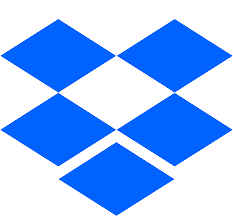
WHERE IT EXCELS:
-
- It is elegantly designed and simple in use in order to beef up the storage
- It blends with the computer file seamlessly.
WHERE IT FALLS:
-
- No control on how the files are to be displayed
- Uploading larger files takes a longer time.
BEST FOR:
-
- Well oriented on PC, Mac, Android, and Ios devices.
Difference between Google Drive vs Dropbox:
| Features | Google Drive | Dropbox |
| Encryption | Better file transfer encryption | Better file storage encryption |
| Risk | Entire file at risk during transit | Blocks of files at risk during transit |
| Storage | Free storage up to 15GB | Free storage up to 2GB |
| Pricing | Upgrades 100 GB for only $1.99/ month. | Upgrades 2 TB for $ 9.99/ month. |
| Synchronization |
|
|
| Sharing |
|
|
| Search | Google Drive offers advanced search options with filter options like search by author, type of file. | Dropbox does not offer an advanced search option but an option to search via folder or type. |
| Security | Along with one tap sign in, it also supports | Dropbox does not support one-tap sign-in on your phone |
Google Drive vs Dropbox – A Detailed Comparison
1. Encryption:
Google Incorporates 256-bit file storage encryption for any file transfer and 128-bit encryption for storage of files. On the other hand, Dropbox incorporates 256-bit encryption for files at rest and 128-bit encryption for file transfer.
It’s a vice versa of Google Drive. Hence you can clearly see the encryption as a clear difference between Google Drive vs DropBox.
2. Storage:
Both tools have different storage capacities. Google Drive offers free storage up to 15 GB. However, this 15 GB storage is divided between Gmail, photos and drive. Whereas Dropbox only provides 2 GB of free storage.
3. Pricing:
The prices vary for individuals as well as a business plan for both Google Drive and DropBox. Google Drive offers lower pricing plans and greater storage than compared to cloud box. It has a generous amount of free storage with up to 15 GB make sure this amount of GB is variable between Gmail, Photos, and Drive.
You can even upgrade your Google Drive account to 100 GB for $1.99/month. Upgradation till 30 TB will cost you $149.99/month.
Coming to Dropbox, you will have three different variated plans as standard, advanced, and enterprise; with unlimited customized solutions depending on what sort of storage the user wishes for. Boost your free storage by getting your friends to sign up with referral codes up to 16GB.
2GB is the basic free storage that you receive in Dropbox. Upgradation of Dropbox storage to 2 TB(2000GB) will cost you $9.99/month. And 3 TB (3000GB) will cost you $16.58/month.
4. Synchronization:
Synchronization is faster in Google Drive as compared to Dropbox or cloud storage. However, dropbox can synchronize files across different devices and systems. The same is for Google Drive except for Native Linux.
5. Sharing:
Of the main aspects of choosing between a cloud storage app or Google drive is the possibility of sharing files easily. In Google Drive, you can share files by sending direct links or by sending an invitation via email. You can choose the level of permission whether you want to edit the files or just comment on the file or just view the files.
Dropbox works similarly to Google Drive. A clear straightforward is the option to right-click on a file or folder and add a shortcut in the context menu. You can also invite someone via email.
6. Search:
Google Drive offers an advanced search option. An advanced search option allows you to look at specific files in the folder, trash, or anywhere. You can even search by date of modification, owner name, name of the file, or through a possible word a file has.
DropBox does not offer an advanced search option. However, it is pretty straightforward and offers some filter options like filter by author, or filter by type.
7. Security:
Security is another important aspect that you must consider while making your decision between Google Drive and DropBox. Google Drive provides two-factor authentication support, also one-tap sign-in on your phone, a phone call with a code, an authenticator app.
Dropbox supports all these except one-tap sign-in on your phone. You can even take a password-less login to enjoy dropbox.
Conclusion:
Even though Dropbox is 5 years older than Google Drive. Google Drive is considered to be the greatest competitor of Dropbox because of its sheer power. At last, we have a clear view of the difference and similarities, advantages, and disadvantages of Google Drive vs DropBox.
Most importantly you need to analyze your budget and after that choose between the two cloud storage. For me, Google Drive is the winner since I have invested heavily in Google systems like Android, Chrome, and Google Workspace. It is a great value cloud storage.
No doubt DropBox offers a superior interface and user experience. But it won’t be a boon for users who especially need a massive amount of Google storage.
READ NEXT: