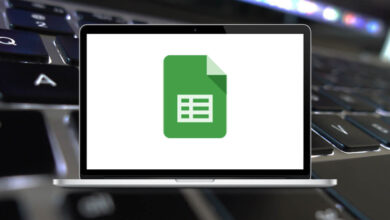MacOSMedia PlayerShortcutsWindows
25 Spotify Keyboard Shortcuts
Spotify shortcuts are an alternative way of navigating within Spotify. The main reason we need to learn Spotify shortcut keys is to listen to more music and spend less time navigating. Spotify is a fairly simple program to use, and the speed we gain by using shortcut Keys makes it even more enjoyable.
List of Spotify Shortcuts
Table of Contents
Given below is the list of Spotify shortcut keys for Windows and Mac users. Download the Spotify shortcut keys for Windows and Mac users in PDF form now.
Most used Spotify Shortcuts
| Action | Spotify Shortcuts Windows | Spotify Shortcuts Mac |
|---|---|---|
| Create new playlist | Ctrl + N | Command + N |
| Copy | Ctrl + C | Command + C |
| Copy | Ctrl + Alt + C | Command + Option + C |
| Paste | Ctrl + V | Command + V |
| Cut | Ctrl + X | Command + X |
| Delete | Delete | Delete |
| Select all | Ctrl + A | Command + A |
| Play or Pause | Spacebar | Spacebar |
| Next track | Ctrl + Right Arrow key | Command + Right Arrow key |
| Previous track | Ctrl + Left Arrow key | Command + Left Arrow key |
| Volume up | Ctrl + Up Arrow key | Command + Up Arrow key |
| Volume down | Ctrl + Down Arrow key | Command + Down Arrow key |
| Mute | Ctrl + Shift + Down Arrow key | Command + Shift + Down Arrow key |
| Max volume | Ctrl + Shift + Up Arrow key | Command + Shift + Up Arrow key |
| Filter | Ctrl + F | Command + F |
| Give focus to the search field | Ctrl + L | Command + L |
| Go back | Alt + Left Arrow key | Option + Left Arrow key |
| Go forward | Alt + Right Arrow key | Option + Right Arrow key |
| Play selected row | Enter | Return |
| Preferences | Ctrl + P | Command + P |
| Logout active user | Ctrl + Shift + W | Command + Shift + W |
| Quit | Alt + F4 | Option + F4 |
| Restore from minimized | Ctrl + Alt + 1 | Command + Option + 1 |
| Hide window | Ctrl + H | Command + H |
| Hide other applications windows | Ctrl + Alt + H | Command + Option + H |
| Close window | Ctrl + W | Command + W |
| Minimize window | Ctrl + M | Command + M |
| Show help | F1 | F1 |
Even after having dozens of Spotify shortcut keys, many people are preferring Apple Music over Spotify. However, with the Spotify Siri integration, the dreams and prayers of many users have been answered.
READ NEXT:
- 120 IntelliJ Idea Keyboard Shortcuts
- 60 Internet Explorer Shortcut Keys
- 30 Notepad 2 Keyboard Shortcuts
- 40 Slack Keyboard Shortcuts