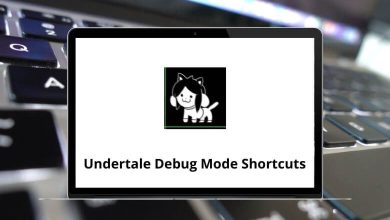Download Jellyfin MPV Shim Shortcuts PDF
Table of Contents
Learn Jellyfin MPV Shim Shortcut keys for Windows
Most used Jellyfin MPV Shim Shortcuts
| Action | Jellyfin MPV Shim Shortcut keys |
|---|---|
| Skip episodes | < |
| Close player | Q |
| Mark watched and skip | W |
| Mark unwatched and quit | U |
| Open the menu | C |
| Disable shader packs | K |
| Pause/Play | Spacebar |
| Seek by 5 seconds | Left & Right Arrow key |
| Seek by 1 minute | Up & Down Arrow key |
| Take a screenshot | S |
| Take a screenshot without subtitles | Shift + S |
| Toggle fullscreen | F |
| Seek by individual frames | , |
| Reset speed | Backspace |
| Mute | M |
| Enable/disable deinterlace | D |
| Adjust subtitle delay | Ctrl + Shift + Left & Right Arrow key |
FAQs
[sc_fs_multi_faq headline-0=”h2″ question-0=”Can I customize the Jellyfin MPV Shim shortcuts?” answer-0=”Yes, the Jellyfin MPV Shim shortcut keys can be customized to fit your preferences. Our website provides instructions on how to do this.” image-0=”” headline-1=”h2″ question-1=”What are the benefits of using Jellyfin MPV Shim?” answer-1=”Using the Jellyfin MPV Shim shortcut keys can greatly improve your navigation speed and efficiency while using the Jellyfin media player.” image-1=”” headline-2=”h2″ question-2=”What is Jellyfin MPV Shim?” answer-2=”Jellyfin MPV Shim is a set of shortcut keys that can be used to navigate the Jellyfin media player.” image-2=”” count=”3″ html=”true” css_class=””]READ NEXT:
- 71 M* Modal Editor Keyboard Shortcuts
- 87 ChartNet Editor Keyboard Shortcuts
- Disney Pixar Brave Game Keyboard Shortcuts
- Layers of Fear 2 Keyboard Shortcuts