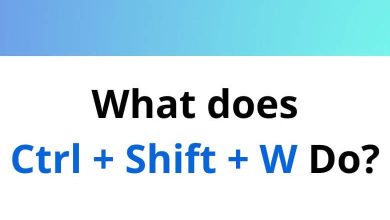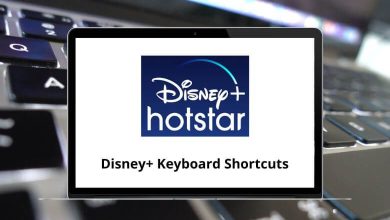What does Ctrl+Z Do?
The keyboard shortcut Ctrl+Z is employed to undo the most recent action in a computer program.
Table of Contents
Widely supported across various programs, it serves as a vital tool for editing and rectifying errors. Additionally, it goes by the names Control+Z, C-z, and ^z.
How to use the Ctrl+Z keyboard shortcut?
To activate this keyboard shortcut, press and hold either the Ctrl key and while maintaining the hold, simultaneously press the Z key.
Ctrl+Z in Excel and other spreadsheet applications
The Ctrl+Z keyboard shortcut allows you to undo changes made to a spreadsheet in Microsoft Excel and other spreadsheet apps. This feature proves particularly useful in scenarios where accidental data deletion or unintended modifications occur.
It’s important to note that only spreadsheet applications such as Excel, Google Sheets, and similar programs support the Ctrl+Z shortcut.
Read More:
- 252 Excel Shortcut keys for Windows & Mac
- 55 Kingsoft Spreadsheet Shortcuts for Windows
- 49 Smartsheet Keyboard Shortcuts
- 99 Google Sheets Keyboard Shortcuts
- 70 Zoho Sheet Shortcuts for Windows & Mac
Ctrl+Z in Microsoft PowerPoint
In PowerPoint, employing Ctrl+Z will undo the latest action performed in the presentation. This proves helpful if you accidentally remove a slide or alter the formatting of your presentation. By utilizing this method, you can swiftly and effortlessly restore your presentation to its previous state.
Read More: 91 PowerPoint Keyboard Shortcuts
Ctrl+Z in MS Word and other word processors
This approach enables you to swiftly and effortlessly revert your document to its prior state, proving useful in cases where text is unintentionally erased or formatting changes are made. In a word processor, pressing Ctrl+Z will undo the most recent action you performed.
Read More: 130 MS Word Shortcut keys for Windows & Mac
Ctrl+Z in an Internet browser
When working with a form or text field in an internet browser, you may need to undo changes, such as modifying a setting or accidentally erasing text. In these situations, you can utilize the Ctrl+Z keyboard shortcut to revert your previous action.
The Ctrl+Z shortcut is supported in major web browsers, including Chrome, Edge, Firefox, and Opera.
What to do when Ctrl + Z doesn’t work?
Verify the correct shortcut, focus on the right window, ensure undo isn’t disabled, try redo options, use menu undo, restart the app, check system settings, update software, ensure the keyboard works, and check for app-specific issues in documentation or forums.
READ NEXT: