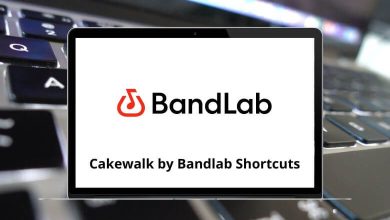What does Ctrl+Shift+W do?
The Ctrl+Shift+W keyboard shortcut is used for closing windows and tabs in various programs.
Table of Contents
It’s a useful shortcut to know to quickly close what you have open. Let’s take a look at how it works.
How to use the Ctrl+Shift+W keyboard shortcut?
Using the Ctrl+Shift+W shortcut is easy – you just press the Ctrl and Shift keys down simultaneously and while holding them, press the W key. So you press all three keys together in one motion – Ctrl, Shift, W. This closes the active tab or window in many applications.
Ctrl+Shift+W in Internet Browsers
If you use the Ctrl+Shift+W shortcut when browsing the internet in Chrome, Firefox or Edge, it will close the tab you currently have open. So if you want to quickly close a tab, use this keyboard shortcut instead of clicking the X on the tab itself. It’s quicker!
Ctrl+Shift+W in Adobe Premiere Pro
In video editing programs like Premiere Pro, Ctrl+Shift+W performs the close window command. So if you use it here, it will close any windows you have open such as tool panels or the media browser. It keeps the interface clean if you have too many windows open.
⇒ Adobe Premiere Pro Shortcuts
Ctrl+Shift+W in Microsoft Windows
In Windows Explorer, Ctrl+Shift+W takes you straight to the “Close Window” command. No more fumbling with your mouse to find that tiny X button – just hit the keys, and your window is gone.
What to do when Ctrl+Shift+W doesn’t work?
If you try to use the Ctrl+Shift+W shortcut and find it’s not closing tabs or windows, it likely means that a particular program doesn’t have a function assigned to that shortcut. In that case, you’d have to go back to manually closing things instead. You can always look up the available keyboard shortcuts for any program if you want to speed up your workflow!
In conclusion, Ctrl+Shift+W is a versatile keyboard shortcut that weaves its magic in different realms – be it browsers, video editing software, or the vast landscape of Windows. Mastering these shortcuts is like having a backstage pass to the digital world. So, go ahead, experiment, and let Ctrl+Shift+W be your guiding keystroke through the labyrinth of applications and tasks. Happy typing!
Related Keyboard Shortcuts:
⇒ Ctrl + I
⇒ Alt + Tab
⇒ Ctrl + U
⇒ Command + H