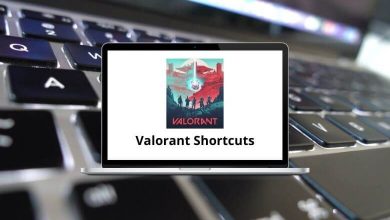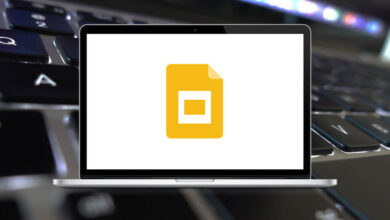Download Autodesk FeatureCAM Shortcuts PDF
Table of Contents
Learn Autodesk FeatureCAM Shortcuts for Windows
Most used Autodesk FeatureCAM Shortcuts
| Action | FeatureCAM Shortcuts |
|---|---|
| Quick access toolbar items | Alt + 1-9 |
| Step simulation forward one step | Alt + Right Arrow key |
| Step simulation backward one step | Alt + Left Arrow key |
| Properties | Alt + Enter |
| Centerline simulation | Alt + F1 |
| Play/pause simulation | Alt + F2 |
| Single-step simulation | Alt + F3 |
| Last view | Alt + L |
| Refresh | Alt + R |
| Save view | Alt + Shift + V |
| Bottom view | Ctrl + 0 |
| Isometric view | Ctrl + 1 |
| Front view | Ctrl + 2 |
| Isometric 2 view | Ctrl + 3 |
| Left view | Ctrl + 4 |
| Top view | Ctrl + 5 |
| Right view | Ctrl + 6 |
| Isometric 4 view | Ctrl + 7 |
| Back view | Ctrl + 8 |
| Isometric 3 view | Ctrl + 9 |
| Select all | Ctrl + A |
| Copy | Ctrl + C |
| Center selected | Ctrl + E |
| Find | Ctrl + F |
| Replace | Ctrl + H |
| Hide selected | Ctrl + J |
| Hide unselected | Ctrl + K |
| Center all | Ctrl + L |
| New file | Ctrl + N |
| Open file | Ctrl + O |
| Ctrl + P | |
| Display the New Feature wizard | Ctrl + R |
| Save file | Ctrl + S |
| Paste | Ctrl + V |
| Cut | Ctrl + X |
| Redo | Ctrl + Y |
| Undo | Ctrl + Z |
| Shade selected | Ctrl + Shift + A |
| Unshade all | Ctrl + Shift + C |
| Unshade selected | Ctrl + Shift + N |
| Toggle perspective | Ctrl + Shift + P |
| Delete the selected object | Delete |
| Stop current simulation | Esc |
| Context-sensitive help | F1 |
READ NEXT:
- 20 Pivotal Tracker Keyboard Shortcuts
- 29 Fantastical 2 Keyboard Shortcuts
- 24 Lingq Keyboard Shortcuts
- 6 LiveSplit 1.8.25 Keyboard Shortcuts