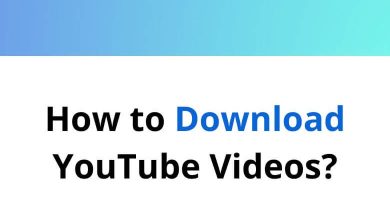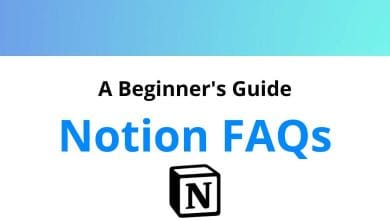Freshworks is a cloud-based customer engagement software company that offers a range of products to help businesses better connect with their customers. Their products include Freshdesk (a helpdesk software), Freshservice (a service desk software), Freshsales (CRM software), Freshcaller (a cloud-based call center software), Freshteam (an HR software), and others.
List of Freshworks FAQs
Table of Contents
- 1 List of Freshworks FAQs
- 2 What are the products offered by Freshworks?
- 3 Is Freshworks a cloud-based platform?
- 4 Does Freshworks offer a free trial?
- 5 How does Freshworks integrate with other tools and applications?
- 6 Can Freshworks be customized to meet specific business requirements?
- 7 What are the security measures in place for Freshworks?
- 8 How does Freshworks ensure data privacy and protection?
- 9 Does Freshworks offer mobile apps for its products?
- 10 Does Freshworks provide training and support for its products?
- 11 What are the pricing plans for Freshworks products?
- 12 Can Freshworks handle multiple languages and currencies?
- 13 Does Freshworks offer a self-hosted option?
- 14 Can Freshworks be integrated with popular project management tools?
- 15 What are the system requirements for Freshworks products?
- 16 Can Freshworks be used by small and large businesses alike?
- 17 Does Freshworks offer integrations with popular CRM tools?
- 18 What kind of reporting and analytics does Freshworks provide?
- 19 Can Freshworks products be used by teams working remotely?
- 20 How does Freshworks handle scalability as a business grows?
- 21 Can Freshworks be used for customer service, sales, and marketing?
- 22 Does Freshworks offer an API for developers to build custom integrations?
- 23 What is the process for migrating data to Freshworks from other systems?
- 24 What is the process for transferring ownership of a Freshworks account?
- 25 Does Freshworks offer a service-level agreement (SLA) for its products?
- 26 How does Freshworks ensure the availability of its products?
- 27 Can Freshworks products be integrated with popular communication tools like Slack or Microsoft Teams?
These tools are designed to provide a seamless and integrated experience for businesses, allowing them to manage customer interactions, support tickets, sales activities, and more, all in one place.
What are the products offered by Freshworks?
Freshworks offers a suite of cloud-based customer engagement software products, including:
-
- Freshdesk: A helpdesk software that allows businesses to manage customer inquiries and support tickets through various channels such as email, phone, chat, and social media.
- Freshservice: A service desk software that streamlines IT service management operations and helps teams manage incident resolution, change management, and asset management.
- Freshsales: CRM software that helps businesses manage their sales activities and customer interactions, including lead and opportunity tracking, deal management, and customer engagement.
- Freshcaller: A cloud-based call center software that enables businesses to manage their inbound and outbound calls, track performance, and automates routine tasks.
- Freshteam: An HR software that streamlines HR processes and helps organizations manage their recruitment, onboarding, employee management, and performance appraisal activities.
- Freshchat: A customer messaging software that helps businesses engage with customers in real time, manage conversations, and track customer engagement.
These products can be used standalone or integrated with each other to provide a seamless and unified experience for businesses.
Is Freshworks a cloud-based platform?
Yes, Freshworks is a cloud-based platform. All of its products, including Freshdesk, Freshservice, Freshsales, Freshcaller, Freshteam, and Freshchat, are hosted on the cloud and can be accessed from anywhere with an internet connection.
Read More: Most used Freshdesk Keyboard Shortcuts
This cloud-based delivery model provides customers with a number of benefits, including accessibility, scalability, reliability, and ease of use. With Freshworks, businesses do not have to worry about the maintenance and infrastructure required for on-premise software, allowing them to focus on their core operations and customers.
Does Freshworks offer a free trial?
Yes, Freshworks offers a free trial for most of its products. The free trial usually lasts for 21 days and allows you to explore the features and capabilities of the software before deciding whether to purchase a subscription. This is a great opportunity to try out the software and see if it meets your business needs.
To start a free trial, you can sign up for an account on the Freshworks website and select the product you are interested in. You will be able to use the product with full functionality during the trial period, and you can upgrade to a paid subscription at any time.
How does Freshworks integrate with other tools and applications?
Freshworks offers a number of integrations with other tools and applications to help businesses streamline their workflows and enhance their overall experience. These integrations are designed to allow Freshworks products to work seamlessly with other tools that businesses use on a daily basis, such as:
-
- Project management tools: Freshworks integrates with tools like Asana, Trello, and Jira to help businesses manage their projects and tasks.
- Email platforms: Freshworks integrates with popular email platforms such as Gmail, Microsoft Exchange, and Zoho Mail to help businesses manage their emails and customer interactions.
- Accounting and finance tools: Freshworks integrates with accounting and finance tools such as QuickBooks, Xero, and Zoho Books to help businesses manage their finances and invoicing.
- Marketing automation tools: Freshworks integrates with marketing automation tools such as Marketo, Pardot, and Hubspot to help businesses automate their marketing activities and customer engagement.
- Social media platforms: Freshworks integrates with social media platforms such as Facebook, Twitter, and LinkedIn to help businesses manage their social media presence and customer interactions.
These integrations are designed to be simple and easy to use, allowing businesses to connect their tools and applications with Freshworks with just a few clicks. This helps to streamline workflows, reduce manual effort, and increase efficiency.
Can Freshworks be customized to meet specific business requirements?
Yes, Freshworks can be customized to meet specific business requirements. Freshworks provides a number of customization options that allow businesses to tailor the software to their unique needs. Some of the customization options include:
-
- Custom fields: Freshworks allows businesses to add custom fields to their customer data to capture specific information that is relevant to their business.
- Workflow automation: Freshworks provides a workflow automation engine that businesses can use to automate routine tasks and processes, such as assigning tickets to the right team member or sending notifications to customers.
- Integrations: Freshworks integrates with a wide range of tools and applications, and businesses can use these integrations to extend the functionality of the software and meet their specific needs.
- Custom branding: Freshworks allows businesses to customize the look and feel of the software with their own logo, color scheme, and branding elements, helping to maintain consistency across all customer touchpoints.
- APIs: Freshworks provides a comprehensive API that allows businesses to build custom integrations, extensions, and plugins for their Freshworks products.
These customization options help businesses to tailor Freshworks to their unique needs and ensure that the software supports their business processes and goals. Additionally, Freshworks offers a range of customization services and support options to help businesses get the most out of the software.
What are the security measures in place for Freshworks?
Freshworks takes the security of its customers’ data very seriously and has implemented a number of measures to ensure that the data is secure and protected. Some of the security measures in place for Freshworks include:
-
- Data encryption: Freshworks uses SSL encryption to secure data in transit, and encryption at rest to protect data when it is stored.
- Access control: Freshworks implements role-based access control to ensure that only authorized users have access to sensitive data.
- Regular security audits: Freshworks regularly performs security audits and assessments to identify and address potential security vulnerabilities.
- Physical security: Freshworks uses top-tier data centers with strict physical security measures to protect against unauthorized access.
- Disaster recovery: Freshworks has a robust disaster recovery plan in place to ensure that customer data is protected and recoverable in the event of a disaster.
- Compliance: Freshworks complies with a number of industry standards and regulations, including the General Data Protection Regulation (GDPR), SOC 2, and ISO 27001.
These security measures help to ensure that customer data is protected and secure, and that businesses can trust Freshworks to keep their data safe. Additionally, Freshworks provides customers with tools and resources to help them manage their own security, such as password management and data export.
How does Freshworks ensure data privacy and protection?
Freshworks takes data privacy and protection very seriously and implements a number of measures to ensure that customer data is secure and protected. Some of the key data privacy and protection measures in place for Freshworks include:
-
- Data protection policies: Freshworks has implemented a comprehensive set of data protection policies to ensure that customer data is handled and processed in a secure and responsible manner.
- Data access controls: Freshworks implements role-based access controls to limit the access of employees and third-party contractors to customer data.
- Data encryption: Freshworks uses encryption to protect customer data in transit and at rest.
- Regular security audits: Freshworks regularly performs security audits and assessments to identify and address potential security vulnerabilities.
- Compliance with regulations: Freshworks complies with a number of data privacy regulations, such as the General Data Protection Regulation (GDPR) and the California Consumer Privacy Act (CCPA), to ensure that customer data is protected and used in accordance with the law.
- Incident response plan: Freshworks has a well-defined incident response plan in place to address any data privacy incidents that may occur, and to ensure that customer data is protected and recovered in the event of a breach.
By implementing these data privacy and protection measures, Freshworks helps businesses to keep their customer data safe and secure, and to ensure that the data is handled in accordance with industry standards and regulations.
Does Freshworks offer mobile apps for its products?
Yes, Freshworks offers mobile apps for some of its products. Freshworks recognizes the importance of mobile accessibility and has developed a number of mobile apps that allow customers to access and manage their Freshworks data from their smartphones and tablets.
Some of the Freshworks products that have mobile apps include:
-
- Freshdesk: Freshdesk’s mobile app allows customer service teams to manage tickets and interact with customers from their smartphones.
- Freshsales: Freshsales’ mobile app allows sales teams to manage their leads and deals, view customer information, and update customer data from their mobile devices.
- Freshservice: Freshservice’s mobile app allows IT teams to manage tickets, view asset information, and resolve issues from their smartphones.
- Freshchat: Freshchat’s mobile app allows businesses to engage with their customers in real-time from their mobile devices.
These mobile apps help businesses to stay connected and productive, even when they’re on the go, and to provide quick and efficient support to their customers. The Freshworks mobile apps are available for iOS and Android devices and can be downloaded from the App Store and Google Play Store.
Does Freshworks provide training and support for its products?
Yes, Freshworks provides training and support for its products to help customers get the most out of their Freshworks solutions. Freshworks offers a variety of resources to help customers learn how to use its products, including:
-
- Documentation: Freshworks provides comprehensive online documentation that includes step-by-step guides, tutorials, and reference materials.
- Video tutorials: Freshworks offers a library of video tutorials that cover a wide range of topics and help customers learn how to use its products effectively.
- Community support: Freshworks has a large community of customers, partners, and experts who share knowledge and offer support to each other. The Freshworks Community is a great place to get answers to common questions and to connect with other Freshworks users.
- Dedicated support: Freshworks offers dedicated support to its customers through its support team. Customers can contact Freshworks support for help with product-related questions, technical issues, and other support needs.
- On-demand training: Freshworks offers on-demand training sessions that are tailored to the needs of individual customers. These sessions are led by Freshworks experts who provide hands-on guidance and training on how to use Freshworks products effectively.
With these training and support resources, Freshworks helps its customers to get up and running quickly and to make the most of their Freshworks solutions. Additionally, Freshworks provides a variety of resources and tools to help customers manage and maintain their Freshworks products over time.
What are the pricing plans for Freshworks products?
Freshworks offers a range of pricing plans for its products to meet the needs of businesses of different sizes and industries. The pricing plans for Freshworks products are designed to be flexible and scalable, and can be customized to meet the specific requirements of each customer.
Here is an overview of the pricing plans for some of the most popular Freshworks products:
-
- Freshdesk: Freshdesk offers a range of pricing plans that start from $0 for its Free Plan and go up to its Enterprise Plan, which is customized for larger businesses. The pricing for Freshdesk plans is based on the number of agents and the features included in each plan.
- Freshsales: Freshsales offers a range of pricing plans that start from $12 per user per month for its Blossom Plan and go up to its Enterprise Plan, which is customized for larger businesses. The pricing for Freshsales plans is based on the number of users and the features included in each plan.
- Freshservice: Freshservice offers a range of pricing plans that start from $19 per user per month for its Freshservice IT Plan and go up to its Enterprise Plan, which is customized for larger businesses. The pricing for Freshservice plans is based on the number of users and the features included in each plan.
- Freshchat: Freshchat offers a range of pricing plans that start from $15 per user per month for its Sprout Plan and go up to its Enterprise Plan, which is customized for larger businesses. The pricing for Freshchat plans is based on the number of users and the features included in each plan.
It’s important to note that these are general pricing guidelines and the exact pricing for each Freshworks product may vary based on a number of factors, such as the number of users, the features required, and the length of the contract. Additionally, Freshworks offers discounts for annual billing and customized pricing for larger businesses and enterprises. To get an accurate quote for your specific needs, you can contact Freshworks sales team for more information.
Can Freshworks handle multiple languages and currencies?
Yes, Freshworks products support multiple languages and currencies. Freshworks recognizes the importance of serving a global customer base and has built support for multiple languages and currencies into its products.
Here is an overview of the language and currency support in some of the most popular Freshworks products:
-
- Freshdesk: Freshdesk supports multiple languages and allows customers to choose the language they prefer to use in the user interface. Freshdesk also supports multiple currencies, so customers can easily manage transactions and payments in the currency of their choice.
- Freshsales: Freshsales supports multiple languages and allows customers to choose the language they prefer to use in the user interface. Freshsales also supports multiple currencies, so customers can easily manage transactions and payments in the currency of their choice.
- Freshservice: Freshservice supports multiple languages and allows customers to choose the language they prefer to use in the user interface. Freshservice also supports multiple currencies, so customers can easily manage transactions and payments in the currency of their choice.
- Freshchat: Freshchat supports multiple languages and allows customers to choose the language they prefer to use in the user interface. Freshchat also supports multiple currencies, so customers can easily manage transactions and payments in the currency of their choice.
With this support for multiple languages and currencies, Freshworks helps businesses to better serve customers and to expand into new markets. Additionally, Freshworks is constantly adding new languages and currencies to its products to better meet the needs of its global customer base.
Does Freshworks offer a self-hosted option?
No, Freshworks does not offer a self-hosted option for its products. Freshworks products are cloud-based and are designed to be accessed and used over the internet. All data and information are stored in the cloud and can be accessed from anywhere with an internet connection.
By using a cloud-based architecture, Freshworks provides customers with several key benefits, including:
-
- Scalability: Freshworks products are designed to be scalable, so businesses can easily add or remove users as needed. This allows businesses to easily accommodate changes in their needs over time.
- Security: Freshworks uses state-of-the-art security measures to protect customer data and information, including encryption, firewalls, and regular backups.
- Reliability: Freshworks products are hosted in highly secure, state-of-the-art data centers that are designed to provide high levels of uptime and reliability.
- Accessibility: Freshworks products can be accessed from anywhere with an internet connection, making it easy for businesses to work remotely or from different locations.
Overall, the cloud-based architecture of Freshworks products is designed to provide customers with a flexible, scalable, and secure solution for their customer engagement and support needs.
Can Freshworks be integrated with popular project management tools?
Yes, Freshworks can be integrated with popular project management tools. Freshworks products offer integration with a wide range of tools and applications, including project management tools, CRMs, and other business applications.
Here is an overview of some popular project management tools that can be integrated with Freshworks products:
-
- Asana: Freshworks integrates with Asana, allowing customers to connect their support and customer engagement workflows with their project management activities. With this integration, customers can see all their customer and support interactions in one place, making it easier to track and manage customer interactions.
- Trello: Freshworks integrates with Trello, allowing customers to connect their support and customer engagement workflows with their project management activities. With this integration, customers can see all their customer and support interactions in one place, making it easier to track and manage customer interactions.
- Jira: Freshworks integrates with Jira, allowing customers to connect their support and customer engagement workflows with their project management activities. With this integration, customers can see all their customer and support interactions in one place, making it easier to track and manage customer interactions.
- Microsoft Teams: Freshworks integrates with Microsoft Teams, allowing customers to connect their support and customer engagement workflows with their project management activities. With this integration, customers can see all their customer and support interactions in one place, making it easier to track and manage customer interactions.
Overall, the integration capabilities of Freshworks products make it easier for businesses to connect their customer engagement and support workflows with their project management activities, helping them to be more efficient and effective in their customer interactions.
What are the system requirements for Freshworks products?
Freshworks products are cloud-based, which means that customers do not need to worry about hardware or software requirements. All that is required is an internet connection and a web browser.
Here are the general system requirements for using Freshworks products:
-
- Internet connection: Freshworks products require a stable internet connection to work effectively.
- Web browser: Freshworks products can be accessed through a web browser, and the latest versions of Chrome, Firefox, Safari, and Edge are recommended for the best performance.
- Mobile device: Freshworks also offers mobile apps for some of its products, and these can be used on a variety of iOS and Android devices.
Overall, the system requirements for Freshworks products are minimal, making them accessible and easy to use for businesses of all sizes and technical abilities.
Can Freshworks be used by small and large businesses alike?
Yes, Freshworks can be used by businesses of all sizes, including small businesses and large enterprises. Freshworks offers a range of products designed to meet the customer engagement and support needs of businesses of all sizes, from startups to large enterprises.
For small businesses, Freshworks offers a range of products that are easy to use and implement, including Freshdesk and Freshsales. These products are designed to help small businesses provide exceptional customer support and grow their customer base.
For large enterprises, Freshworks offers more robust and scalable products, including Freshservice, Freshcaller, and Freshteam. These products are designed to meet the complex customer engagement and support needs of large enterprises, with features such as advanced reporting and analytics, integrations with other business systems, and the ability to handle large volumes of customer interactions.
Overall, Freshworks offers a range of products that can be used by businesses of all sizes, making it a flexible and scalable solution for customer engagement and support needs.
Does Freshworks offer integrations with popular CRM tools?
Yes, Freshworks offers integrations with popular CRM tools. Freshworks products are designed to integrate with a wide range of tools and applications, including CRMs, project management tools, and other business systems.
Here is an overview of some popular CRM tools that can be integrated with Freshworks products:
-
- Salesforce: Freshworks integrates with Salesforce, allowing customers to connect their support and customer engagement workflows with their sales activities. With this integration, customers can see all their customer and sales interactions in one place, making it easier to track and manage customer interactions.
- Hubspot: Freshworks integrates with Hubspot, allowing customers to connect their support and customer engagement workflows with their sales and marketing activities. With this integration, customers can see all their customer and marketing interactions in one place, making it easier to track and manage customer interactions.
- Zoho CRM: Freshworks integrates with Zoho CRM, allowing customers to connect their support and customer engagement workflows with their sales activities. With this integration, customers can see all their customer and sales interactions in one place, making it easier to track and manage customer interactions.
- Pipedrive: Freshworks integrates with Pipedrive, allowing customers to connect their support and customer engagement workflows with their sales activities. With this integration, customers can see all their customer and sales interactions in one place, making it easier to track and manage customer interactions.
Overall, the integration capabilities of Freshworks products make it easier for businesses to connect their customer engagement and support workflows with their sales and marketing activities, helping them to be more efficient and effective in their customer interactions.
What kind of reporting and analytics does Freshworks provide?
Freshworks provides a range of reporting and analytics capabilities that help businesses understand their customer engagement and support activities. With Freshworks reporting and analytics, businesses can gain insights into customer interactions, performance metrics, and trends over time.
Here are some of the reporting and analytics capabilities provided by Freshworks:
-
- Performance metrics: Freshworks provides real-time performance metrics for support teams, including response time, resolution time, and customer satisfaction ratings. This helps businesses understand how they are performing in terms of customer engagement and support and identify areas for improvement.
- Customer insights: Freshworks provides customer insights, including demographics, purchasing history, and support interactions, helping businesses understand their customers better and improve their customer engagement and support strategies.
- Trend analysis: Freshworks provides trend analysis, including ticket volume, customer satisfaction ratings, and agent performance, helping businesses identify trends over time and understand how their customer engagement and support strategies are impacting their business.
- Custom reports: Freshworks also provides the ability to create custom reports, allowing businesses to generate reports that meet their specific business needs and requirements.
Overall, the reporting and analytics capabilities of Freshworks provide businesses with a comprehensive view of their customer engagement and support activities, helping them to make data-driven decisions and improve their customer engagement and support strategies over time.
Can Freshworks products be used by teams working remotely?
Yes, Freshworks products can be used by teams working remotely. Freshworks offers cloud-based solutions that can be accessed from anywhere, at any time, as long as the user has an internet connection. This makes it easy for teams working remotely to access and use Freshworks products, regardless of their location.
With Freshworks, teams can collaborate and communicate effectively, even when working remotely. Freshworks products offer a range of features, such as real-time collaboration, task management, and file sharing, that help remote teams work together seamlessly. Additionally, Freshworks products offer mobile apps, making it easy for teams to access and use Freshworks on the go.
Overall, Freshworks products provide a flexible and convenient solution for teams working remotely, helping them to collaborate effectively and achieve their goals, regardless of their location.
How does Freshworks handle scalability as a business grows?
Freshworks is designed to be scalable and can handle the growth of a business as it expands. As a business grows, its customer engagement and support needs change, and Freshworks is designed to adapt to these changes and support the business as it evolves.
Here are some of the ways Freshworks handles scalability:
-
- Flexible pricing plans: Freshworks offers flexible pricing plans that can be adjusted to meet the changing needs of a growing business. This allows businesses to scale up or down as needed, without having to worry about the cost implications.
- Scalable infrastructure: Freshworks is built on a scalable infrastructure that can handle increased traffic and growth as a business expands. Freshworks products can be deployed on demand, making it easy for businesses to add more users and resources as needed.
- Customization options: Freshworks offers a range of customization options that can be used to configure the platform to meet the specific needs of a business. This includes custom integrations, custom reports, and custom workflows, allowing businesses to scale their customer engagement and support strategies as they grow.
- Robust security measures: Freshworks is built with robust security measures that can handle increased traffic and growth as a business expands. Freshworks is compliant with major security standards, such as SOC 2 and GDPR, ensuring that businesses can trust Freshworks to protect their data as they grow.
Overall, Freshworks is designed to be scalable, and its flexible pricing plans, scalable infrastructure, customization options, and robust security measures ensure that businesses can grow with confidence, knowing that Freshworks will adapt to their changing needs and support their growth over time.
Can Freshworks be used for customer service, sales, and marketing?
Yes, Freshworks can be used for customer service, sales, and marketing. Freshworks offers a suite of customer engagement and support products that can be used across the entire customer journey, from marketing and sales to customer service and support.
Here is a brief overview of the Freshworks products for customer service, sales, and marketing:
-
- Customer Service: Freshdesk is a customer service platform that offers features such as multi-channel support, ticket management, self-service, and more, helping businesses to provide exceptional customer service.
- Sales: Freshsales is a CRM platform that offers features such as lead capture, deal tracking, and contact management, helping businesses to manage their sales processes and close deals more efficiently.
- Marketing: Freshmarketer is a marketing automation platform that offers features such as email marketing, lead generation, and analytics, helping businesses to create and manage effective marketing campaigns.
Overall, Freshworks offers a range of products that can be used for customer service, sales, and marketing, helping businesses to provide exceptional customer engagement and support at every stage of the customer journey. Whether a business is looking to improve its customer service, streamline its sales processes, or create effective marketing campaigns, Freshworks has the products and features to help.
Does Freshworks offer an API for developers to build custom integrations?
Yes, Freshworks offers APIs for developers to build custom integrations. The Freshworks API allows developers to integrate Freshworks products with other tools and systems, allowing businesses to automate workflows and create custom integrations that meet their specific needs.
The Freshworks API offers a range of tools and resources for developers, including documentation, sample code, and support, making it easy for developers to build custom integrations that integrate Freshworks with other tools and systems.
By leveraging the Freshworks API, businesses can create custom integrations that automate workflows and streamline processes, helping them to be more efficient and productive. With the ability to integrate Freshworks with other tools and systems, businesses can create a seamless experience for their customers and employees, improving customer engagement and support.
Overall, the Freshworks API is a powerful tool for developers looking to build custom integrations with Freshworks products, helping businesses to automate workflows and streamline processes, and providing a more seamless experience for their customers and employees.
What is the process for migrating data to Freshworks from other systems?
The process for migrating data to Freshworks from other systems will depend on the specific Freshworks product you are using, as well as the data you need to migrate. However, in general, Freshworks offers a range of tools and resources to help you migrate your data from other systems to Freshworks.
Here are some of the steps involved in migrating data to Freshworks:
-
- Preparation: Before you begin the migration process, it’s important to plan and prepare for the migration. This includes understanding the data you need to migrate, the format of the data, and any dependencies or constraints that may impact the migration.
- Data Export: The first step in migrating data to Freshworks is to export your data from the source system. Depending on the source system, you may be able to export the data directly from the source system, or you may need to use a third-party tool to extract the data.
- Data Clean-up: Once the data is exported, you may need to clean up the data and prepare it for import into Freshworks. This may involve removing duplicate records, formatting the data, and ensuring that the data is in the correct format for import into Freshworks.
- Data Import: After the data is cleaned up, you can import the data into Freshworks. Freshworks offers a range of data import tools and resources, depending on the specific Freshworks product you are using. For example, Freshdesk offers a data import tool that allows you to import data into Freshdesk from a variety of sources.
- Data Validation: After the data is imported into Freshworks, it’s important to validate the data to ensure that all of the data has been imported correctly. This may involve checking the data in Freshworks to ensure that it is correct, or running reports to validate the data.
- Go-live: Once the data has been validated and any necessary corrections have been made, you can go live with Freshworks. This may involve training your team on the Freshworks product and setting up any necessary configurations or integrations.
Overall, the process for migrating data to Freshworks will vary depending on the specific Freshworks product you are using and the data you need to migrate. However, Freshworks offers a range of tools and resources to help you migrate your data, and the process typically involves exporting the data from the source system, cleaning up the data, importing the data into Freshworks, and validating the data.
What is the process for transferring ownership of a Freshworks account?
The process for transferring ownership of a Freshworks account depends on the specific Freshworks product you are using. However, in general, Freshworks provides a simple and straightforward process for transferring ownership of a Freshworks account.
Here are the steps involved in transferring ownership of a Freshworks account:
-
- Identify the new account owner: The first step in transferring ownership of a Freshworks account is to identify the new owner of the account. This person should be someone within your organization who has the necessary permissions and responsibilities to take over the account.
- Obtain consent from the current account owner: Before you can transfer ownership of a Freshworks account, you will need to obtain consent from the current account owner. This may involve getting the current account owner to sign a consent form or agreement that outlines the terms of the transfer.
- Update the billing information: Once you have obtained consent from the current account owner, the next step is to update the billing information for the account. This will typically involve updating the billing details in the Freshworks account to reflect the new owner’s information.
- Transfer the data: Depending on the specific Freshworks product you are using, you may need to transfer the data from the old account to the new account. This may involve exporting the data from the old account and importing it into the new account.
- Update the permissions and access: Once the billing information and data have been transferred, the final step is to update the permissions and access for the account. This will typically involve updating the user roles and permissions in Freshworks to reflect the new account owner’s responsibilities.
Overall, the process for transferring ownership of a Freshworks account is straightforward and simple, and involves obtaining consent from the current account owner, updating the billing information, transferring the data, and updating the permissions and access. Freshworks provides detailed instructions and support to help you transfer ownership of your Freshworks account.
Does Freshworks offer a service-level agreement (SLA) for its products?
Yes, Freshworks does offer a service-level agreement (SLA) for its products. The SLA outlines the level of service Freshworks commits to providing for its customers and sets expectations for the availability and reliability of Freshworks products.
The specific terms of Freshworks’ SLA will depend on the Freshworks product you are using and your specific agreement with Freshworks. However, in general, Freshworks’ SLA includes guarantees for the uptime and performance of its products, as well as a commitment to resolve any issues in a timely manner.
By offering an SLA, Freshworks provides its customers with peace of mind and helps to ensure that their business operations are not disrupted by any issues with Freshworks products. If you have any questions or concerns about Freshworks’ SLA, you can reach out to Freshworks’ support team for more information.
How does Freshworks ensure the availability of its products?
Freshworks takes several measures to ensure the availability and reliability of its products. These measures include:
-
- Data Centers: Freshworks products are hosted on highly secure, world-class data centers that are designed to ensure high levels of availability and performance. The data centers are equipped with advanced power and cooling systems, redundant network connections, and multiple levels of security to ensure that Freshworks products are always available.
- Network Architecture: Freshworks has a robust network architecture that is designed to provide high levels of availability and performance. The network is built using multiple redundant paths to ensure that there are no single points of failure.
- Disaster Recovery: Freshworks has a comprehensive disaster recovery plan in place to ensure that its products are available even in the event of a disaster. This includes regular backups of customer data and a secondary data center that can be used in the event of a failure at the primary data center.
- Monitoring and Management: Freshworks uses advanced monitoring and management tools to monitor the performance and availability of its products in real-time. This enables Freshworks to quickly detect and resolve any issues that may arise.
- Support: Freshworks has a dedicated support team that is available 24/7 to help customers with any issues they may encounter. The support team is equipped with the knowledge and tools to quickly resolve any issues and ensure that Freshworks products are always available.
By taking these measures, Freshworks ensures that its products are always available and perform optimally, even in the event of unexpected incidents or outages. Freshworks is committed to providing its customers with a reliable and secure platform for their business operations.
Can Freshworks products be integrated with popular communication tools like Slack or Microsoft Teams?
Yes, Freshworks products can be integrated with popular communication tools like Slack and Microsoft Teams. Integrating Freshworks with Slack or Microsoft Teams allows you to receive notifications and updates from Freshworks within your preferred communication tool. This can improve collaboration and communication within your team, and help you stay informed about important updates and events.
For example, you can receive notifications in Slack or Microsoft Teams whenever a customer submits a ticket through Freshdesk, or when a new lead is added to Freshsales. You can also use Freshworks integration to send messages from Slack or Microsoft Teams to Freshdesk or Freshsales, allowing you to quickly create tickets or leads without leaving your communication tool.
Freshworks provides API and developer tools that make it easy to integrate its products with other tools and applications, including Slack and Microsoft Teams. If you need help integrating Freshworks with Slack or Microsoft Teams, you can reach out to Freshworks’ support team for assistance.
READ NEXT: