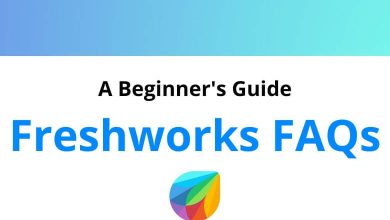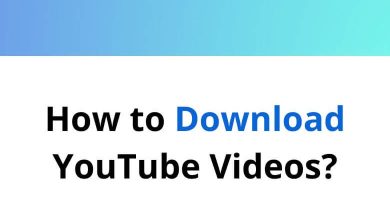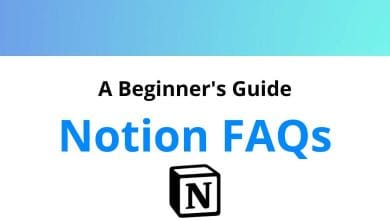How to Download and Install Signal App on IPhone?
50+ Million users already download Have YOU?
Are you considering switching over to Signal App? Looking for a step-by-step guide on how to download and install the Signal app on the iPhone? Well, for both the questions you have come to the right place to get your answer.
Signal App lets users send private messages and make secure calls to only Signal Users. The calls and messages on the Signal App are free all over the world. (PS: Need to have an internet connection)
WhatsApp is owned by Facebook, and after a recent update regarding the privacy of the users, there has been a surge in downloading and installing of Signal App.
I use Signal every day. #notesforFBI (Spoiler: they already know) https://t.co/KNy0xppsN0
— Edward Snowden (@Snowden) November 2, 2015
Therefore, Signal App can be a good alternative to WhatsApp who does not agree with the latest privacy update.
So if you have made your decision to jump to Signal App, below is the guide.
Download and Install Signal App on iPhone device
Step 1: Download Signal App on App Store by either searching for or by clicking on the link here.

Step 2: Read the terms and Privacy Policy and click on Continue
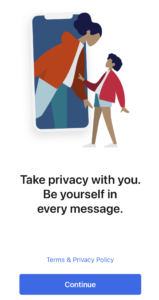
Step 3: Grant access or enable permission to Signal

Step 4: Enter the Country and the Contact Number to get started and click on NEXT

Step 5: Enter the code that has been sent to you via a text message
Step 6: Set up your profile and click on SAVE
Step 7: Create a PIN and Click on NEXT
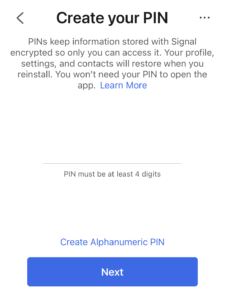
Step 8: It will ask you to re-enter your pin for re-confirmation and click on NEXT
Step 9: Whoa!! It’s done. Enjoy using the signal App.
Step 10: You can invite your friends and also create groups.
How it started vs how it’s going 😅 pic.twitter.com/ERiFpZUz6c
— Signal (@signalapp) January 14, 2021
Hurry up! Help your family and friends who are facing difficulties in downloading and installing the Signal App on iPhone devices.
Information you must know while downloading the Signal App:
- All the communication i.e. calls and messages that take place on Signal iOS is private and end-to-end encrypted.
- Signal will use whichever internet connection is available on your device including Wi-Fi and mobile data.
- Messages are delivered quickly and are reliable even when you have a slow internet connection
- You won’t see any sort of advertisement since it is completely independent
Did you know:
- Unlike WhatsApp, Signal App is available for downloading and installing on iPad.
- The signal does not have a third-party cloud backup. Hence the old chats will not come back.
- In order to install the Signal app on your iOS device, the system must be an iOS 9.0 or higher version.
READ NEXT: