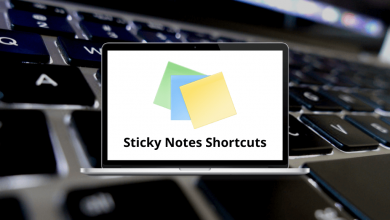30 Freshdesk Keyboard Shortcuts
Save time on Freshdesk with its magical Freshdesk shortcuts. Freshdesk is a customer support platform, or in other words, a customer management software that provides customer services regardless of the company’s size. Do not confuse it with Zoho, which is a customer relationship management software. Both are quite different in their perspective.
Download Freshdesk Shortcuts PDF
Navigate your way around Freshdesk easily with Freshdesk shortcuts. The list of Freshdesk shortcuts below will allow you to perform repetitive tasks quickly, manage tickets, and more. Download the list of Freshdesk shortcuts in PDF format.
Tickets Shortcuts
| Action | Freshdesk Shortcuts |
|---|---|
| Select Ticket | X |
| Open Ticket | Enter |
| Assign the Ticket to Yourself | @ |
| Delete a Ticket | # |
| Close Ticket | ~ |
| Mark the Ticket as Spam | ! |
| Reply to Ticket | R |
| Forward Ticket | F |
| Add Note to Ticket | N |
| Add Yourself as Watcher to A Ticket | W |
| Add Time to Ticket | M |
| Expand Conversation in a Ticket | ] |
| View Activities of Ticket | [ |
| Go to the Next Page | Alt + Right Arrow key |
| Go to the Previous Page | Alt + Left Arrow key |
| Move the Cursor to the Previous Ticket | K |
| Move the Cursor to the Next Ticket | J |
| Close Tickets without Sending Email Notifications | Alt + ~ |
| Go to Next Ticket | Alt + Right Arrow key |
| Go to the Previous Ticket | Alt + Left Arrow key |
Similar Programs: Help Scout Keyboard Shortcuts
| Action | Freshdesk Shortcuts |
|---|---|
| Go to Dashboard | G then D |
| Go to Tickets | G then T |
| Go to the Social Tab | G then E |
| Go to the Solution Tab | G then S |
| Go to the Forums Tab | G then F |
| Go to the Customers Tab | G then C |
| Go to the Reports Tab | G then R |
| Go to the Admin Tab | G then A |
| Open a New Ticket Form | G then N |
| Open Outbound Mail | G then M |
| Place Cursor in Search Box | / |
| List of Keyboard Shortcuts | ? |
Freshdesk surpasses almost everything when compared with other alternatives. It excels in terms of value for money, customer support, functionality, email organization, clean UI, and more. Zendesk Support Suite is another software that can be considered as an alternative to Freshdesk. The customer service and interface are factors you should consider. Take a look at the Zendesk shortcuts list.
READ NEXT: