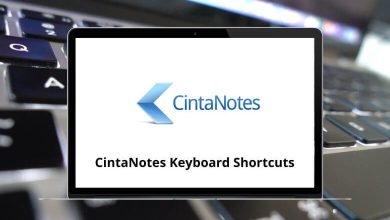25 Twitter Keyboard Shortcuts
For Twitter users who prefer the native Twitter application and actively engage in conversations, Twitter shortcuts can be immensely valuable. They streamline the tweeting process and make navigation smoother.
Download Twitter Shortcuts PDF
Table of Contents
Twitter shortcuts cover various functions, such as creating new tweets, accessing the message section, and viewing notifications. We understand that remembering all these shortcuts can be overwhelming, so we’ve made the list of Twitter shortcuts available for download in PDF format.
Most used Twitter Shortcuts
| Action | Twitter Shortcut keys |
|---|---|
| New tweet | N |
| Favorite | F |
| Reply | R |
| Retweet | R |
| Direct message | M |
| Mute user | U |
| Block user | B |
| Open Tweet details | Enter |
| Close all open Tweets | L |
| Expand photo | O |
| Search | / |
| Send Tweet | Ctrl + Enter |
Similar Programs: TikTok Desktop Keyboard Shortcuts
Timelines Shortcuts
| Action | Twitter Shortcut keys |
|---|---|
| Home | G then H |
| Notifications | G then N |
| Mentions | G then R |
| Profile | G then P |
| Favorites | G then F |
| Lists | G then L |
| Messages | G then M |
| Settings | G then S |
| Go to user | G then U |
Similar Programs: Reddit Keyboard Shortcuts
| Action | Twitter Shortcut keys |
|---|---|
| Next Tweet | J |
| Previous Tweet | K |
| Page down | Spacebar |
| Load new Tweets | . |
| Open shortcuts menu | ? |
Discord serves as a viable alternative to Twitter, offering a different interface but fostering similar user engagement and awareness. Discord shortcuts facilitate seamless conversations, particularly within gaming communities. Explore the Discord shortcuts list to optimize your experience.
READ NEXT:
- X Plane Keyboard Shortcuts
- Unreal Engine Keyboard Shortcuts
- Excel Engineering Functions
- MetaTrader 5 Keyboard Shortcuts