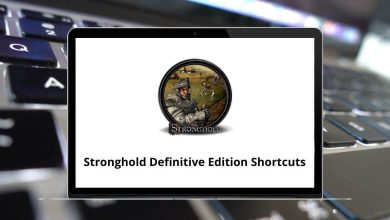80 QuickBooks Online Keyboard Shortcuts
QuickBooks shortcuts will make your accounting work not only easier but also faster. Less time will be consumed as navigation gets quicker. Tracking financial expenditure and income becomes quicker with the help of a list of QuickBooks Online shortcuts, accomplishing your tasks.
Download QuickBooks Online Shortcut keys PDF
Table of Contents
There are plenty of QuickBooks shortcuts for desktop users. However, QuickBooks Online does not have too many shortcuts as it is more mouse-oriented. Below is the list of QuickBooks shortcuts for Windows users. Download the QuickBooks shortcuts for Windows users in PDF form. Use these shortcuts and make your experience in QuickBooks more efficient.
QuickBooks Editing Shortcuts
| Action | QuickBooks Shortcuts |
|---|---|
| Copy | Ctrl + C |
| Paste | Ctrl + V |
| Cut | Ctrl + X |
| Undo | Ctrl + Z |
| Next field | Tab |
| Previous field | Shift + Tab |
| Beginning of the current field | Home |
| The line below in the detail area or on the report | Down Arrow key |
| The line above in the detail area or on the report | Up Arrow key |
| Down one screen | Page Down key |
| Up to one screen | Page Up Key |
| Next word in the field | Ctrl + Right Arrow key |
| Previous word in the field | Ctrl + Left Arrow key |
| The first item on the list | Ctrl + Page Up key |
| Last item on the list | Ctrl + Page Down key |
| Close active window | Esc |
| Display the Dropdown list in the combo box | Alt + Down Arrow key |
| Delete | Delete |
| Delete line from detail area | Ctrl + Delete |
| Insert a line in the detail area | Ctrl + Insert |
| Increase check or other form numbers by one | + |
| Decrease check or other form numbers by one | – |
Similar Programs: Tally ERP 9 Shortcut Keys
Account Register Shortcuts
| Action | QuickBooks Shortcuts |
|---|---|
| Record Transaction | Alt + D |
| Copy check transaction | Ctrl + O |
| Paste Transaction | Ctrl + V |
| Delete Transaction | Ctrl + D |
| Memorize transactions or report | Ctrl + M |
| Edit transaction selected in the register | Ctrl + E |
| New invoice, bill, check, or list item in context | Ctrl + N |
| Show or hide transaction details | Ctrl + S |
| QuickReport on the transaction or list item | Ctrl + Q |
| Open Quick Report for item | Ctrl + Q |
| Go to register of transfer account | Ctrl + G |
| Show History | Ctrl + H |
| Up to one transaction | Up Arrow key |
| Down one transaction | Down Arrow key |
| First transaction | Ctrl + Home key |
| Last transaction | Ctrl + End key |
| Toggle between 1-line and 2-line view | Alt + 1 |
Similar Programs: Xero Keyboard Shortcuts
Chart Accounts Shortcuts
| Action | QuickBooks Shortcuts |
|---|---|
| Open Chart of Accounts | Ctrl + A |
| Open Register | Ctrl + R |
| Open Quick Report for item | Ctrl + Q |
| Edit Account | Ctrl + E |
| Use Account | Ctrl + U |
| Delete Account | Ctrl + D |
| Go up one line | Up Arrow key |
| Go down one line | Down Arrow key |
| Go to the beginning of the account list | Home key |
| Go to the end of the account list | End key |
Similar Programs: NetSuite Keyboard Shortcuts
Main Function Shortcuts
| Action | QuickBooks Shortcut keys |
|---|---|
| Customer Center – Create Invoice | Ctrl + I |
| Use Register | Ctrl + R |
| Write new check | Ctrl + W |
| Open memorized transaction list | Ctrl + T |
| Open transaction journal | Ctrl + Y |
| Open Chart of Accounts | Ctrl + A |
| Close active window | Esc |
| Go to the next window with multiple sub-windows open | Ctrl + Tab |
| Go to the previous window with multiple sub-windows open | Ctrl + Shift + Tab |
Dates Shortcuts
| Action | QuickBooks Shortcuts |
|---|---|
| Change to the next day | + |
| Change to the previous day | – |
| Change to Today | T |
| Change to the same date in the previous month | ; |
| Change to the same date in next month | “ |
| Change to the first day of the week | W |
| Change to the last day of the week | K |
| Change to the first day of the month | M |
| Change to the Last day of the month | H |
| Change to the first day of the year | Y |
| Change to the Last day of the year | R |
| Date calendar | Alt + Down Arrow key |
Similar Programs: Sage Simply Accounting Shortcuts
Reports Shortcuts
| Action | QuickBooks Online Shortcuts |
|---|---|
| Open Quick report | Ctrl + Q |
| Go up one line | Up Arrow key |
| Go down one line | Down Arrow key |
| Quick zoom on the report | Enter |
| Hide or show the header | Ctrl + A |
| Print Report | Ctrl + P |
| Email report in Excel or PDF | Alt + I |
Invoice Shortcuts
| Action | QuickBooks Online Shortcuts |
|---|---|
| Go to the previous invoice | Alt + P |
| Go to the next invoice | Alt + N |
| Print invoice | Ctrl + P |
| Jump to the next invoice field | Tab |
| Jump to the previous invoice field | Shift + Tab |
| Save and close | Alt + A |
| Save and New | Alt + S |
Accountants have a lot on their plates. They handle the accounts of numerous clients, and each client has numerous financial transactions. Therefore, the list of QuickBooks shortcuts will be helpful. Tally ERP 9 is the accounting software that accountants most often use.
READ NEXT: