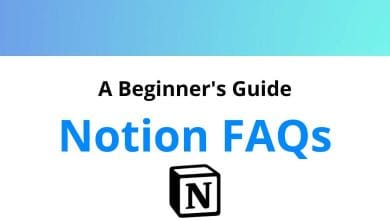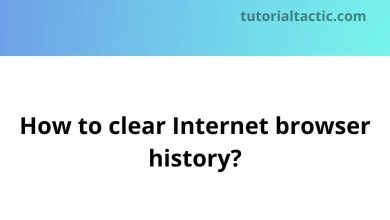What is a Special Character?
A special character is a type of character that isn’t a letter or a number. Examples include commas, periods, and other symbols like hashtags.
Table of Contents
Special characters have different uses, such as using hashtags and slashes to make notes in certain computer languages and using the @ symbol in Gmail addresses.
How to type Special Characters with Keyboard Shortcuts?
Here’s a table with the special characters you provided, including their names, usage, Unicode representations, and any applicable keyboard shortcuts:
| Special Character | Name | Usage | Unicode | Keyboard Shortcut |
|---|---|---|---|---|
| ~ | Tilde | Used in programming and URL encoding | U+007E | Shift + ` |
| ` | Backtick/Accent | Used in programming for inline code blocks | U+0060 | ` |
| ! | Exclamation Mark | Indicates emphasis or excitement | U+0021 | Shift + 1 |
| @ | At Symbol | Used in email addresses and social media | U+0040 | Shift + 2 |
| # | Hashtag | Used in social media for topics or programming | U+0023 | Shift + 3 |
| $ | Dollar Sign | Represents currency or denotes money | U+0024 | Shift + 4 |
| % | Percent Sign | Represents a percentage in numbers | U+0025 | Shift + 5 |
| ^ | Caret | Used in math or programming for exponentiation | U+005E | Shift + 6 |
| & | Ampersand | Represents the word “and” in text or programming | U+0026 | Shift + 7 |
| * | Asterisk | Used for multiplication or as a wildcard | U+002A | Shift + 8 |
| ( ) | Parentheses | Encloses additional information or used in math | U+0028, U+0029 | Shift + 9, Shift + 0 |
| – | Hyphen/Minus Sign | Indicates subtraction or negative values | U+002D | – |
| _ | Underscore | Used in variable names or for emphasis in text | U+005F | Shift + – |
| + | Plus Sign | Indicates addition or positive values | U+002B | Shift + = |
| = | Equal Sign | Indicates equality in math or programming | U+003D | = |
| { } | Curly Braces | Used in programming to define code blocks | U+007B, U+007D | Shift + [, Shift + ] |
| [ ] | Square Brackets | Used in programming to define arrays or lists | U+005B, U+005D | [, ] |
| | | Pipe | Used in programming for logical OR or piping | U+007C | Shift + \ |
| \ | Backslash | Used in programming for escape characters | U+005C | \ |
| / | Forward Slash | Separates items in a path or used in programming | U+002F | / |
| : | Colon | Separates hours from minutes in time or ratios | U+003A | Shift + ; |
| ; | Semicolon | Used to separate items in a list or indicate a pause | U+003B | ; |
| “ | Double Quote | Indicates speech or quotes text | U+0022 | Shift + ‘ |
| ‘ | Single Quotation Mark | Indicates possession or contraction | U+0027 | ‘ |
| < | Less Than Sign | Used in programming or comparisons | U+003C | Shift + , |
| > | Greater Than Sign | Used in programming or comparisons | U+003E | Shift + . |
| , | Comma | Separates items in a list | U+002C | , |
| . | Period | Ends a sentence or indicates a decimal point | U+002E | . |
| ? | Question Mark | Indicates a question in text or programming | U+003F | Shift + / |
Can we use special characters in passwords?
It’s a good idea to use special characters in your passwords. They make your passwords much stronger and more secure, which means it’s harder for bad guys to figure them out using tricks like trying lots of different combinations or using common words.
When you’re making a password, it’s smart to mix in both big and small letters, numbers, and special symbols. This mix makes your password strong and unique, making it tough for anyone to hack into your accounts.
Here are a few tips for creating secure passwords:
-
- Use a Mix of Character Types: Combine uppercase and lowercase letters, numbers, and special characters.
- Avoid Common Words: Avoid using easily guessable words or phrases, as they are more vulnerable to attacks.
- Create Long Passwords: Longer passwords are generally more secure. Aim for a minimum of 12 characters.
- Avoid Personal Information: Do not use easily accessible personal information, such as names, birthdays, or addresses.
Make sure to have different passwords for your various accounts. This way, if one password is ever exposed, it won’t affect all your accounts. Also, think about using a password manager. It can create and store strong passwords safely.
READ NEXT: