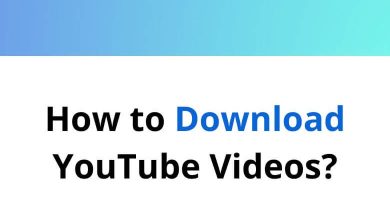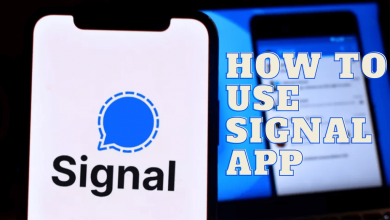Notion is a productivity and organizational tool that provides a range of features such as to-do lists, wikis, databases, and note-taking.
List of Notion FAQ
Table of Contents
- 1 List of Notion FAQ
- 2 What is Notion used for?
- 3 Is Notion still free?
- 4 Is Notion only for Apple?
- 5 What are the limitations of Notion free?
- 6 Can I use Notion offline?
- 7 Is Notion better than Evernote?
- 8 Can anyone see my Notion?
- 9 Is Notion safe for personal use?
- 10 Can you earn money from Notion?
- 11 Does Notion track your data?
- 12 Is Notion good for college students?
- 13 Is Notion difficult to use?
- 14 Is Notion better than Google Docs?
- 15 Do writers use Notion?
- 16 What apps can Notion replace?
- 17 Can we automate in Notion?
- 18 Can guests edit pages in Notion?
- 19 How do you remind someone in Notion?
It allows users to create and organize information in a flexible and customizable workspace. Notion supports real-time collaboration and can be used for personal or team productivity.
What is Notion used for?
Notion is an all-in-one productivity and organization tool that can be used for a variety of purposes. It can be used as a note-taking app, a task manager, a calendar, a project management tool, a knowledge base, and more. It allows you to create notes, tasks, wikis, and databases in a flexible and customizable workspace. Notion’s features include:
-
- Note-taking: You can create notes, documents, and outlines in a variety of formats and organize them into notebooks, tags, and folders.
- Task management: You can create and manage to-do lists, tasks, and projects with due dates, reminders, and subtasks.
- Calendar: You can view and schedule events, meetings, and deadlines on a calendar.
- Knowledge base: You can create a centralized and searchable repository of information, such as company policies, procedures, and best practices.
- Collaboration: You can share and collaborate on notes, tasks, and databases with team members.
Notion is suitable for individuals, small teams, and large organizations to manage their workflow, knowledge base, and projects. It’s web, mobile, and desktop compatible and can be integrated with other tools like Google Calendar, Trello, and Slack.
Is Notion still free?
Notion has a free plan and a paid plan. The free plan includes:
- A monthly upload limit of 1000 blocks (a block is a unit of content, like a text, an image, a task, etc)
- A limit of 2 editors per page (editing and viewing access)
- A limit of 5MB per file attachment
- No integration with other apps
The free plan is suitable for personal use, or for small teams with basic needs.
The paid plan, called Notion Personal Pro, and Notion Team Pro offers more features such as:
- More upload limit, more editors, and file size per attachment
- Ability to integrate with other apps like Google Calendar, Trello, and Slack
- Templates and more advanced permissions
- Priority customer support
It’s worth noting that Notion has been rapidly growing and the free limits have changed over time, thus it’s recommended to check the Notion website for the most current pricing and features.
Is Notion only for Apple?
Notion is not exclusive to Apple devices. It is available on multiple platforms including:
-
- Web: Notion can be accessed through a web browser on any device with internet access.
- Desktop: Notion has apps for Windows and Mac.
- Mobile: Notion has mobile apps for both iOS and Android.
This means that Notion is available on a wide range of devices and can be used on Windows, Mac, iOS, and Android devices. Notion provides a consistent experience across all platforms, so you can access your notes, tasks, and databases from any device.
It’s worth noting that Notion has a very good web version that can be used on any device that has a web browser, thus you don’t need to download any app and can use it on Windows, Mac, Linux, and even ChromeOS.
What are the limitations of Notion free?
The free plan of Notion includes certain limitations compared to the paid plan. These limitations include:
-
- Monthly upload limit: You are limited to 1000 blocks (a block is a unit of content, like a text, an image, a task, etc) per month on the free plan.
- Number of editors per page: You are limited to 2 editors per page on the free plan, which means only 2 users can edit a given page at the same time.
- File attachment size: You are limited to 5MB per file attachment on the free plan.
- Integration with other apps: The free plan doesn’t include integration with other apps like Google Calendar, Trello, and Slack.
- Templates: Notion has a library of templates that you can use to quickly set up different types of pages, such as notes, tasks, calendars, and more. The free plan has limited templates.
- Advanced permissions: The free plan doesn’t include advanced permissions options such as team-wide permissions, custom permissions, and password-protected pages.
- Priority customer support: The free plan doesn’t include priority customer support, which means you may have to wait longer for help from the Notion support team.
It’s worth noting that Notion has been rapidly growing and the free limits have changed over time, thus it’s recommended to check the Notion website for the most current pricing and features.
Can I use Notion offline?
Yes, you can use Notion offline to a certain extent.
The desktop apps for Windows and Mac allow you to work on your pages even when you don’t have an internet connection. Any changes you make while offline will be synced to the cloud once you regain internet access.
The mobile apps for iOS and Android also have offline support, so you can view and edit your pages when you don’t have internet access.
However, it’s worth noting that Notion requires an internet connection to sync your changes and access your pages. So, you will not be able to create new pages or access pages that you haven’t loaded while you were online.
Additionally, you can use the web version of Notion with a browser extension like “Notion Web Clipper” which allows you to save the page locally in your browser, so you can access it even if you don’t have an internet connection.
Notion Keyboard Shortcuts for Windows & Mac
In summary, Notion offline support allows you to continue working on your pages and make changes even when you don’t have an internet connection, but you will need an internet connection to sync your changes and access new pages.
Is Notion better than Evernote?
Notion and Evernote are both popular note-taking and organization apps, but they have different strengths and target audiences.
Notion is a highly customizable, all-in-one workspace that allows you to organize notes, tasks, projects, and databases in a single platform. It offers a wide range of features such as templates, embedding, and the ability to create custom databases and views. The notion is a highly versatile tool that can be used for both personal and team use.
Evernote, on the other hand, is a more traditional note-taking app that focuses on text notes and notebooks. It also has some organizational features like tagging, but it’s not as flexible as Notion. Evernote also has a web clipper, which allows you to save web pages, images, and PDFs, but it doesn’t have the same level of customization as Notion.
It depends on what you’re looking for in a note-taking and organization app. If you’re looking for a highly customizable and versatile platform that can be used for both personal and team use, Notion may be a better fit.
If you’re looking for a more traditional note-taking app with a focus on text notes and notebooks, Evernote may be a better fit.
Both apps have a free plan and a paid plan, so it’s worth trying both to see which one works best for you.
Can anyone see my Notion?
The visibility of your pages in Notion depends on the privacy settings you choose. By default, all pages you create in Notion are private and only visible to you.
However, you can share pages with others by giving them access to view or edit the page. You can do this by sharing the page link or by adding others as collaborators on the page.
When you share a page with someone, they will be able to see the content of the page, but they will not be able to see the other pages in your workspace unless you give them access to those pages as well.
You can also create a public page which means that anyone with the link can see the page, but they will not be able to edit it unless you give them permission to do so.
Additionally, Notion has a feature called “Team” which allows you to create a team and invite other members to join, this way you can share pages, databases, and templates with your team members.
In summary, Notion allows you to share pages with others and control their access, so you can decide who can see and edit your pages.
Is Notion safe for personal use?
Notion is considered a safe and secure platform for personal use. The company takes several measures to protect user data, including encryption and secure data storage.
Notion uses 256-bit AES encryption to secure data in transit and at rest. This means that your data is encrypted while it is being sent to and from Notion’s servers and while it is stored on the servers.
Additionally, Notion follows industry-standard security practices, such as regular security audits and penetration testing, to identify and fix any potential vulnerabilities in the platform.
However, it’s worth noting that while the company takes measures to protect user data, no online platform can guarantee 100% security. It’s always a good idea to practice safe online habits, such as using strong passwords and not sharing sensitive information on the platform.
In summary, Notion is considered safe and secure for personal use, but as with any online platform, it’s important to practice safe online habits to protect your data.
Can you earn money from Notion?
Notion does not have a built-in feature for earning money directly from the platform. However, it’s used by many people and businesses to organize and plan their work, and therefore it can be used as a tool to help you earn money in other ways.
For example, you can use Notion to organize and plan your freelance work, keep track of your clients, and manage your finances. You can also use it to plan and track your progress on a side hustle or a business.
Additionally, there are people who create and sell Notion templates, which are pre-made pages, databases, and workflows that can be used to help others be more productive and organized with Notion. These templates can be sold on websites like Gumroad, Udemy, and other platforms.
Another way to earn money with Notion is by creating a course, tutorial, or writing an ebook about how to use Notion and sharing your knowledge and experience with others.
In summary, a Notion is a tool that can help you organize and plan your work, which can ultimately help you earn money in various ways, but it does not have a built-in feature for earning money directly from the platform.
Does Notion track your data?
Notion collects certain data about its users for various purposes, such as improving the platform, providing customer support, and ensuring compliance with legal and regulatory requirements. This data collection is outlined in their Privacy Policy which you can find on their website.
Notion collects data such as IP addresses, browser type, device information, pages visited, and usage data.
Additionally, when you use certain features of the platform, such as creating or editing pages, Notion may collect data related to those actions, such as the content of the pages you create.
The notion also uses cookies and similar technologies to collect data about user behavior and preferences. This data can be used to personalize the user experience and improve the platform’s performance.
The notion also offers an analytics service that allows users to track usage metrics, such as page views, and to analyze how they use the platform. Users have the option to turn off this service if they wish.
The notion may share user data with third-party service providers in order to provide certain features of the platform, such as hosting and storage.
In summary, Notion does track certain data about its users for various purposes. It’s important to review their Privacy Policy to understand what data is being collected and how it is being used.
Is Notion good for college students?
Notion can be a good tool for college students as it offers a wide range of features that can help with organization, planning, and studying.
Notion can be used to organize class schedules, assignments, and deadlines, as well as to take notes and create flashcards for studying. The platform also allows you to create a personal database of resources such as books, articles, and websites, which can be useful for research projects.
Notion also offers a feature called “Templates” that can be used to create pre-made pages, databases, and workflows that can be used to help you be more productive and organized. There are many templates available specifically designed for college students, such as:
- Class schedule template
- Assignment tracker template
- Study schedule template
- Flashcard template
Get started for free Notion Templates
Notion also has a feature called “Team” which allows you to create a team and invite other members to join, this way you can share pages, databases, and templates with your classmates, and collaborate on group projects or study sessions.
In summary, Notion can be a useful tool for college students, as it offers a wide range of features that can help with organization, planning, and studying, and it has many templates available specifically designed for college students.
Is Notion difficult to use?
Notion can be a bit complex to use at first, as it offers a wide range of features and customization options. It’s a flexible platform that can be used for a variety of tasks, from taking notes and creating a to-do list to managing projects and tracking progress. However, with its flexibility comes a bit of a learning curve.
The interface of Notion can take some getting used to, as it’s not as straightforward as some other productivity tools. But once you understand the basics of how it works, it becomes easier to navigate and use.
Notion offers a variety of tutorials and resources on its website to help you get started, such as video tutorials, articles, and templates.
Many users find that after spending some time learning how to use Notion, they find it to be more powerful and versatile than other productivity tools they’ve used in the past.
In summary, Notion can take some time to learn, but with the tutorials and resources available on their website, it’s not impossible to figure out. Once you’ve spent some time learning how to use it, you will probably find it to be a very powerful and versatile productivity tool.
Is Notion better than Google Docs?
Notion and Google Docs are both powerful productivity tools, but they serve different purposes and have different strengths.
Google Docs is primarily a word processing and document collaboration tool. It’s great for creating and editing documents, spreadsheets, and presentations, and it’s particularly useful for collaborating with others in real time.
Google Docs also offers a wide range of templates to help you create documents quickly and easily.
On the other hand, Notion is a more versatile productivity tool that can be used for a variety of tasks, such as note-taking, task management, project management, and database creation. It’s not just a word-processing tool, it’s an all-in-one productivity solution. It allows you to organize your notes, tasks, projects, and documents all in one place. It also has a feature called “Templates” which can help you to create pre-made pages, databases, and workflows that can be used to help you be more productive and organized.
Notion also offers an analytics service that allows users to track usage metrics, such as page views, and to analyze how they use the platform.
Both Notion and Google Docs have their own set of strengths and weaknesses and it depends on the use case and specific needs.
In summary, Google Docs is primarily a word processing and document collaboration tool, while Notion is a more versatile productivity tool that can be used for a variety of tasks, such as note-taking, task management, project management, and database creation. Both have their own set of strengths and weaknesses, it depends on the use case and specific needs.
Do writers use Notion?
Many writers use Notion as a tool to organize their research, notes, and outlines, as well as to track their progress and deadlines.
Notion allows writers to create different pages for different projects, and within each page, they can create a variety of different sections, such as notes, outlines, and research. They can also create databases to store information on characters, settings, and plot points, and use tags and properties to easily categorize and organize all of this information.
Notion also allows writers to set deadlines and reminders, which can be helpful for keeping track of progress and staying on schedule. Additionally, the calendar view of Notion can be useful for scheduling time for research, writing, and editing.
Notion also allows for collaboration, which is useful for writers who are working on a team or with an editor. You can share pages and databases with others, and collaborate on the same document in real time.
In summary, Notion is a versatile tool that can be used by writers to organize their research, notes, and outlines, as well as to track their progress and deadlines. It also allows for collaboration and it’s a great tool for writers who are working on a team or with an editor.
What apps can Notion replace?
Notion is a versatile productivity tool that can be used to replace a variety of other apps. Some examples of apps that Notion can replace include:
-
- Evernote: Notion can be used as a note-taking and organization tool, similar to Evernote. It allows you to create notes, organize them with tags and properties, and even embed images and files within notes.
- Trello: Notion can be used as a project management tool, similar to Trello. It allows you to create boards and lists to organize tasks and projects, and also allows you to set deadlines and reminders.
- Todoist: Notion can be used as a task management tool, similar to Todoist. It allows you to create to-do lists and set reminders, as well as to organize tasks with tags and properties.
- Google Calendar: Notion can be used as a calendar tool, similar to Google Calendar. It allows you to schedule events, set reminders, and view your schedule in different ways (day, week, month, etc.)
- Google Drive: Notion can be used as a document storage and collaboration tool, similar to Google Drive. It allows you to create documents, spreadsheets, and presentations, and to collaborate on them in real time with other users.
In summary, Notion can be used to replace a variety of other apps, including note-taking, project management, task management, calendar, and document storage and collaboration. It’s a versatile productivity tool that offers many features and functionalities, which allows users to organize and manage different aspects of their work and personal lives in one place.
Can we automate in Notion?
Yes, you can automate certain tasks and processes in Notion using integrations and the Notion API. Some examples of automation include:
-
- Integrations: Notion has a number of integrations with other apps and services, such as Google Calendar, Todoist, Trello, IFTTT, and Zapier. These integrations allow you to automate tasks such as creating calendar events, creating tasks in Todoist, or creating cards in Trello.
- Notion API: Notion has a public API that allows developers to interact with Notion programmatically. This allows you to automate tasks such as creating new pages, updating existing pages, or searching for information within your Notion database. Developers can use the Notion API to create scripts, automate tasks and even create their own apps using Notion.
- Automation with Scripts: Notion also allows you to run custom scripts (JavaScript) to automate certain tasks. The scripts can be set to run on a schedule or in response to a certain event. For example, you can use a script to automatically update a database with new information from an external source.
- Automation with Buttons and actions: You can also create buttons in your Notion pages that trigger actions like sending emails, creating new pages, or even opening other apps.
In summary, Notion allows you to automate certain tasks and processes using integrations, the Notion API, and scripts. This can save you time and help you streamline your workflow.
Can guests edit pages in Notion?
Yes, Notion allows you to share your pages and databases with others and give them different levels of access, including the ability to edit. When you share a page or database, you can give others “Can Edit” or “Can Comment” access.
- “Can Edit” access allows others to make changes to the page or database, add or delete information, and make other changes.
- “Can Comment” access allows others to add comments to the page or database, but they cannot make any changes to the content.
You can also create a “guest” link which allows others to access the page or database without needing a Notion account. Guests will be able to access the page or database with the level of access that you have given them.
Additionally, with the team feature, you can invite team members to a specific page or database, giving them access to all the pages, databases, and settings within the team.
It’s worth noting that when you share a page or database, it will inherit the permissions set for the parent page, if you want to give edit access to a specific page, you will need to change the permissions for that page specifically.
In summary, Notion allows you to share your pages and databases with others and give them different levels of access, including the ability to edit and comment. You can share with specific people or create a guest link for people without a Notion account. Additionally, you can invite team members to a specific team and give them access to all the pages, databases, and settings within the team.
How do you remind someone in Notion?
There are a few ways to remind someone in Notion:
-
- Task Reminders: If you have a task assigned to someone in a Notion database, you can set a reminder for that task. To do this, click on the task and select the “Remind” option. You can then set a date and time for the reminder and choose to be reminded via email, push notification or both.
- Calendar events: You can also create a calendar event in Notion and invite someone to it. When you create the event, you can set a reminder for it, and the person you invited will receive a notification at the designated time.
- @mention: You can also @mention someone on a Notion page or database. This will notify the person you mentioned and they will receive an email notification.
- Comments: You can also leave a comment on a Notion page or database and @mention someone. This will notify the person you mentioned and they will receive an email notification.
- Notion API: You can also use the Notion API to create a script that sends an email or push notification to remind someone. This requires some knowledge of coding, but it can be quite powerful.
In summary, there are a few ways to remind someone in Notion, such as setting reminders for tasks, creating calendar events and mentioning them in a page or database, and using the Notion API to create a script that sends an email or push notification.
READ NEXT: