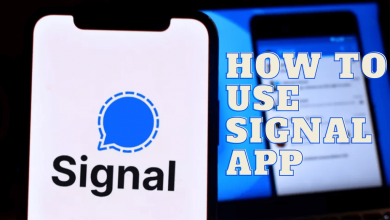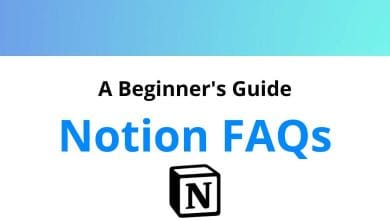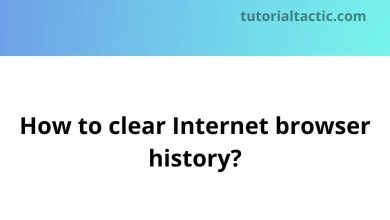10 key steps in writing an effective email
In today’s digital age, email remains a cornerstone of communication. Master the art of writing effective emails to convey your message with clarity and impact. Explore the principles and practices of crafting messages that engage, inform, and inspire action. Whether for business, professional networking, or personal correspondence, this guide will help you create emails that leave a lasting impression and achieve your communication goals
10 Steps in writing an effective email
Table of Contents
- 1 10 Steps in writing an effective email
- 1.1 Keep your emails concise
- 1.2 Pay attention to your spelling and grammar
- 1.3 Add a personal touch to the email
- 1.4 Craft a clear and easily readable subject line
- 1.5 Opt for a clear signature
- 1.6 Manage email responses effectively
- 1.7 Keep CC and BCC entries minimal
- 1.8 Prefer plaintext over HTML
- 1.9 Keep in mind that email isn’t private
- 1.10 Avoid forwarding jokes and other emails
Here are our top 10 tips for writing better emails, ensuring improved responses, and a more enjoyable emailing experience for you and your recipients.
Keep your emails concise
Simplicity is key. The briefer your email, while conveying your message or inquiry effectively, the better. We recommend a maximum of three paragraphs.
Pay attention to your spelling and grammar
Errors in email, such as spelling and grammar, convey a lack of importance. Prior to sending, always perform a spell check, consider the suggestions below, and proofread.
-
- Employ correct punctuation and capitalization.
- Avoid using unfamiliar shorthand or acronyms.
- Refrain from WRITING IN ALL CAPS; it may seem like shouting.
Add a personal touch to the email
Include the recipient’s name or alias in the email, and for a more personal touch, add your own real name.
Craft a clear and easily readable subject line
The email subject should provide sufficient information about the email’s content for the recipient to understand.
Opt for a clear signature
Signatures are an effective way to display your contact information at the email’s end. Ensure you follow email signature etiquette when creating one.
Manage email responses effectively
When responding to emails, consider the following:
-
- Respond promptly.
- Exercise caution with the “Reply to all” feature; ensure all recipients need to see your reply.
- Retain the email thread (previous messages) in the message body, placing your response at the top to aid in recalling the discussion.
- Avoid excessive use of email program features like “high priority,” “automatic replies,” “read receipts,” and so forth.
Keep CC and BCC entries minimal
When using CC to send emails to multiple recipients, aim for brevity in the list. Typically, if there are more than four recipients, the email may be overlooked, with the assumption that another recipient will address it.
Moreover, opt for BCC instead of CC when it’s unnecessary for recipients to view the list of email addresses and to maintain privacy.
Prefer plaintext over HTML
Send your emails in plaintext. While it may lack visual flair, it enhances readability and minimizes distractions.
Keep in mind that email isn’t private
Acknowledge that email lacks encryption and can be forwarded. Avoid sending personal or confidential company data via email.
Avoid forwarding jokes and other emails
Though you might personally appreciate a joke or an intriguing/disturbing email, it’s generally best to avoid forwarding emails to all your friends and family, as most people don’t enjoy them.
READ NEXT: