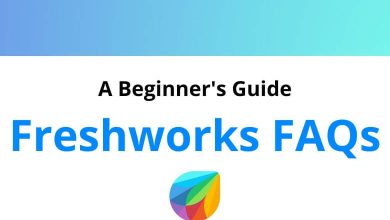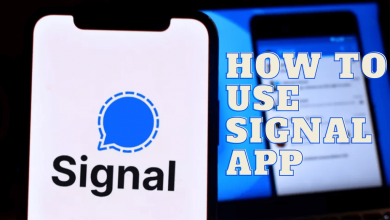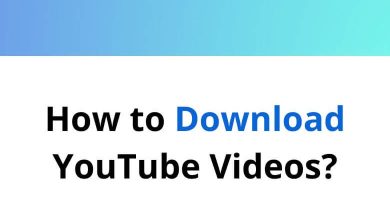How to Download Signal App & Install it on Android?
50,000,000+ users already download Have YOU?
After WhatsApp Policy Changes Biggest Question: How to Download Signal App & Install on Android?
Signal, an instant messaging app developed by Open Whisper System. Signal aims to guarantee safe and private communication between its users. Signal lets you send all kinds of files including pictures, videos, audios, etc. These files too are protected using the same protocol as used for text messages.
Use Signal
— Elon Musk (@elonmusk) January 7, 2021
Signal uses the same features that are used in WhatsApp or any other messaging app. There are a few interfaces in Signal which might leave the users confused. Millions of people have started using this messaging app after the recent changes in the privacy policy of WhatsApp.
RELATED: How to Download & Install Signal App on the iPhone?
Hence, given below is a step-by-step guide to download Signal App and install it on your Android Devices.
Step 1: Open the Google Play Store on your Android device and search for Signal App or directly Click here.

Step 2: Go through the terms and conditions of the Signal App and click on Continue
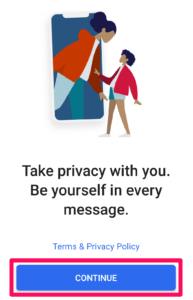
Step 3: An option pops up asking to grant access to Signal App by clicking on Continue

Step 4: Enter the Country and the Contact no. to get started with Signal App and click on Next

Step 5: Enter the verification code that has been sent to you on your registered mobile no.
Step 6: Set up your profile by adding a name, last name, and the Profile picture and click on NEXT

Step 7: Next step is to create a PIN. Enter a 4 digit pin that you can remember and click on NEXT
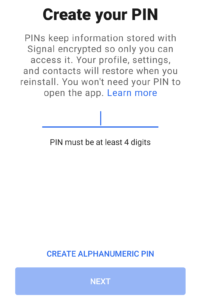
Step 8: Re-enter the pin which was entered earlier for re-confirmation
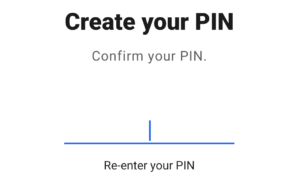
Step 9: YO! The Signal is correctly installed into your android device
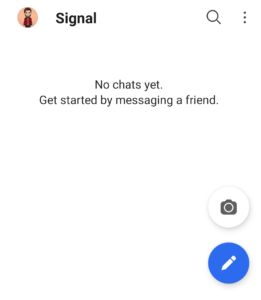
Step 10: Now create groups, text privately to Signal users, and invite friends as well to Signal.
How it started vs how it’s going 😅 pic.twitter.com/ERiFpZUz6c
— Signal (@signalapp) January 14, 2021
Information you must know while downloading Signal App on Android:
- All the communication between Signal to Signal users is private and end-to-end encrypted.
- With the help of an internet connection, you can send and receive messages for free.
Did you know?
- In order to Download Signal App into your Android device, your system must be 4.4 version or higher.
- If you use Signal as your default messaging app the messages sent to non-signal users will not be encrypted.
READ NEXT: