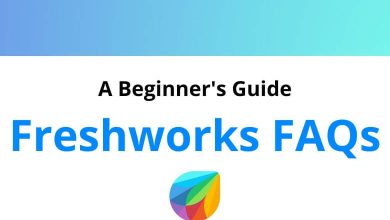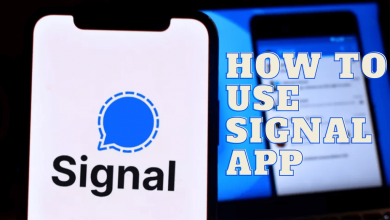What are the HTML Color Code & Names?
HTML color codes play a crucial role in web design and development. They allow developers to specify the colors of various elements on a web page, giving designers the ability to create visually appealing and harmonious designs.
From background colors to text colors and everything in between, HTML color codes provide a standardized way to represent colors across different browsers and devices. In this article, we will explore what HTML color codes are, how they work, and how they can be used effectively to enhance the visual appeal of websites.
Understanding HTML Color Codes
Table of Contents
HTML color codes are hexadecimal values that represent specific colors. They consist of a hash symbol (#) followed by a combination of six characters, ranging from 0 to 9 and A to F. Each character represents two hexadecimal digits, which together define the intensity of red, green, and blue (RGB) components of a color.
The first two characters of the code represent the red component, the next two represent green, and the last two represent blue. For example, code #FF0000 represents pure red, as the red component is fully maximized while green and blue are completely absent. Similarly, #00FF00 represents pure green, and #0000FF represents pure blue.
Most used color names and codes
You can utilize both the color names and codes provided below to incorporate these common colors into your design.
| Color Names | Color Code | Color Name | Color Code |
| Red | #FF0000 | White | #FFFFFF |
| Cyan | #00FFFF | Silver | #C0C0C0 |
| Blue | #0000FF | Gray or Grey | #808080 |
| DarkBlue | #00008B | Black | #000000 |
| LightBlue | #ADD8E6 | Orange | #FFA500 |
| Purple | #800080 | Brown | #A52A2A |
| Yellow | #FFFF00 | Maroon | #800000 |
| Lime | #00FF00 | Green | #008000 |
| Magenta | #FF00FF | Olive | #808000 |
| Pink | #FFC0CB | Aquamarine | #7FFFD4 |
HTML Color code chart
| Color Code | Color Name |
| #000000 | Black (W3C) |
| #0C090A | Night |
| #34282C | Charcoal |
| #3B3131 | Oil |
| #3A3B3C | Dark Gray |
| #454545 | Light Black |
| #413839 | Black Cat |
| #3D3C3A | Iridium |
| #463E3F | Black Eel |
| #4C4646 | Black Cow |
| #504A4B | Gray Wolf |
| #565051 | Vampire Gray |
| #52595D | Iron Gray |
| #5C5858 | Gray Dolphin |
| #625D5D | Carbon Gray |
| #666362 | Ash Gray |
| #696969 | DimGray or DimGrey (W3C) |
| #686A6C | Nardo Gray |
| #6D6968 | Cloudy Gray |
| #726E6D | Smokey Gray |
| #736F6E | Alien Gray |
| #757575 | Sonic Silver |
| #797979 | Platinum Gray |
| #837E7C | Granite |
| #808080 | Gray or Grey (W3C) |
| #848482 | Battleship Gray |
| #8D918D | Gunmetal Gray |
| #A9A9A9 | DarkGray or DarkGrey (W3C) |
| #B6B6B4 | Gray Cloud |
| #C0C0C0 | Silver (W3C) |
| #C9C0BB | Pale Silver |
| #D1D0CE | Gray Goose |
| #CECECE | Platinum Silver |
| #D3D3D3 | LightGray or LightGrey (W3C) |
| #DADBDD | Silver White |
| #DCDCDC | Gainsboro (W3C) |
| #E5E4E2 | Platinum |
| #BCC6CC | Metallic Silver |
| #98AFC7 | Blue Gray |
| #838996 | Roman Silver |
| #778899 | LightSlateGray or LightSlateGrey (W3C) |
| #708090 | SlateGray or SlateGrey (W3C) |
| #6D7B8D | Rat Gray |
| #657383 | Slate Granite Gray |
| #616D7E | Jet Gray |
| #646D7E | Mist Blue |
| #566D7E | Marble Blue |
| #737CA1 | Slate Blue Grey |
| #728FCE | Light Purple Blue |
| #4863A0 | Azure Blue |
| #2B547E | Blue Jay |
| #36454F | Charcoal Blue |
| #29465B | Dark Blue Grey |
| #2B3856 | Dark Slate |
| #123456 | Deep-Sea Blue |
| #151B54 | Night Blue |
| #191970 | MidnightBlue (W3C) |
| #000080 | Navy (W3C) |
| #151B8D | Denim Dark Blue |
| #00008B | DarkBlue (W3C) |
| #15317E | Lapis Blue |
| #0000A0 | New Midnight Blue |
| #0000A5 | Earth Blue |
| #0020C2 | Cobalt Blue |
| #0000CD | MediumBlue (W3C) |
| #0041C2 | Blueberry Blue |
| #2916F5 | Canary Blue |
| #0000FF | Blue (W3C) |
| #0002FF | Samco Blue |
| #0909FF | Bright Blue |
| #1F45FC | Blue Orchid |
| #2554C7 | Sapphire Blue |
| #1569C7 | Blue Eyes |
| #1974D2 | Bright Navy Blue |
| #2B60DE | Balloon Blue |
| #4169E1 | RoyalBlue (W3C) |
| #2B65EC | Ocean Blue |
| #306EFF | Blue Ribbon |
| #157DEC | Blue Dress |
| #1589FF | Neon Blue |
| #1E90FF | DodgerBlue (W3C) |
| #368BC1 | Glacial Blue Ice |
| #4682B4 | SteelBlue (W3C) |
| #488AC7 | Silk Blue |
| #357EC7 | Windows Blue |
| #3090C7 | Blue Ivy |
| #659EC7 | Blue Koi |
| #87AFC7 | Columbia Blue |
| #95B9C7 | Baby Blue |
| #6495ED | CornflowerBlue (W3C) |
| #6698FF | Sky Blue Dress |
| #56A5EC | Iceberg |
| #38ACEC | Butterfly Blue |
| #00BFFF | DeepSkyBlue (W3C) |
| #3BB9FF | Midday Blue |
| #5CB3FF | Crystal Blue |
| #79BAEC | Denim Blue |
| #82CAFF | Day Sky Blue |
| #87CEFA | LightSkyBlue (W3C) |
| #87CEEB | SkyBlue (W3C) |
Conclusion
HTML color codes are a vital aspect of web design and development. They enable designers to express their creativity by choosing specific colors that align with their vision for a website. With the ability to precisely define colors using hexadecimal values, web developers can create visually stunning designs that engage and captivate users.
By harnessing the power of HTML color codes, websites can come to life with vibrant hues and harmonious color schemes, enhancing the overall user experience. So next time you embark on a web design journey, remember the significance of HTML color codes and how they can transform a website from ordinary to extraordinary.
READ NEXT: