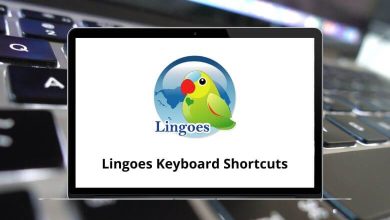What does Ctrl+Y Do?
Ctrl+Y (or Control+Y, C-y, ^y) is a keyboard shortcut often used to redo an action that you just reversed using the undo command (Ctrl+Z). Let’s say you pressed Ctrl+Z thinking you made a mistake but later realized it was fine; Ctrl+Y helps you redo the last action.
Table of Contents
Many programs use this shortcut for redoing actions, and you can find more information about it below, including other programs that also employ this keyboard shortcut.
How to use the Ctrl+Y keyboard shortcut?
To do this keyboard trick, just press and keep holding down either the Ctrl key and, while you’re still holding it, press the Y key.
Ctrl+Y in Excel and other spreadsheet applications
In Microsoft Excel and similar spreadsheet programs, if you press Ctrl+Y, it will redo whatever you just reversed using the undo command.
Read More: 252 Excel Shortcut keys for Windows & Mac
Ctrl+Y in Microsoft PowerPoint
In Microsoft PowerPoint, if you press Ctrl+Y, it will redo something you just took back using the undo command.
Read More: 91 PowerPoint Keyboard Shortcuts
Ctrl+Y in MS Word and other word processors
In Microsoft Word and other word processor programs, if you press Ctrl+Y, it will bring back something you just removed using the undo command.
Read More: 130 MS Word Shortcut keys for Windows & Mac
Ctrl+Y in an Internet browser
In popular internet browsers like Chrome, Edge, Firefox, and Opera, if you press Ctrl+Y, it will bring back something you just removed using the undo command.
What to do when Ctrl + Y doesn’t work?
Ensure you’ve used Ctrl+Z first. Check application support, and keyboard functionality, and try alternate redo shortcuts. Restart the app, update the software, and check for system settings or third-party interference. Use menu options if the shortcut still doesn’t work.
READ NEXT: