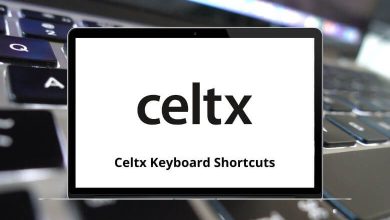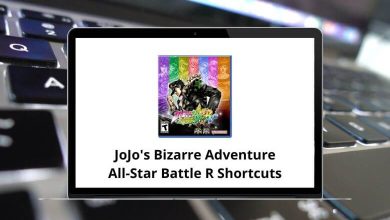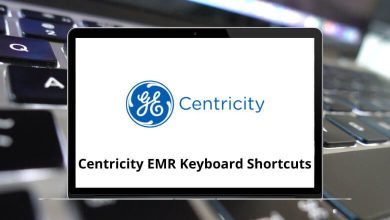Download Lingoes Shortcuts PDF
Learn Lingoes Shortcuts for Windows
Most used Lingoes Shortcuts
| Action | Lingoes Shortcut keys |
|---|---|
| Open main window | Alt + L |
| Copy translated content | Alt + I |
| Pronunciation | Alt + P |
| Read selected text aloud | Ctrl + F12 |
| Stop reading text aloud | Ctrl + Alt + F12 |
| Open/close mini window | Ctrl + Alt + L |
| Roll up / restore mini window | Ctrl + Alt + K |
| Capture text on the screen | Alt + G |
| Translate selected text | Alt + Z |
| Translate text from the clipboard | Alt + B |
FAQs
[sc_fs_multi_faq headline-0=”h2″ question-0=”What is Lingoes?” answer-0=”Lingoes is a free dictionary and text translation software for Windows operating systems.” image-0=”” headline-1=”h2″ question-1=”What languages does Lingoes support?” answer-1=”Lingoes supports over 80 languages, including English, Spanish, French, German, Chinese, Japanese, Korean, and many more.” image-1=”” headline-2=”h2″ question-2=”Is Lingoes free to use?” answer-2=”Yes, Lingoes is completely free to download and use.” image-2=”” headline-3=”h2″ question-3=”Can I add my own dictionaries to Lingoes?” answer-3=”Yes, you can add your own dictionaries to Lingoes by downloading them in the .ld2, .lidx, or .ifo format.” image-3=”” headline-4=”h2″ question-4=”Does Lingoes work offline?” answer-4=”Yes, Lingoes can be used offline once you have downloaded the necessary dictionaries and language files.” image-4=”” headline-5=”h2″ question-5=”Is there a mobile version of Lingoes?” answer-5=”No, Lingoes is only available for Windows operating systems and there is no mobile version available.” image-5=”” headline-6=”h2″ question-6=”Can I use Lingoes to translate entire documents?” answer-6=”Yes, Lingoes has a text translation feature that allows you to translate entire documents or selected text.” image-6=”” headline-7=”h2″ question-7=”How do I use Lingoes shortcuts?” answer-7=”Lingoes shortcuts are keyboard combinations that allow you to quickly access different features of the software. You can find a list of Lingoes shortcuts and their functions on our website.” image-7=”” count=”8″ html=”true” css_class=””]READ NEXT:
- 27 Relativity Keyboard Shortcuts
- 129 Tracktion T7 DAW Keyboard Shortcuts
- 76 LightBurn Keyboard Shortcuts
- 43 Oracle RightNow Keyboard Shortcuts