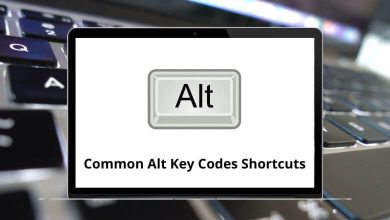Learn Woven Shortcuts for Windows
Most used Woven Shortcuts
| Action |
Woven Shortcut keys |
| Navigate to the previous period on the calendar |
Left Arrow key |
| Navigate to the next period on the calendar |
Right Arrow key |
| Go on a date |
G |
| Navigate the calendar to Today |
T |
| Create a new Woven Event |
Shift + N |
| Show keyboard shortcuts list |
Shift + ? |
| Navigate to the list of Calendars |
Shift + C |
| Navigate to Settings |
Shift + , |
| Blur/bring out of focus any text field |
Esc |
Calendar Shortcuts
| Action |
Woven Shortcuts |
| Go to the Day View |
D |
| Go to the 3 Day View |
3 |
| Show the Week view of the calendar |
W |
| Go to a 2-week view |
2 |
| Toggle the Columns view on/off |
C |
| Toggle showing the weekends on/off |
S |
Maps Shortcuts
| Action |
Woven Shortcuts |
| Show Maps/Location view |
Shift + M |
| Toggle showing travel routes with Driving as the transportation option |
Shift + D |
| Toggle showing travel routes with Biking as the transportation option |
Shift + B |
| Toggle showing travel routes with Walking as the transportation option |
Shift + W |
| Toggle showing travel routes with Public Transportation as the transportation option |
Shift + P |
| Toggle Showing/hiding home |
Shift + H |
Event lists Shortcuts
| Action |
Woven Shortcut keys |
| Toggle Showing/hiding the Woven Event Panel |
\ |
| Navigate to Templates |
Shift + T |
| Navigate to Active Woven Events not yet scheduled (aka Drafts) |
Shift + A |
| Navigate to Archived Woven Events |
Shift + R |
| Navigate to Woven Event Updates |
Shift + U |
| Search All Woven Events |
/ |
READ NEXT: