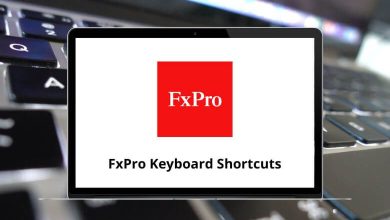Download Clubdeck Shortcuts PDF
Table of Contents
Learn Clubdeck Shortcuts for Windows
Most used Clubdeck Shortcuts
| Action | Clubdeck Shortcut keys |
|---|---|
| Refresh hallway | Ctrl + R |
| Backchannel tab | Ctrl + B |
| House tab | Ctrl + H |
| Online friends tab | Ctrl + O |
| Events tab | Ctrl + E |
| Create new event | Ctrl + Shift + E |
| Notifications tab | Ctrl + N |
| Mute notifications | Ctrl + Shift + X |
In-Room Shortcuts
| Action | Clubdeck Shortcut keys |
|---|---|
| PTR (Pull To Refresh) | Ctrl + P |
| Toggle remote Audio | Ctrl + X |
| Enumerate the current mute status | Ctrl + Shift + 1 |
| Enumerate current speaker | Ctrl + Shift + 2 |
| Record a clip (macOS only) | C |
| Hand raise / unraise | Ctrl + Shift + R |
| Accept stage invite | Ctrl + Shift + A |
| Decline stage invite | Ctrl + Shift + D |
| Mute / Unmute | Ctrl + M |
| Filter users (by name or bio) | Ctrl + S |
READ NEXT:
- 39 Noteflight Keyboard Shortcuts
- What does Ctrl+Z Do?
- 45 Front Keyboard Shortcuts
- 27 Woven Keyboard Shortcuts