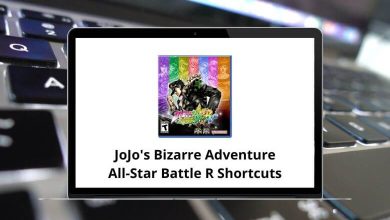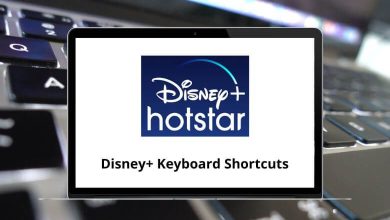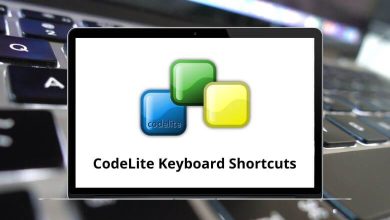30 Tencent QQ Player Keyboard Shortcuts
Tencent QQ Player Shortcuts are designed to enhance your music listening experience. Tencent QQ Player is a basic media player with a few interesting features, in addition to playing a wide range of video and audio formats.
Download Tencent QQ Player Shortcuts PDF
Table of Contents
The QQ Player shortcuts listed below will help you operate Tencent more effectively and efficiently. There are plenty of shortcuts available, making tasks easier to perform. You can download the QQ Player Shortcuts list as a PDF.
Most Used Tencent QQ Player Shortcuts
| Action | QQ Player Shortcuts |
|---|---|
| Open File | Ctrl + O |
| Open the Folder | Ctrl + F |
| Close the file | Ctrl + C |
| Open URL | Ctrl + U |
| Save Thumbnail | Alt + S |
| Exit and Quit | Alt + F4 |
| Play | Spacebar |
| Pause and Minimize | Esc |
| 30 Second Forward | Ctrl + Right Arrow key |
| 30 second Backward | Ctrl + Left Arrow key |
| Volume Up | Up Arrow key |
| Volume Down | Down Arrow key |
| Rewind | Right Arrow key |
| Fast Forward | Left Arrow key |
| Switch Full-Screen Mode | Enter |
| Toggle fullscreen | Double Click |
| Mute | M |
| Screenshot | Ctrl + A |
| Control Panel | F4 |
| Fans you switch | Shift + Enter |
| Always on Top | T |
| Move to the Next Frame | F |
| Playlist | F3 |
| Parameter settings | F5 |
| Load Subtitle to Add A Subtitle File | Alt + O |
| Subtitle Forward by 0.5 Seconds | Shift + [ |
| Subtitle Rewind by 0.5 Seconds | Shift + ] |
Without a doubt, Tencent QQ Player is one of the most reliable multimedia players. However, if you’re still considering alternatives, you have options to explore. Similar programs or software to Tencent QQ Player include QuickTime Player, AIMP, Clementine, VLC Media Player, and many more. Take a quick look at the shortcuts for all of these: QuickTime Player Shortcuts, AIMP Shortcuts, Clementine Shortcuts, and VLC Media Player Shortcuts.
READ NEXT:
- MPV Keyboard Shortcuts
- Winamp Keyboard Shortcuts
- MOTU Digital Performer Shortcuts
- HoneyView Keyboard Shortcuts