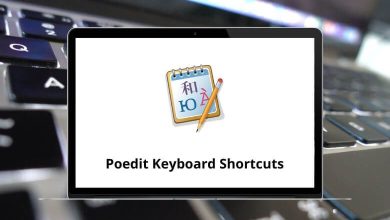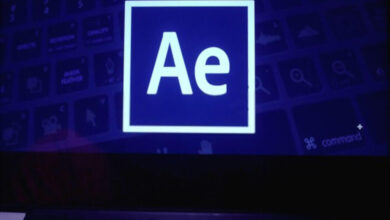45 Aptana Studio Keyboard Shortcuts
Aptana Studio shortcuts have been a favorite among web developers for creating and editing web applications or websites. Although Aptana Studio is not actively maintained, it remains a good, free IDE used for creating projects.
Download Aptana Studio Shortcuts PDF
Table of Contents
In the section below, I’ll guide you through the Aptana Studio shortcuts list. You won’t find a complete list anywhere else on the web. You can download the Aptana Studio shortcuts list for Windows and Mac users in PDF format.
Most used Aptana Studio Shortcuts
| Action | Aptana Studio Shortcuts Windows | Aptana Studio Shortcuts Mac |
|---|---|---|
| Jump to Line | Ctrl + L | Command + L |
| Jump to the Last Edit | Ctrl + Q | Command + Q |
| Undo | Ctrl + Z | Command + Z |
| Redo | Ctrl + Y | Command + Y |
| Preservation | Ctrl + S | Command + S |
| Save All | Ctrl + Shift + S | Command + Shift + S |
| To copy the rows above | Ctrl + Alt + Up Arrow key | Command + Option + Up Arrow key |
| To copy the rows below | Ctrl + Alt + Down Arrow key | Command + Option + Down Arrow key |
| MultiLine | Ctrl + Alt + J | Command + Option + J |
| Format | Ctrl + Shift + F | Command + Shift + F |
| Convert to Lowercase | Ctrl + Shift + Y | Command + Shift + Y |
| Convert to Uppercase | Ctrl + Shift + X | Command + Shift + X |
| Automatic Word Completion | Ctrl + Alt + / | Command + Option + / |
| Wrap | Ctrl + Enter | Command + Return |
| Notes | Ctrl + / | Command + / |
Similar Programs: Visual Studio Code Shortcuts
Window Shortcuts
| Action | Aptana Studio Shortcuts Windows | Aptana Studio Shortcuts Mac |
|---|---|---|
| Maximize Window | Ctrl + M | Command + M |
| Shortcut Key prompt | Ctrl + Shift + L | Command + Shift + L |
| Close the Current Tab Window | Ctrl + Shift + W | Command + Shift + W |
| Next Editor Tab | Ctrl + F6 | Command + F6 |
| Previous Editor Tab | Ctrl + Shift + F6 | Command + Shift + F6 |
| Next view | Ctrl + F7 | Command + F7 |
| Previous View | Ctrl + Shift + F7 | Command + Shift + F7 |
Similar Programs: Komodo Edit Keyboard Shortcuts
Find & Replace Shortcuts
| Action | Aptana Studio Shortcut keys Windows | Aptana Studio Shortcut keys Mac |
|---|---|---|
| Find Next | Ctrl + K | Command + K |
| Find Previous | Ctrl + Shift + K | Command + Shift + K |
| Search | Ctrl + F | Command + F |
| Replace | Ctrl + H | Command + H |
| In Workspace Search | Ctrl + Alt + G | Command + Option + G |
Deletion Shortcuts
| Action | Aptana Studio Shortcuts Windows | Aptana Studio Shortcuts Mac |
|---|---|---|
| Delete Rows | Ctrl + D | Command + D |
| Delete A Word | Ctrl + Delete | Command + Delete |
| Delete Word from the Left Side | Ctrl + Backspace | Command + Backspace |
| Delete to End of line | Ctrl + Shift + Delete | Command + Shift + Delete |
Selection Shortcuts
| Action | Aptana Shortcuts Windows | Aptana Shortcuts Mac |
|---|---|---|
| Select to Beginning of the Line | Shift + Home | Shift + Home |
| Select End of Line | Shift + End | Shift + End |
| Select Word toward Left | Ctrl + Shift + Left Arrow key | Command + Shift + Left Arrow key |
| Select Word towards Right | Ctrl + Shift + Right Arrow key | Command + Shift + Right Arrow key |
Similar Programs: Brackets Keyboard Shortcuts
| Action | Aptana Studio Shortcut keys Windows | Aptana Studio Shortcut keys Mac |
|---|---|---|
| Next Word | Ctrl + Right Arrow key | Command + Right Arrow key |
| Previous Word | Ctrl + Left Arrow key | Command + Left Arrow key |
| Next | Ctrl + , | Command + , |
| Jump to the Beginning of the File | Ctrl + Home | Command + Home |
| Jump to the End of the File | Ctrl + End | Command + End |
| Scroll Up | Ctrl + Up Arrow key | Command + Up Arrow key |
| Scroll Down | Ctrl + Down Arrow key | Command + Down Arrow key |
| To Move Up | Alt + Up Arrow key | Option + Up Arrow key |
| To Move Down | Alt + Down Arrow key | Option + Down Arrow key |
The ideal alternative to Aptana Studio doesn’t necessarily have to be another IDE or code editor; it can also be a text editor. Therefore, we recommend Sublime Text. When comparing Aptana Studio with Sublime Text, the tutorial community tends to prefer Sublime Text for its simplicity and efficiency, ranking it second. Sublime Text is lightweight by default, making it easier to use and manage. Consider evaluating the Sublime Text shortcuts for further use.
READ NEXT:
- Unity Desktop Keyboard Shortcuts
- XMetal Keyboard Shortcuts
- Wrike Keyboard Shortcuts
- Apple XCode Keyboard Shortcuts