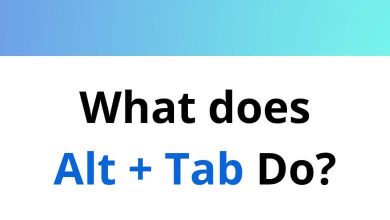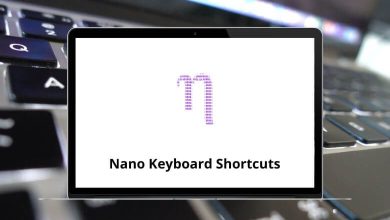25 XMetal Keyboard Shortcuts
XMetal provides a flexible and user-friendly XML editing environment. XMetal shortcuts are employed by the graphical editor for creating and editing structured documents, often tempting users to attempt these shortcuts later on secretly. These shortcuts simplify XML content creation.
Download XMetal Shortcuts PDF
Table of Contents
Memorizing the following set of shortcuts may not seem like a big deal. This list of shortcuts below will reduce the need to reach for the mouse frequently. The XMetal shortcuts listed below empower users to create valid XML content confidently. You can download the XMetal shortcuts list in PDF format.
Most used XMetal Shortcuts
| Action | XMetal Shortcuts |
|---|---|
| Accept Changes | Ctrl + Alt + A |
| Attribute Inspector | Alt + I |
| Change Element | Ctrl + Alt + E |
| Copy as Reference | Ctrl + Alt + C |
| Find | Ctrl + F |
| Find Next | Alt + F3 |
| Insert CDATA | Ctrl + D |
| Insert Comment | Ctrl + Alt + 1 |
| Insert Element | Ctrl + I |
| Insert Entity | Ctrl + Alt + Y |
| Insert Processing Instruction | Ctrl + / |
| Insert Symbol | Ctrl + 4 |
| Insert Table | Alt + T |
| Lock | Alt + L |
| Join Element | Ctrl + Alt + J |
| Next Change | Ctrl + Alt + N |
| Previous Change | Ctrl + Alt + P |
| Reject Change | Ctrl + R |
| Release | Ctrl + Alt + Shift + R |
| Reload | Alt + Shift + F5 |
| Remove Tag | Ctrl + Alt + R |
| Select Element | Ctrl + Alt + L |
| Set Conditions | Alt + C |
| Spell Check | Alt + F7 |
| Validate Document | F9 |
| Split Element | Alt + S |
The functionality of XMetal differs significantly from that of a typical word processor, making XMetal Author one of the best XML editors available in the market today and searching for an alternative to XMetal. Consider opting for Elementor. We’ve also compiled a list of Elementor shortcuts for your convenience.
READ NEXT:
- Ulead PhotoImpact Keyboard Shortcuts
- Balsamiq Mockups Keyboard Shortcuts
- Gedit Keyboard Shortcuts
- Unity Desktop Keyboard Shortcuts