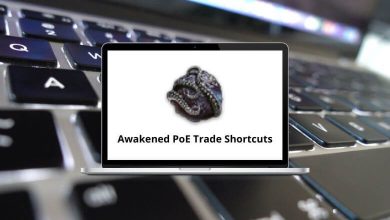Download Komodo Edit Shortcuts PDF
Learn Komodo Edit Shortcuts for Windows
Most used Komodo Edit Shortcuts
| Action | Komodo Edit Shortcut keys |
|---|---|
| Goto line | Ctrl + G |
| Goto end of the current block | Ctrl + ] |
| Goto end of the current word | Ctrl + Shift + Right Arrow key |
| Select the current block | Ctrl + Shift + ] |
| Hide/show line numbers | Ctrl + Shift + 4 |
| Find and replace | Ctrl + H |
| Replace all | Alt + A |
| Interactive find | Ctrl + I |
| Make uppercase | Ctrl + U |
| Make lowercase | Ctrl + Shift + U |
| Comment out selection | Ctrl + 3 |
| Decrease selection indent | Alt + C + D |
| Google the text that the cursor is on | Shift + F1 |
| Toolbox selection properties | Alt + Enter |
| File Properties | Alt + E + L |
| Save | Ctrl + S |
| Open | Ctrl + O |
| Toggle bookmark | Ctrl + F2 |
| Next bookmark | F2 |
| Previous bookmark | Shift + F2 |
| Delete bookmarks | Ctrl + Shift + F2 |
READ NEXT:
- RStudio Keyboard Shortcuts
- WPS Spreadsheets Keyboard Shortcuts
- RSLogix 5000 Keyboard Shortcuts
- Stronghold: Definitive Edition Shortcuts