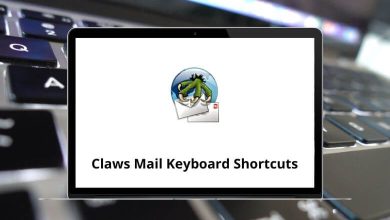15 Wrike Keyboard Shortcuts
Wrike is a popular project management program that enables you to share files, collaborate, manage tasks, explore Gantt charts, and more. Enhance your task management experience by using the keyboard shortcuts in the Wrike Workspace.
Download Wrike Shortcuts PDF
Table of Contents
The organized list of Wrike shortcuts will help you master them quickly, allowing you to be more productive in the workplace. This list of shortcuts not only improves your efficiency but also minimizes interruptions to your train of thought. You can download the Wrike shortcuts list in PDF format.
Most used Wrike Shortcuts
| Action | Wrike Shortcuts Windows | Wrike Shortcut keys Mac |
|---|---|---|
| New Task | Alt + Shift + N | Option + Shift + N |
| Search | Alt + Shift + S | Option + Shift + S |
| Open task currently selected | Alt + Shift + O | Option + Shift + O |
| Open task in Fullscreen Mode | Alt + Shift + F | Option + Shift + F |
| Toggle task completed status | Alt + Shift + Enter | Option + Shift + Return |
| Close the Task View panel | Alt + Shift + Esc | Option + Shift + Esc |
| Assign or unassign the task from you | Alt + Shift + . | Option + Shift + . |
| Add an assignee dialog box | Alt + Shift + , | Option + Shift + , |
| Select the task above in the list view | Alt + Shift + [ | Option + Shift + [ |
| Select the task below in the list view | Alt + Shift + ] | Option + Shift + ] |
| opens a list of available keyboard shortcuts | Alt + Shift + ? | Option + Shift + ? |
| Move selected task up when sorting by priority in the List View | Ctrl + Alt + Shift + Up Arrow key | Command + Option + Shift + Up Arrow key |
| Move selected task down when sorting by priority in the List View | Ctrl + Alt + Shift + Down Arrow key | Command + Option + Shift + Down Arrow key |
Trello is considered one of the best alternatives to Wrike. It offers real-time data to ensure everyone is working with the most up-to-date information. Additionally, its user-friendly interface is compatible with various platforms. However, the choice of which project management tool suits you best is up to you. Have you considered taking a look at Trello shortcuts?
READ NEXT:
- Balsamiq Mockups Keyboard Shortcuts
- Gedit Keyboard Shortcuts
- Unity Desktop Keyboard Shortcuts
- XMetal Keyboard Shortcuts