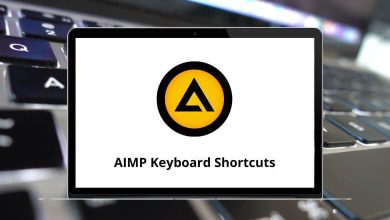25 BobCAD-CAM Keyboard Shortcuts
For all your CNC programming requirements, the BOBCAD CAM Post Processor utility is an essential tool. Regardless of expertise level, BOBCAD shortcuts assist everyone in designing and producing quality parts, from home shop machinists to aerospace experts. BOBCAD CAM offers a comprehensive 2D and 3D environment, providing a vast array of design tools to create simple or complex model parts.
Download BobCAD-CAM Shortcuts PDF
Get more work done in less time by using the list of BOBCAD shortcuts below. These shortcuts reduce programming time, allowing you to focus on other strategies and increase efficiency. Download this list of BOBCAD CAM shortcuts in PDF format.
Most Used BobCAD-CAM Shortcut Keys
| Action | BobCAD Shortcut keys |
|---|---|
| Copy | Ctrl + C |
| Paste | Ctrl + V |
| Cut | Ctrl + X |
| Redo | Ctrl + Y |
| Undo | Ctrl + Z |
| Open New File | Ctrl + N |
| Open Existing File | Ctrl + O |
| Print Active Workspace | Ctrl + P |
| Save Active Workspace | Ctrl + S |
| Select All | Ctrl + A |
| View Top | Ctrl + 1 |
| View Front | Ctrl + 2 |
| View Back | Ctrl + 3 |
| View Bottom | Ctrl + 4 |
| View Right | Ctrl + 5 |
| View Left | Ctrl + 6 |
| View ISO2 | Ctrl + 7 |
| Turn Normal Display On or Off | N |
| Turn Transparency On or Off | T |
| Turn Surface Shading On or Off | S |
| Turn Wireframe On or Off | W |
| View Fit All | F |
SolidWorks is the best BOBCAD CAM alternative for small and medium-sized companies. SketchUp, Altium Designer, AutoCAD, Onshape, and Mastercam are other BOBCAD CAM alternatives used worldwide. Explore each of these shortcut lists available on our website: SolidWorks Shortcuts, SketchUp Shortcuts, Altium Designer Shortcuts, AutoCAD Shortcut keys, Onshape Shortcuts, and Mastercam Shortcuts.
READ NEXT:
- Atlassian Confluence Keyboard Shortcuts
- Atlassian FishEye Keyboard Shortcuts
- Axialis IconWorkshop Keyboard Shortcuts
- BitComet Keyboard Shortcuts