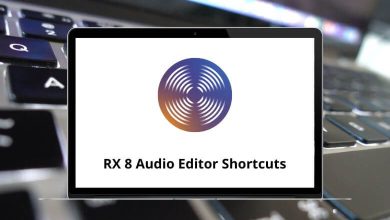50 Discourse Keyboard Shortcuts
The Discourse application is an open-source internet forum software. Discourse shortcuts were mainly aimed to be more of a social application rather than a technical one. Discourse can also help with mailing list management.
Download Discourse Shortcuts PDF
Table of Contents
Discourse is the future of the internet, and having keyboard shortcuts can be of great help. Download the list of Discourse shortcuts below in PDF format.
Action Shortcuts
| Action | Discourse Shortcuts |
|---|---|
| Toggle bookmark topic | F |
| Share post | S |
| Like post | L |
| Flag post | ! |
| Bookmark post | B |
| Edit Post | E |
| Delete post | D |
| Pin or unpin the topic | Shift + P |
| Share topic | Shift + S |
| Print topic | Ctrl + P |
| Mute topic | M then M |
| Regular topic | M then R |
| Track topic | M then T |
| Watch topic | M then W |
Similar Programs: Slack Keyboard Shortcuts
Jump to Shortcuts
| Action | Discourse Shortcuts |
|---|---|
| Home | G then H |
| Latest | G then L |
| New | G then N |
| Unread | G then U |
| Categories | G then C |
| Top | G then T |
| Bookmarks | G then B |
| Profile | G then P |
| Messages | G then M |
| Drafts | G then D |
Composing Shortcuts
| Action | Discourse Shortcut keys |
|---|---|
| Return to Composer | Shift + C |
| Fullscreen | Shift + F11 |
| Reply to topic | Shift + R |
| Create a new topic | C |
| Reply as linked Topic | T |
| Reply to post | R |
| Quote post | Q |
Similar Programs: Facebook Keyboard Shortcuts
Application Shortcuts
| Action | Discourse Shortcut keys |
|---|---|
| Open hamburger menu | = |
| Open user menu | P |
| Show updated topics | . |
| Search | / |
| Open keyboard help | ? |
| Dismiss new posts | X then R |
| Dismiss topics | X then T |
| Action | Discourse Shortcut keys |
|---|---|
| Back | U |
| Go to post # | # |
| Move selection up | K |
| Move selection down | J |
| Open selected topic | O |
| Next section | Shift + J |
| Previous Section | Shift + K |
Discourse shortcuts are supported for all major browsers and platforms, including Microsoft Edge, Google Chrome, Firefox, and Safari. Discord and Discourse are two different platforms, so don’t get confused between them. Take a look at the Discord shortcuts on our website.
READ NEXT:
- Atlassian Crucible Keyboard Shortcuts
- Dropbox Keyboard Shortcuts
- Clarizen Keyboard Shortcuts
- Compressor Keyboard Shortcuts