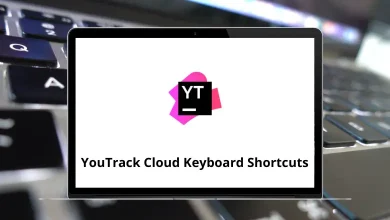75 Clink Keyboard Shortcuts
Clink shortcuts enhance productivity in Microsoft Windows’ cmd.exe. Clink integrates the robust command-line editing capabilities of the GNU Readline library—offering advanced completion, history, and line-editing features—with the built-in Windows shell, cmd.exe.
Table of Contents
For those familiar with Bash, the enhancements Clink brings to cmd.exe will be immediately recognizable. Below is a detailed list of Clink shortcuts. You can also download this comprehensive list in PDF format.
Most Used Clink Commands
| Action | Clink Shortcuts |
|---|---|
| Paste from clipboard | Ctrl + V |
| Incremental history search | Ctrl + R |
| Completion | Tab |
| Undo | Ctrl + Z |
| Change directory | Ctrl + Alt + U |
| Expand environment variable | Ctrl + Alt + E |
| GNU Readline help | Alt + H |
BASH Line Editing Shortcuts
| Action | Clink Shortcuts |
|---|---|
| set-mark | Ctrl + @ |
| beginning-of-line | Ctrl + A |
| backward-char | Ctrl + B |
| ctrl-c | Ctrl + C |
| delete-char | Ctrl + D |
| end-of-line | Ctrl + E |
| forward-char | Ctrl + F |
| abort | Ctrl + G |
| backward-delete-char | Ctrl + H |
| clink-completion-shim | Ctrl + I |
| accept-line | Ctrl + J |
| kill-line | Ctrl + K |
| clear-screen | Ctrl + L |
| accept-line | Ctrl + M |
| next-history | Ctrl + N |
| previous-history | Ctrl + P |
| reload-lua-state | Ctrl + Q |
| reverse-search-history | Ctrl + R |
| forward-search-history | Ctrl + S |
| transpose-chars | Ctrl + T |
| unix-line-discard | Ctrl + U |
| paste-from-clipboard | Ctrl + V |
| unix-word-rubout | Ctrl + W |
| yank | Ctrl + Y |
| undo | Ctrl + Z |
| character-search | Ctrl + ] |
| undo | Ctrl + _ |
| copy-line-to-clipboard | Alt + Ctrl + C |
| expand-env-vars | Alt + Ctrl + E |
| abort | Alt + Ctrl + G |
| backward-kill-word | Alt + Ctrl + H |
| tab-insert | Alt + Ctrl + I |
| vi-editing-mode | Alt + Ctrl + J |
| vi-editing-mode | Alt + Ctrl + M |
| revert-line | Alt + Ctrl + R |
| up-directory | Alt + Ctrl + U |
| yank-nth-arg | Alt + Ctrl + Y |
| complete | Alt + Ctrl + [ |
| character-search-backward | Alt + Ctrl + ] |
| set-mark | Alt + + |
| insert-comment | Alt + # |
| tilde-expand | Alt + & |
| insert-completions | Alt + * |
| digit-argument | Alt + – |
| yank-last-arg | Alt + . |
| digit-argument 0…9 | Alt + 0…9 |
| beginning-of-history | Alt + < |
| possible-completions | Alt + = |
| end-of-history | Alt + > |
| possible-completions | Alt + ? |
| delete-horizontal-space | Alt + \ |
| yank-last-arg | Alt + _ |
| backward-word | Alt + B |
| capitalize-word | Alt + C |
| kill-word | Alt + D |
| forward-word | Alt + F |
| show-rl-help | Alt + H |
| downcase-word | Alt + L |
| non-incremental-forward-search-history | Alt + N |
| non-incremental-reverse-search-history | Alt + P |
| revert-line | Alt + R |
| transpose-words | Alt + T |
| upcase-word | Alt + U |
| yank-pop | Alt + Y |
| tilde-expand | Alt + ~ |
| exchange-point-and-mark | Ctrl + X, Ctrl + X |
| start-kbd-macro | Ctrl + X, ( |
| end-kbd-macro | Ctrl + X, ) |
| call-last-kbd-macro | Ctrl + X, e |
Tmux is a tiling window manager for the terminal, serving as a type of shell terminal multiplexer. It is also a well-known alternative to CLink. Explore the Tmux Shortcuts list provided on our website for more information.
READ NEXT:
- 10 Avaya IP Softphone Shortcuts
- 25 Source Insight Keyboard Shortcuts
- 70 VCarve Pro Keyboard Shortcuts
- 80 Directory Opus Keyboard Shortcuts