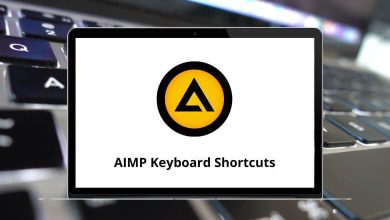Download Anki Shortcuts PDF
Table of Contents
Learn Anki Shortcut keys for Windows
Most used Anki Shortcuts
| Action | Anki Shortcut keys |
|---|---|
| Select a specific ease button | 1 or 2 or 3 or 4 |
| Study Deck | / |
| Select the Good button | Spacebar |
| Show the answer | Enter |
FAQs
[sc_fs_multi_faq headline-0=”h2″ question-0=”What is Anki?” answer-0=”Anki is a popular flashcard software that uses spaced repetition to help users memorize information more effectively.” image-0=”” headline-1=”h2″ question-1=”How does Anki work?” answer-1=”Anki uses a spaced repetition algorithm to determine when to show you a flashcard. Flashcards that you answer correctly are shown less frequently, while those you answer incorrectly are shown more often.” image-1=”” headline-2=”h2″ question-2=”How can I create flashcards in Anki?” answer-2=”You can create flashcards in Anki using the built-in card editor, which allows you to enter text, images, audio, and video.” image-2=”” headline-3=”h2″ question-3=”Are there any shortcuts for using Anki?” answer-3=”Yes, Anki has several keyboard shortcuts that you can use to navigate the software more efficiently. You can find a comprehensive list of shortcuts on our website, Anki Shortcuts.” image-3=”” headline-4=”h2″ question-4=”How can I back up my Anki flashcards?” answer-4=”Anki allows you to back up your flashcards by exporting them to a file. You can also use AnkiWeb, a cloud-based service that syncs your flashcards across devices and backs them up automatically.” image-4=”” count=”5″ html=”true” css_class=””]READ NEXT:
- 54 Ninja Trader 8 Keyboard Shortcuts
- 36 Snipaste Keyboard Shortcuts
- 31 Soundtrap Keyboard Shortcuts
- 43 Hey Email Keyboard Shortcuts