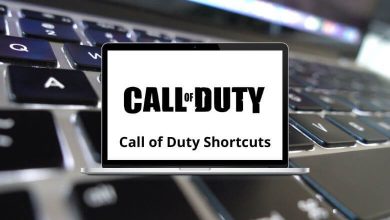ProductivityShortcutsWindows
10 Avaya IP Softphone Keyboard Shortcuts
The Avaya IP SoftPhone Shortcuts facilitate the direct control of telephone calls from a personal computer. Avaya, an established communication solution, offers unified communication and VoIP services.
Download Avaya IP Softphone Shortcuts PDF
Table of Contents
With over two decades of existence, learning the Avaya SoftPhone Shortcuts can seem repetitive. Below is a list of Avaya Softphone Shortcuts to enhance your experience. Download the Avaya SoftPhone Shortcuts list in PDF format for a smoother operation.
Most used Avaya IP Softphone Shortcut keys
| Action | Avaya IP Softphone Shortcut keys |
|---|---|
| Answer Call | Ctrl + Shift + Alt + A |
| Hang up Call | Ctrl + Shift + Alt + H |
| Redial | Ctrl + Shift + Alt + R |
| Focus Softphone | Ctrl + Shift + Alt + F |
| Toggle Mute | Ctrl + Shift + Alt + M |
If you’re seeking a unified communication and AI contact center software solution that surpasses Avaya, consider CallHippo. Avaya competitors often offer either a cloud phone system or contact center software, and sometimes both on a single platform.
READ NEXT:
- Cabinet Vision Keyboard Shortcuts
- Sierra Chart Keyboard Shortcuts
- Oracle SQL Developer Keyboard Shortcuts
- MyLifeOrganized Keyboard Shortcuts