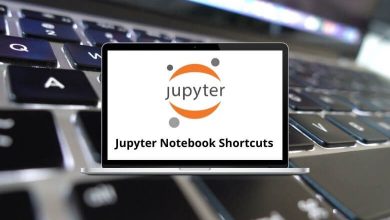23 Tmux Keyboard Shortcuts
Tmux shortcuts offer invaluable assistance when you have multiple terminals, each running a separate program, to be created, accessed, and controlled from a single screen. They are ideal for speeding up terminal tasks, allowing you to efficiently manage processes on the server without interruption.
Download Tmux Shortcuts PDF
Table of Contents
Many users agree that avoiding the mouse and keeping your hands on the keyboard for extended periods enhances speed and efficiency. Despite spending months building muscle memory for Tmux shortcuts, I have consistently fallen short. Therefore, I have compiled the Tmux shortcut keys in PDF format for easy printing and reference.
Manage Session Shortcuts
| Action | tmux Shortcuts |
|---|---|
| New session | :new |
| List sessions | S |
| Name session | $ |
| Detach | D |
| Prompt | : |
Manage Windows and Sessions Tabs Shortcuts
| Action | Tmux Shortcut keys |
|---|---|
| Create window | Ctrl + B then C |
| List Windows | Ctrl + B then W |
| Next window | Ctrl + B then N |
| Previous window | Ctrl + B then P |
| Find window | Ctrl + B then F |
| Name window | Ctrl + B then , |
| Kill window | Ctrl + B then & |
Similar Programs: Vim Keyboard Shortcuts
Panes or Splits Shortcuts
| Action | Tmux Shortcut keys |
|---|---|
| Vertical split | Ctrl + B then % |
| Horizontal split | Ctrl + B then “ |
| Swap panes | Ctrl + B then O |
| Show panes numbers | Ctrl + B then Q |
| Kill pane | Ctrl + B then X |
| Move to pane | Ctrl + B then Arrow keys |
Running or Staring Tmux Shortcuts
| Action | Tmux Shortcut keys |
|---|---|
| Start with a session name | tmux new -s myname |
| Attach to an existing session number | tmux a # (or at, or attach) |
| Attach to a named session | tmux a -t myname |
| List sessions | tmux ls |
| Kill session | tmux kill-session -t myname |
Tmux is a staple program for both everyday users and system administrators. However, if you still wish to explore Tmux alternatives, you should consider looking into Emacs shortcuts.
READ NEXT: