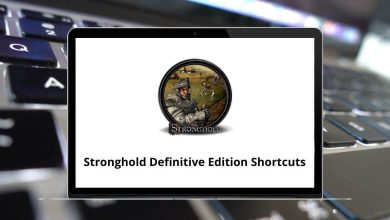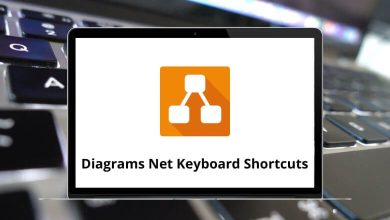Learn Dorico Shortcuts for Windows
Note Input Shortcuts
| Action |
Dorico Shortcuts |
| Advanced caret in note input |
Spacebar |
| Dotted note input |
. |
| Cycle through the number of dots |
Alt + . |
| Rest input |
, |
| Chord input |
Q |
| Start tuplet |
; |
| Stop tuplet |
: |
| Grace note input |
/ |
| Slashed / unslashed grace note |
Alt + / |
| Insert mode |
I |
| Lock durations |
L |
| Force durations |
O |
| Tie notes |
T |
| Scissor tool |
U |
| New voice |
Shift + V |
| Switch voice |
V |
| New slash voice |
Shift + Alt + V |
| Start slur |
S |
| Stop slur |
Shift + S |
| Crescendo |
< |
| Decrescendo |
> |
| Default pitch |
Y |
| Repeat selection |
R |
Notations Shortcuts
| Action |
Dorico Shortcuts |
| Note input |
Shift + N |
| Clefs |
Shift + C |
| Key signatures |
Shift + K |
| Time signatures |
Shift + M |
| Tempo |
Shift + T |
| Dynamics |
Shift + D |
| Ornaments |
Shift + O |
| Repeat structures |
Shift + R |
| Bars and barlines |
Shift + B |
| Holds and pauses |
Shift + H |
| Playing techniques |
Shift + P |
| Cues – only in Pro |
Shift + U |
| Markers |
Shift + Alt + M |
| Rehearsal marks |
Shift + A |
| Text |
Shift + X |
| System text |
Shift + Alt + X |
| Lyrics |
Shift + L |
| Chord symbols |
Shift + Q |
| Fingering |
Shift + F |
| Intervals and transpositions |
Shift + I |
Note & Music Symbol Shortcuts
| Action |
Dorico Keyboard Shortcuts |
| 𝅘𝅥𝅲 One Hundred Twenty-eighth Note |
1 |
| 𝅘𝅥𝅲 Sixty-fourth Note |
2 |
| 𝅘𝅥𝅲 Thirty-second Note |
3 |
| 𝅘𝅥𝅯 Sixteenth Note |
4 |
| 𝅘𝅥𝅮 Eighth Note |
5 |
| 𝅘𝅥 Quarter Note |
6 |
| 𝅗𝅥 Half Note |
7 |
| “𝅝 Whole Note “ |
8 |
| 𝄩 Multiple measure rest |
9 |
| ♮ Natural sign |
0 |
| ♭ Flat sign |
– |
| ♯ Sharp sign |
= |
| 𝆓 Decrescendo |
[ |
| 𝅼 Staccato |
] |
Project Shortcuts
| Action |
Dorico Keyboard Shortcuts |
| New project |
Ctrl + N |
| Open project |
Ctrl + O |
| Save project |
Ctrl + S |
| Save as |
Ctrl + Shift + S |
| Close Project |
Ctrl + Shift + W |
| New tab |
Ctrl + T |
| Close tab |
Ctrl + W |
Similar Programs: Studio One Keyboard Shortcuts
Navigation & Selection Shortcuts
| Action |
Dorico Shortcut keys |
| Navigate notes or music notes |
Arrow keys |
| Extend selection |
Shift + Arrow keys |
| Select all |
Ctrl + A |
| Select more |
Ctrl + Shift + A |
| Deselect |
Ctrl + D |
| Move note or item left |
Alt + Left Arrow key |
| Move note or item right |
Alt + Right Arrow key |
| Move pitch up – diatonic |
Alt + Up Arrow key |
| Move pitch down – diatonic |
Alt + Down Arrow key |
| Move pitch up – octave |
Ctrl + Alt + Up Arrow key |
| Move pitch down – octave |
Ctrl + Alt + Down Arrow key |
| Move pitch up – chromatic |
Shift + Alt + Up Arrow key |
| Move pitch down – chromatic |
Shift + Alt + Down Arrow key |
| Respell using the note above |
Alt + – |
| Respell using the note below |
Alt + = |
| Shorten by grid duration |
Shift + Alt + Left Arrow key |
| Lengthen by grid duration |
Shift + Alt + Right Arrow key |
| Decrease grid resolution |
Alt + [ |
| Increase grid resolution |
Alt + ] |
| Cross to stave above |
N |
| Cross to the stave below |
M |
| Move to the stave above |
Alt + N |
| Move to the stave below |
Alt + M |
Options Shortcuts
| Action |
Dorico Keyboard Shortcuts |
| Layout options |
Ctrl + Shift + L |
| Notation options – only in Pro |
Ctrl + Shift + N |
| Engraving options – only in Pro |
Ctrl + Shift + E |
| Note input options – only in Pro |
Ctrl + Shift + I |
| Playback options – only in Pro |
Ctrl + Shift + P |
Similar Programs: Forte Keyboard Shortcuts
Keypad transport control Shortcuts
| Action |
Dorico Shortcuts |
| Note durations |
1-9 |
| Play from played |
Enter |
| Stop |
0 |
| Return to the start of the flow |
Delete |
| Rewind |
– |
| Fast-forward |
+ |
Playback & Recording Shortcuts
| Action |
Dorico Shortcuts |
| Play from Playhead/Stop |
Spacebar |
| Play from the last start position |
Shift + Spacebar |
| Play from selection |
P |
| Play from the start of the flow |
Shift + Alt + Spacebar |
| Move playhead to selection |
Alt + P |
| Record |
Ctrl + R |
| Retrospective record |
Ctrl + Alt + R |
Working in Dorico Shortcuts
| Action |
Dorico Shortcut keys |
| Preferences |
Ctrl + , |
| Page view |
Ctrl + Alt + 1 |
| Gallery view |
Ctrl + Alt + 2 |
| Zoom dialog |
Alt + Z |
| Zoom in |
Z |
| Zoom out |
X |
| Next layout |
Shift + Alt + ] |
| Previous layout |
Shift + Alt + [ |
| Counterpart layout |
W |
| Go to bar |
Ctrl + G |
| Show/hide system track |
Alt + T |
| Help |
F1 |
| Transport |
F2 |
| Mixer |
F3 |
| Video |
F4 |
Similar Programs: MuseScore Keyboard Shortcuts
Panels Shortcuts
| Action |
Dorico Shortcut keys |
| Show/hide the toolbar |
Ctrl + 6 |
| Show/hide the left panel |
Ctrl + 7 |
| Show/hide the bottom panel |
Ctrl + 8 |
| Show/hide the right panel |
Ctrl + 9 |
| Show/hide all panels |
Ctrl + 0 |
Modes Shortcuts
| Action |
Dorico Shortcuts |
| Setup |
Ctrl + 1 |
| Write |
Ctrl + 2 |
| Engrave |
Ctrl + 3 |
| Play |
Ctrl + 4 |
| Print |
Ctrl + 5 |
Setup mode Shortcuts
| Action |
Dorico Shortcut keys |
| Add solo player |
Shift + P |
| Add section player |
Shift + Alt + P |
| Add an instrument to the player |
Shift + I |
Engrave mode Shortcuts
| Action |
Dorico Shortcuts |
| Move item graphically |
Alt + Arrow keys |
| Create frame break |
Shift + F |
| Create system break |
Shift + S |
READ NEXT: