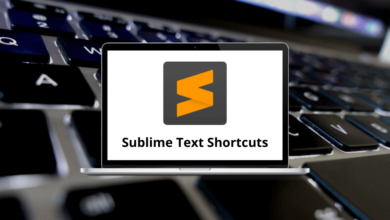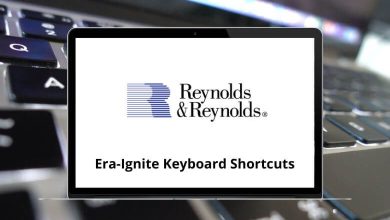Similar to qBittorrent, rTorrent is a swift and efficient BitTorrent client. Written in C++, rTorrent prioritizes speed and efficiency. Its primary focus is on high-performance and clean code generation. With rTorrent shortcuts, users can conveniently download and manage torrent files in one place.
Download rTorrent Shortcuts PDF
Table of Contents
The interface of rTorrent allows users to manage torrents efficiently using a set of keyboard shortcuts. Below is the list of rTorrent shortcuts that will streamline your workflow and enhance performance. You can download the rTorrent shortcuts list in PDF format.
Most Used rTorrent Shortcuts
| Action | rTorrent Shortcut keys |
|---|---|
| Start Download | Ctrl + S |
| Stop an active download or remove a stopped download | Ctrl + D |
| Stop and close the files of an active download | Ctrl + K |
| Initiate hash check of torrent. Starts downloading if the file is not available | Ctrl + R |
| Specify the download directory for an added, but not started the torrent | Ctrl + O |
| Returns to the previous screen | Left Arrow key |
| Goes to the next screen | Right Arrow key |
| Adds and starts the specified *.torrent | Backspace |
| Adds and does not start the specified *.torrent | Enter |
| Increase the upload throttle by 1 KB | A |
| Increase the upload throttle by 5 KB | S |
| Increase the upload throttle by 50 KB | D |
| Decrease the upload throttle by 1 KB | Z |
| Decrease the upload throttle by 5 KB | X |
| Decrease the upload throttle by 50 KB | C |
| Increase the download throttle by 1 KB | Shift + A |
| Increase the download throttle by 5 KB | Shift + S |
| Increase the download throttle by 50 KB | Shift + D |
| Decrease the download throttle by 1 KB | Shift + Z |
| Decrease the download throttle by 5 KB | Shift + X |
| Decrease the download throttle by 50 KB | Shift + C |
| Quit application | Ctrl + Q |
The top alternative to rTorrent in the torrent streaming service is qBittorrent. While rTorrent remains popular for its lightweight design and advanced features, qBittorrent is highly regarded among users seeking efficient clients. If you’re interested in exploring qBittorrent shortcuts, you’re just a click away.
READ NEXT:
- OBS Studio Keyboard Shortcuts
- Deepin Linux Keyboard Shortcuts
- macOS Sierra Keyboard Shortcuts
- Microsoft Photos Keyboard Shortcuts