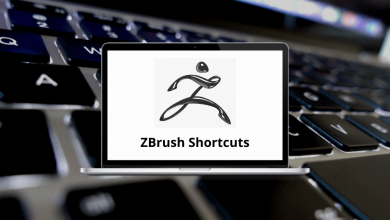30 Unreal Engine Keyboard Shortcuts
Mastering Unreal Engine shortcuts can significantly enhance your productivity and streamline your workflow. Whether you’re a filmmaker or an architect, knowing Unreal Engine shortcut keys can make you an Unreal expert and help you achieve your goals more efficiently.
Download Unreal Engine 5 Shortcuts PDF
Table of Contents
I’ve compiled a list of Unreal Engine shortcut Keys that I’ve found useful and wanted to share with others. Below, you’ll find the Unreal Engine Shortcut keys list. Additionally, you can download the list in PDF format. Many of these shortcuts are applicable across multiple versions of Unreal Engine.
Most used Unreal Engine Shortcuts
| Action | Unreal Engine Shortcut keys |
|---|---|
| Copy | Ctrl + C |
| Paste | Ctrl + V |
| Cut | Ctrl + X |
| Duplicate | Ctrl + D |
| Delete | Delete |
| Undo | Ctrl + Z |
| Redo | Ctrl + Y |
| Select All | Ctrl + A |
| Rename Option | F2 |
| Find in Content Browser | Ctrl + B |
| Open Console | ‘ |
| Open documentation | F1 |
| Play world | Alt + P |
| Possess or eject the player | F8 |
| Pause | Pause Break |
| Translate | W |
| Rotate | E |
| Scale | R |
| Next transform | Spacebar |
Similar Programs: Blender Keyboard Shortcuts
Modes Shortcuts
| Action | Unreal Engine 5 Shortcuts |
|---|---|
| Placement | Shift + 1 |
| Paint | Shift + 2 |
| Landscape | Shift + 3 |
| Foliage | Shift + 4 |
| Geometry editing | Shift + 5 |
Unreal Engine is a highly regarded game development tool in the development category, known for its impressive rendering capabilities that enable developers to achieve stunning visuals. While Unreal Engine alternatives aren’t limited to other game development tools, they can also include IDEs or 3D modelers. One of the most commonly compared alternatives to Unreal Engine is Autodesk 3Ds Max. You can review the Autodesk 3Ds Max Shortcut keys list listed on our website here.
READ NEXT: