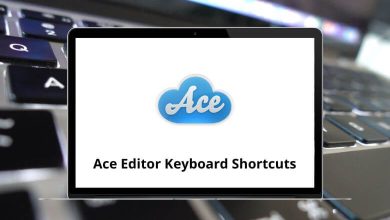DocuSign serves as the starting point for your business to embrace digital signatures. Without an efficient, legally binding electronic signature solution, your organization could be exposed to legal trouble. DocuSign shortcuts enable you to swiftly prepare documents for signatures and send them to the appropriate signers.
Download DocuSign Shortcuts PDF
Table of Contents
Below is a rundown of DocuSign shortcuts that will aid you in managing advanced signatures and sending authoritative documents. In such instances, DocuSign proves to be an invaluable tool. You can download the DocuSign shortcut keys list in PDF format.
Most Used DocuSign Shortcuts
| Action | DocuSign Shortcut keys |
|---|---|
| Copy | Ctrl + C |
| Paste | Ctrl + V |
| Cut | Ctrl + X |
| Save | Ctrl + S |
| Undo | Ctrl + Z |
| Redo | Ctrl + Y |
| Select All | Ctrl + A |
| Search | Ctrl + Shift + S |
| Change Recipient | Ctrl + Shift + , |
| Tab Forward Through Fields | Tab |
| Tab Backward Through Fields | Shift + Tab |
| Cancel | Esc |
When evaluating DocuSign alternatives, potential buyers compare competencies across categories such as evaluation and contracting, integration and deployment, services and support, and specific product capabilities. Therefore, DocuSign isn’t the only choice available. There are several digital signature solutions on the market, and we’ve narrowed it down to PandaDoc.
READ NEXT:
- Clementine Player Shortcuts
- Gliffy Keyboard Shortcuts
- VideoPad Video Editor Shortcuts
- Qt Creator Keyboard Shortcuts