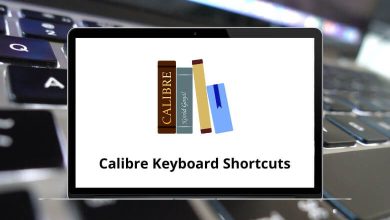50 Corel VideoStudio Keyboard Shortcuts
If you’re eager to jump right into using Corel VideoStudio Shortcuts, this tutorial will guide you through it. Corel VideoStudio is video editing software that enables you to create professional-looking videos regardless of your skill level. With Corel VideoStudio, you have a comprehensive set of tools for capturing, editing, and sharing videos, slideshows, and projects.
Download Corel VideoStudio Shortcuts PDF
Table of Contents
Below is a list of Corel VideoStudio Shortcuts that will help you correct, enhance, and add unique creative effects in no time. You can also download this list of Corel VideoStudio Shortcuts in PDF format.
Most Used Corel VideoStudio Shortcuts
| Action | Corel VideoStudio Shortcut keys |
|---|---|
| New Project | Ctrl + N |
| New HTML5 Project | Ctrl + M |
| Open existing project | Ctrl + O |
| Save Project | Ctrl + S |
| Close | Alt + F4 |
| Copy | Ctrl + C |
| Cut | Ctrl + X |
| Paste | Ctrl + V |
| Undo | Ctrl + Z |
| Redo | Ctrl + Y |
| Select all | Ctrl + A |
| Zoom in | + |
| Zoom out | – |
| Preferences | F6 |
| Project Properties | Alt + Enter |
| Help | F1 |
Similar Programs: Camtasia Keyboard Shortcuts
| Action | Corel VideoStudio Shortcuts |
|---|---|
| Go to the starting segment | Home |
| Go to the ending segment | End |
| Go to the previous step | Up Arrow key |
| Go to the next step | Down Arrow key |
| Edit | Alt + E |
| Capture | Alt + C |
| Share | Alt + S |
| Effect – Gallery | Alt + F |
| Media – Gallery | Alt + O |
| Title – Gallery | Alt + T |
| Previous frame | B |
| Next frame | F |
| Home | Ctrl + H |
| End | Ctrl + E |
| Trim handle | Tab |
Similar Programs: DaVinci Resolve Keyboard Shortcuts
Runtime Shortcuts
| Action | Corel VideoStudio Shortcuts |
|---|---|
| Play or Pause Clip | Spacebar |
| Repeat Play | Ctrl + R |
| Volume | Ctrl + L |
| Split videos | Ctrl + I |
| Select Previous Clip | Left Arrow key |
| Select Next Clip | Right Arrow key |
| Forward | Ctrl + Right Arrow key |
| Backward | Ctrl + Left Arrow key |
| Up | Ctrl + Up Arrow key |
| Down | Ctrl + Down Arrow key |
| Cancel | Esc |
| Delete | Delete |
| Mark in | F3 |
| Mark out | F4 |
| Go backward in the clip | F5 |
| Go Forward in the clip | F6 |
Corel VideoStudio is one of the many software offerings from the extensive Corel family. Corel is a leading software company that provides some of the best-known graphics, productivity, and digital media products. However, if you’re still considering alternatives, you might want to explore Adobe Premiere Pro. For your convenience, we have also listed Adobe Premiere Pro Shortcut keys on our website. Take a look!
READ NEXT:
- SpaceClaim Keyboard Shortcuts
- Corel Designer Keyboard Shortcuts
- Corel Quattro Pro Keyboard Shortcuts
- Corel Ventura Keyboard Shortcuts